Liam23
Active member
Give me dimensions please.... height/widthMy style was set to 980px when using this setup, it is more or less trail error when changing image sizes. The tutorial is just a guideline/template for getting a certain look.
Give me dimensions please.... height/widthMy style was set to 980px when using this setup, it is more or less trail error when changing image sizes. The tutorial is just a guideline/template for getting a certain look.
BumpGive me dimensions please.... height/width
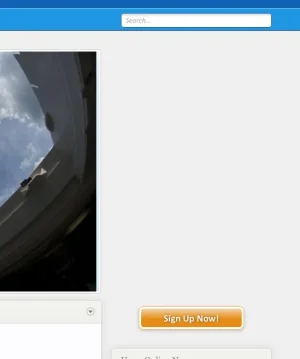
Could you just make me one that goes side to side with flexile theme? Like @Hackfall wants hisCould you send me a link to your site? See if I can see what is causing it.
am I getting a Pm?I've solved it by putting the <div class="mainContainer"> </div> below <div class="mainContainer"> and it looks fine. I'll send you a PM with the URL.
Liam, The things that restrict the width are
<img src="/styles/notice-background.png" style="display:block; width:682px;" title="" />
and you can put a rule in Extra.css to set the container width to one that suits your layout.
Appearance >> Styles >> Flexile >> Template >> Extra.css
.scrollContainer, #Notices{
width:690px;
}
Then you just need to make the image notice-background.png to a suitable size.
Can you send me the code you used for your site? I like the look betterI've solved it by putting the <div class="mainContainer"> </div> below <div class="mainContainer"> and it looks fine. I'll send you a PM with the URL.
Liam, The things that restrict the width are
<img src="/styles/notice-background.png" style="display:block; width:682px;" title="" />
and you can put a rule in Extra.css to set the container width to one that suits your layout.
Appearance >> Styles >> Flexile >> Template >> Extra.css
.scrollContainer, #Notices{
width:690px;
}
Then you just need to make the image notice-background.png to a suitable size.
Would be nice if people can share the modifications to this.
Can you send me the code you used for your site? I like the look better
Was referring to what Liam said above about Hackfall edit looks better. Without a screenshot or live site, I just want to see what he didIsn't it in the first post? Or are you looking for a different edit within this modification?
We have a edited versionIsn't it in the first post? Or are you looking for a different edit within this modification?
I'm just curious of the creative ways people use Steve's instructions for something else beside the signup/welcome.We have a edited version
We're having a few problems with this. Some users using IE9 are seeing a horizontal scrollbar.
Also we have some pages with a sidebar and some without, so the image needs to be 940px wide but sometimes it only needs to be 700px.
This is what we have the code as at the minute:
<img src="/images/notices/words.png" style="display:block; width:940px; height:250px;" title="EXAMPLE" />
also, how do you make this only stay on the front page and not the forum section?
We use essential cookies to make this site work, and optional cookies to enhance your experience.