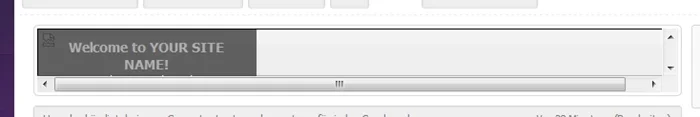You are using an out of date browser. It may not display this or other websites correctly.
You should upgrade or use an alternative browser.
You should upgrade or use an alternative browser.
Sign Up / Welcome Notice [Deleted]
- Thread starter Steve F
- Start date
giorgino
Well-known member
I've a question.
I need to change the border weight and color ONLY in welcome notice (that is the n. 1, notice_1).
Are there a way to do this via CSS?
For now I'm using
in extra.css but this change all my notices
I need to change the border weight and color ONLY in welcome notice (that is the n. 1, notice_1).
Are there a way to do this via CSS?
For now I'm using
Code:
#Notices .scrollContainer {border: 2px solid rgb(0, 102, 153) !important;}
B
bogus
Guest
Is there a way to get the Sign Up Button with its phrases Code implemented? Cause i am running a board with more languages?
Thats the Code from the Sidebar
Thats the Code from the Sidebar
Code:
<div class="section loginButton">
<div class="secondaryContent">
<label for="LoginControl" id="SignupButton"><a href="{xen:link login}" class="inner">{xen:if $xenOptions.registrationSetup.enabled, {xen:phrase sign_up_now}, {xen:phrase log_in}}</a></label>
</div>
</div>Steve F
Well-known member
Fantastic mod. I had it on my website until I saw how it looks on internet explorer. Not sure if there is a CSS fix available to make it display properly on IE.
I'm not seeing any issues with IE on my site. Do you have other notices active? What version of IE do you see the issue with? I would have to see it firsthand anyhow to be able to help, so if you could send me a link I can take a look.
Is there a way to get the Sign Up Button with its phrases Code implemented? Cause i am running a board with more languages?
Thats the Code from the Sidebar
Code:<div class="section loginButton"> <div class="secondaryContent"> <label for="LoginControl" id="SignupButton"><a href="{xen:link login}" class="inner">{xen:if $xenOptions.registrationSetup.enabled, {xen:phrase sign_up_now}, {xen:phrase log_in}}</a></label> </div> </div>
Pretty sure Phrases are not exposed in the Notices..would have to test it to be 100% but I think I have tried to phrase things.
System0
Active member
I'm not seeing any issues with IE on my site. Do you have other notices active? What version of IE do you see the issue with? I would have to see it firsthand anyhow to be able to help, so if you could send me a link I can take a look.
I've pm'ed you a link to my forum so you can see how it displays on IE
B
bogus
Guest
Pretty sure Phrases are not exposed in the Notices..would have to test it to be 100% but I think I have tried to phrase things.
You´re right. They are not, hopefully in a future version of xenforo
Liam23
Active member
How large would my image have to be if I use flexile?Its not loading the image, check that your image path is correct. You may have to adjust the width for your own site to get rid of the scrollbars.
How we set this to appear only on the forum home and portal page if we use Xenporta?My style was set to 980px when using this setup, it is more or less trail error when changing image sizes. The tutorial is just a guideline/template for getting a certain look.
Thanks.
Steve F
Well-known member
How we set this to appear only on the forum home and portal page if we use Xenporta?
Thanks.
To only display it on those 2 pages you would need to duplicate the notice.
Notice (xenPorta): Page Criteria Tab -> Page Information -> Check the box "Selected Navigation Tab is:" "home"
Notice (forum_list): Page Criteria Tab -> Page Information -> Check the box "Content Template is:" "forum_list"
How is it pulling the image, category-23px-light.png
I dont see it in the html or css code you provided.. Id like to change it to a custom bg image if possible?
Thanks a ton this is fantastic.
Not sure why it would be, link?
FredC
Well-known member
Never mind i found the rgba variable.. Sorry that was my first go around with rgba values.Not sure why it would be, link?
Similar threads
- Question
- Replies
- 1
- Views
- 989
- Replies
- 0
- Views
- 719