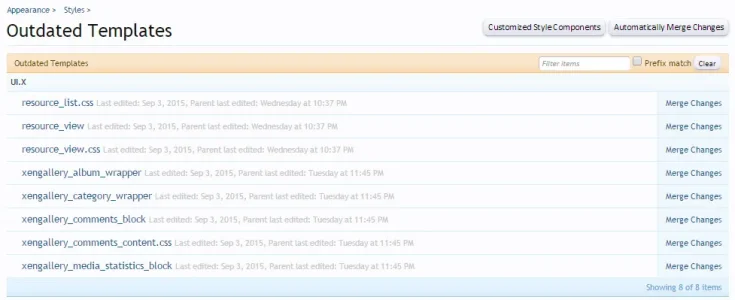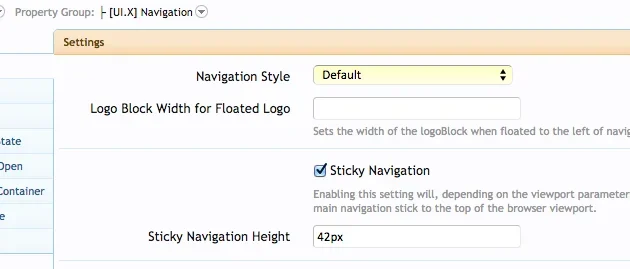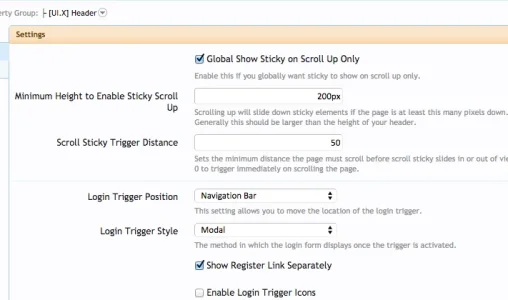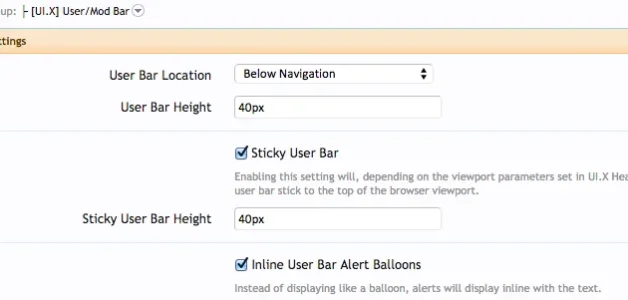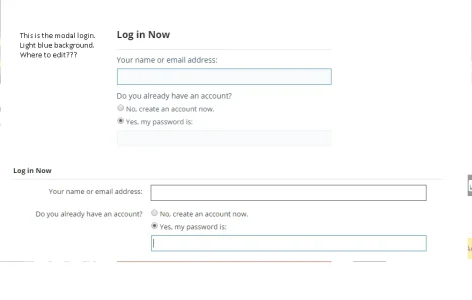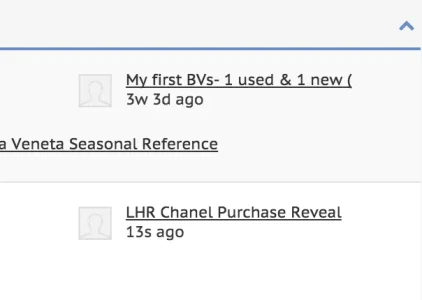CreationNation
Active member
I'm encountering an issue that I don't want to noodle with too much and break something.
I get the templates out dated message, and when I go to look here's the list (attached).
When I click automatically merge changes, nothing takes place. If I go to merge the changed, I get the message:
What should I do when this occurs (and/or what is causing that)? I *think* it may have popped up (judging from the list) after I installed the XFMG and Resources add ons.
Thanks!
I get the templates out dated message, and when I go to look here's the list (attached).
When I click automatically merge changes, nothing takes place. If I go to merge the changed, I get the message:
Error
No previous version of the parent could be found. Merging is not possible.
What should I do when this occurs (and/or what is causing that)? I *think* it may have popped up (judging from the list) after I installed the XFMG and Resources add ons.
Thanks!