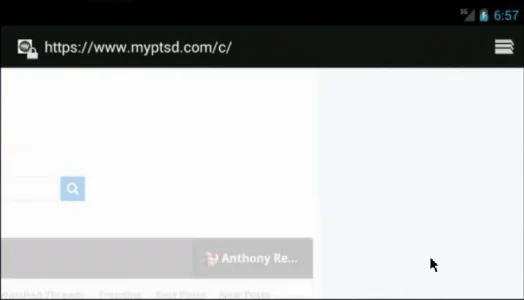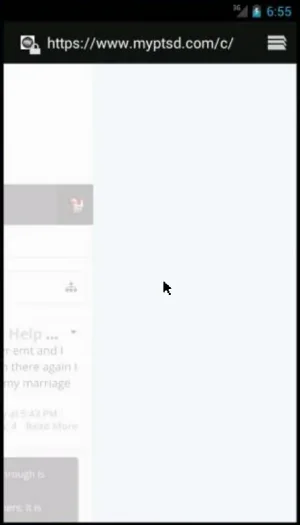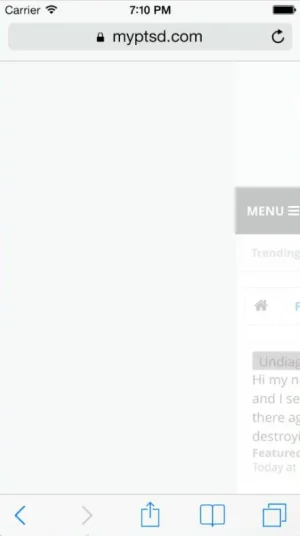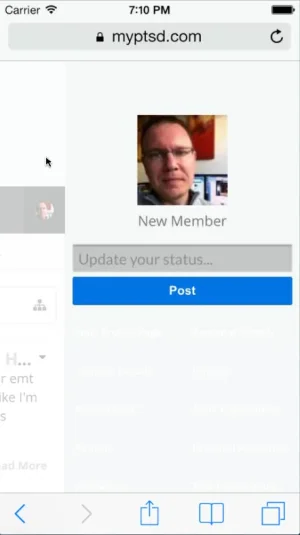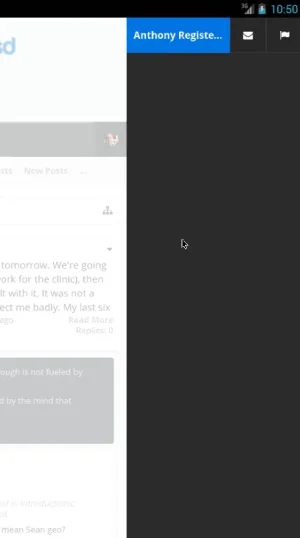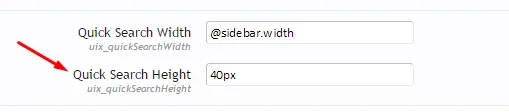You are using an out of date browser. It may not display this or other websites correctly.
You should upgrade or use an alternative browser.
You should upgrade or use an alternative browser.
UI.X 1.5.22.0
No permission to download
- Thread starter Dad.
- Start date
Charlie J
Active member
how can i move the nav bar down or make the heade bigger so my logo will fit
anyone?
@Anthony Parsons sorry I missed your posts! Have been quite busy but if you need anything Im here.
Yes, very easy. We have tons of node customization options including CSS, adding custom classes, easily editing the node icon, and more.
Glad you like it. You can use an ad manager, such as AD Monetize add-on, or you can just edit the templates prefixed with ad_
There are a few ways to do this, but I'd start with the logo height in Header and Navigation style property group > Settings.
Is it possible to add a background to this theme and change the nodes easily? Thanks
Yes, very easy. We have tons of node customization options including CSS, adding custom classes, easily editing the node icon, and more.
Hi guys, this is a great theme. Enjoying the customising!
I see there are styles in there for advert placements, but where do I put the adsense code to make use of the placements?
Glad you like it. You can use an ad manager, such as AD Monetize add-on, or you can just edit the templates prefixed with ad_
how can i move the nav bar down or make the heade bigger so my logo will fit
There are a few ways to do this, but I'd start with the logo height in Header and Navigation style property group > Settings.
Anthony Parsons
Well-known member
Doesn't matter, mate, found the missing classes and adjusted.
Anthony Parsons
Well-known member
@Mike Creuzer there seems to be an issue with the side menu's in the S3, confirmed browser stack emulator and on actual phone by users.
Attachments
Last edited:
Anthony Parsons
Well-known member
Anthony Parsons
Well-known member
TJA
Well-known member
Liam W
in memoriam 1998-2020
Thanks, I set it to '@breadcrumb.height' instead though
Liam
silence
Well-known member
I have signin enabled and configured correctly, and google adsense. Many people have adsense so I think it shouldn't conflictThis is most likely something relating to Google. Do you have Google signin enabled and configured correctly? Do you have Google Plus sharing enabled? Do you use an ad service through Google? Try checking those things first. Does this happen on the default theme or just UI.X?
You'll be able to place the adsense code in any of the ad templates (search "ad_" and it will bring up a long list of them). You can view the possible ad locations by enabling UI.X Advertisements > Preview Advertisement Templates. Put the actual code for each ad below the "<xen:comment> PLACE YOUR ADVERTISEMENT CODE DIRECTLY BELOW </xen:comment>". The initial adsense initialization can be placed in the uix_quickScripts_head template.
Yes it happens on default UI.X.
Android 4.1 & 4.2 also...
Anthony, we thought we thoroughly tested the off canvas nav. The code hasn't changed in quite some time, so Im surprised it is not working. Especially since its running on MacRumors right now without any report of this bug. But Ill see about trying to debug this asap. Are your members reporting this or is it only coming from browsershots?
1) I get welcome to the community sign up when logged in how do i fix?
If its a fresh install, its just permissions. Go to usergroup permissions and tick off registered users seeing the welcome block. If you are upgrading, it could be this as well as an outdated template.
2) How can i edit the background of the entire header area and make the nav bar blue and transparent?
There is the header and navigation style property group or the UI.X Logo logo block style property, either or depending on if you want the background full width or not. And the navbar is also in header and navigation style property group.
mikelowrey
Active member
Mike I would like to know how can I fix the problem on the Post #4491 that I wrote previously and I am looking to see If I am able to have the navigation buttons similar to this website and if so, can you provide me with an estimate? Thank you.
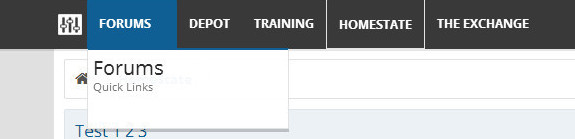
Not sure why forums is not showing centralized like the other ones... how can I fix this? thank you.
Hi Mike, sorry I missed this. It looks like its the arrow (its either gone or just blue). Itd be hard to say whats wrong without a demo.
Mike I would like to know how can I fix the problem on the Post #4491 that I wrote previously and I am looking to see If I am able to have the navigation buttons similar to this website and if so, can you provide me with an estimate? Thank you.
We could definitely do that. Wouldn't take more than an hour I imagine.
mikelowrey
Active member
Thanks for the quick reply Ill shoot you a PC
silence
Well-known member
Cron Error:
Code:
ErrorException: array_key_exists() expects parameter 2 to be array, null given - library/Audentio/UIX/CronEntry/UpdateCheck.php:19
Generated By: Unknown Account, Yesterday at 12:02 PM
Stack Trace
#0 [internal function]: XenForo_Application::handlePhpError(2, 'array_key_exist...', '/home/fdsa/publ...', 19, Array)
#1 /home/fdsa/public_html/xenforo/library/Audentio/UIX/CronEntry/UpdateCheck.php(19): array_key_exists(23, NULL)
#2 [internal function]: Audentio_UIX_CronEntry_UpdateCheck::styles(Array)
#3 /home/fdsa/public_html/xenforo/library/XenForo/Model/Cron.php(357): call_user_func(Array, Array)
#4 /home/fdsa/public_html/xenforo/library/XenForo/Deferred/Cron.php(24): XenForo_Model_Cron->runEntry(Array)
#5 /home/fdsa/public_html/xenforo/library/XenForo/Model/Deferred.php(294): XenForo_Deferred_Cron->execute(Array, Array, 7.9999978542328, '')
#6 /home/fdsa/public_html/xenforo/library/XenForo/Model/Deferred.php(428): XenForo_Model_Deferred->runDeferred(Array, 7.9999978542328, '', false)
#7 /home/fdsa/public_html/xenforo/library/XenForo/Model/Deferred.php(373): XenForo_Model_Deferred->_runInternal(Array, NULL, '', false)
#8 /home/fdsa/public_html/xenforo/deferred.php(23): XenForo_Model_Deferred->run(false)
#9 {main}What home page is that? That icon works in specific cases such as xen porta, link to homepage, and featured threads.The option "Show Home Tab as Icon" doesn't work:


Any solution?
davis
Member
Hi @Mike Creuzer
"Inicial" = "Home" in portuguese. Before I updated had a house icon and now, even with that option selected, can find a way to have again the home icon.
"Inicial" = "Home" in portuguese. Before I updated had a house icon and now, even with that option selected, can find a way to have again the home icon.
Similar threads
- Replies
- 0
- Views
- 3K
- Replies
- 29
- Views
- 7K