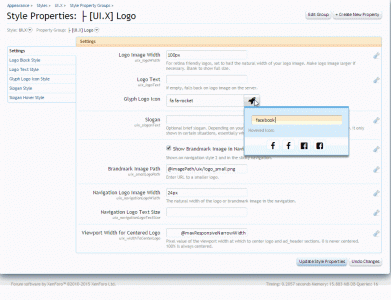You will need custom code to remove it from either one or the other. A great reason why we just stripped it out altogether. If you want it styled like this everywhere but user/nav bar Id write code to manually do that. If you only want the styling to show up in the postbit and nowhere else however, I would undo what you did in the style property avatar section and just add that code manually to: .avatarHolder .avatarThanks - however this also added the border/padding to the avatar in the user bar/navbar. How can I add it to just the post avatar?
You are using an out of date browser. It may not display this or other websites correctly.
You should upgrade or use an alternative browser.
You should upgrade or use an alternative browser.
UI.X 1.5.22.0
No permission to download
- Thread starter Dad.
- Start date
The beta release has been sent to the beta testers. Here is the final list:
UIX Bug Fixes and Feature List:
UIX Bug Fixes and Feature List:
- You know how when you go to edit a page in the ACP, the textarea is 1 line tall? Keep having to resize the textarea? We fix this in the next release
 for all you code monkeys I hope you can appreciate, I know Im quite happy
for all you code monkeys I hope you can appreciate, I know Im quite happy - Added Steam to social media list
- Significant improvement to sticky/unsticky and scroll performance
- Ability to add css classes per node
- Ability to add CSS per node

- Ability to add icons per node (supports inheritance) - so you can add a rocket ship font awesome icon to all forums under category X or just forum y, your choice.
- Added settings to be able to remove breadcrumbs, page title, content wrappers, add in welcome block and a few others on the node page level. Great for custom home pages (gasp!)
- Sticky footer allows you to move .footer either in the top or bottom half now - will fix some border issues some people were having
- RTL support, FINALLY (sorry for those who have been asking) - wasn't hard was mainly just the sidebar
- Setting to move top control out of breadcrumb like most other forums
- Removed new indicators for guests - a few people asked for this
- Drag and drop nodes
- Ability to start a node as collapsed
- Width toggler - switch from fixed to fluid
- Users can toggle sticky options if they don't want them - users can individually turn off sticky nav, sticky userbar, and/or sticky sidebar
- Alerts will be styled in off canvas navs
- Mark threads on mobile/mark viewed on XFMG issue
- Featured resources look a bit funky sometimes
- Clicking alerts in off canvas visitor tabs marks it as read temporarily, will be fixed
- Separate sticky and threads (a bar) - we already do this with color of course but a bar has been requested
- Member card close icon sometimes overlaps text
- some interface ACP improvements so its easier to find things
- when clicking notice paginations, the page would jump - this is fixed
- If no search permission existed userbar would still show up if that was the only item in there. This has been fixed so userbar will disappear
- IE9 node list issues not displaying - now supports back to IE7
- Caching and other JS bugs
- Nodes would float left on default style if using node grid - fixed
- Better differentiation between unread and red conversations in off canvas visitor tabs menu
- Disabling welcome in style property would not disable the welcome block html - fixed
- Overflow issue on off canvas menus
- Visitor tab off canvas nav would show some random links on load - fixed
- Creating an album, the modal had some unreadable text, fixed
- If post pagination < 2, we hide the pagination scroller
- Welcome block and everything now supports HTML
- XenGallery margin next to comments fixed once and for all
- Background issue behind some resource pages with the stars being gray, thats been removed
- Last poster on a category node works
- New indicator in posts positioning and border radius was off
- We put all welcome block code in one template so its more organized - but this will require a page_container merge so just be aware
- Login styles (drawer, dropdown, link, and modal)
- Zip issue on Mike Edge servers
Mackeral_Fillet
Well-known member
Thanks, but added it to extra.css and it won't work. Any ideas what I'm missing?You will need custom code to remove it from either one or the other. A great reason why we just stripped it out altogether. If you want it styled like this everywhere but user/nav bar Id write code to manually do that. If you only want the styling to show up in the postbit and nowhere else however, I would undo what you did in the style property avatar section and just add that code manually to: .avatarHolder .avatar
Mind creating a ticket? Will take a look. We moved yesterday so we are looking to get everything answered Monday.When I try to install the UI.X I get this error:
"Parse error: syntax error, unexpected T_PAAMAYIM_NEKUDOTAYIM in /xxx/public_html/community/library/Audentio/UIX/Listener/Install.php on line 16"
What's causing it? I have uploaded all files.
I did create a ticket. But the problem is resolved. On my test platform I was running a later version of PHP than on my live platform. When I change to the latest version on that one I could install UI.X.Mind creating a ticket? Will take a look. We moved yesterday so we are looking to get everything answered Monday.
Arno Nühm
Active member
Maybe a general bug? If you go online to forum with an iPhone 5s (or maybe any other mobile phone?), you log in to forum, and open the left menu navigation and click on "mark all forums as read", then a popup open where you have to confirm it. I clicked multiple times on the button but it did not work.
If you close this confirm popup once and click again on "mark all forums as read" you can click on the confirm button once and its okay.
If you close this confirm popup once and click again on "mark all forums as read" you can click on the confirm button once and its okay.
cmeinck
Well-known member
Can anyone help with creating a full width background image that would go under welcome text. I can drop an image in the custom welcome block, but I don't get the same effect. Here I've just dropped an image in my header template. It's not the solution, but was hoping someone here might have implemented this feature. I'm looking for similar affect as what's been done with XenThemes Agile welcome. Thanks in advance.
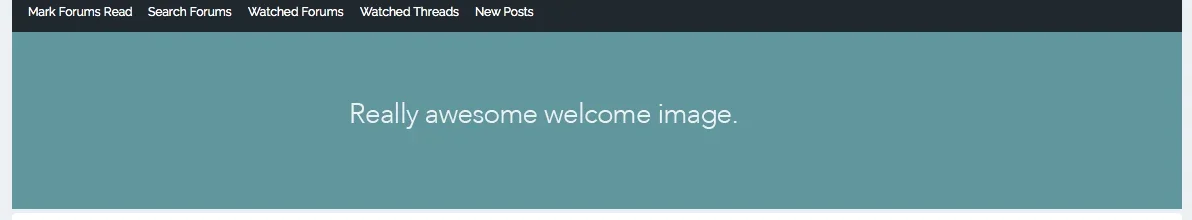
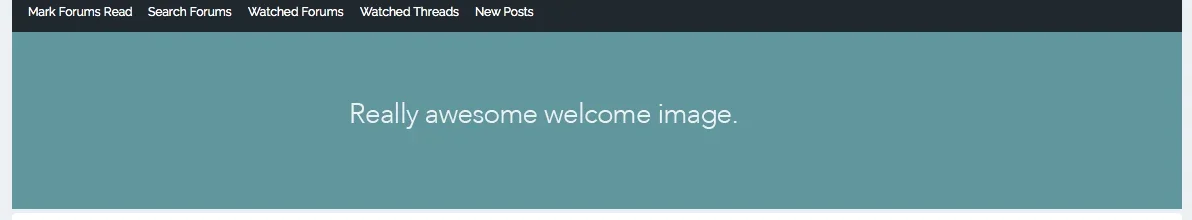
thomas1
Well-known member
@Mike Creuzer
Would it be possible to add a Tumblr link to Social Media? Thanks for your consideration.
Would it be possible to add a Tumblr link to Social Media? Thanks for your consideration.
Jake B.
Well-known member
@Mike Creuzer
Would it be possible to add a Tumblr link to Social Media? Thanks for your consideration.
Hi there,
The next version of UI.X (to be released very soon) already comes with Tumblr along with lots of other social media options
- Steam
- Twitch
- Vine
- Tumblr
- Git
- Flickr
Regards,
Jake
I did create a ticket. But the problem is resolved. On my test platform I was running a later version of PHP than on my live platform. When I change to the latest version on that one I could install UI.X.
Ah glad it's fixed.
Maybe a general bug? If you go online to forum with an iPhone 5s (or maybe any other mobile phone?), you log in to forum, and open the left menu navigation and click on "mark all forums as read", then a popup open where you have to confirm it. I clicked multiple times on the button but it did not work.
If you close this confirm popup once and click again on "mark all forums as read" you can click on the confirm button once and its okay.
Fixed in next release in a day or two we expect.
Can anyone help with creating a full width background image that would go under welcome text. I can drop an image in the custom welcome block, but I don't get the same effect. Here I've just dropped an image in my header template. It's not the solution, but was hoping someone here might have implemented this feature. I'm looking for similar affect as what's been done with XenThemes Agile welcome. Thanks in advance.
View attachment 102667
Easiest way is to just remove border radius and negative margin out the gutter width. Our theme rogue has this style of welcome block.
If you use that collapse category function - does it use a cookie or something to save which category an user has collapsed?
A local cookie Yes through javascript.
Arno Nühm
Active member
Is it stored for the current browser session only? If yes, I guess it would be better permanent?A local cookie Yes through javascript.
drastic
Well-known member
How can we make the sidebar appear when viewing the list of threads on a forum?
My sidebar is there for the node list, but when you click on a node, the sidebar goes away. I put an ad in the sidebar top template, to see if that would force the sidebar to appear. no luck.
i'm stuck!
My sidebar is there for the node list, but when you click on a node, the sidebar goes away. I put an ad in the sidebar top template, to see if that would force the sidebar to appear. no luck.
i'm stuck!
Mike Creuzer updated UI.X with a new update entry:
UI.X Iconator, Drag and Drop Nodes, Width Toggler, Login Styles, Bug Fixes, and Improved Performance
Read the rest of this update entry...
UI.X Iconator, Drag and Drop Nodes, Width Toggler, Login Styles, Bug Fixes, and Improved Performance
Hi everyone,
This version includes over 100 new features and improvements. These features are always optimized so that no extra load time is incurred. In fact, load time has been decreasing (in other words, we're getting FASTER) for the last few versions and this one is even faster that the previous.
This release we are calling the Platinum release and will be the last major release for XenForo 1.X. We will be working on some videos and better documentation moving forward. We are so proud...
Read the rest of this update entry...
sami simo
Well-known member
I tried an update, I was told my addon is oudated, uploded new files and tried to login ACP to upgrade..I cant login, all I see is this error:
Code:
An exception occurred: Mysqli prepare error: Table 'xf-database.uix_node_fields' doesn't exist in /home//public_html/library/Zend/Db/Statement/Mysqli.php on line 77
Zend_Db_Statement_Mysqli->_prepare() in Zend/Db/Statement.php at line 115
Zend_Db_Statement->__construct() in Zend/Db/Adapter/Mysqli.php at line 381
Zend_Db_Adapter_Mysqli->prepare() in Zend/Db/Adapter/Abstract.php at line 478
Zend_Db_Adapter_Abstract->query() in XenForo/Model.php at line 219
XenForo_Model->fetchAllKeyed() in Audentio/UIX/Model/Node.php at line 79
Audentio_UIX_Model_Node->getAllNodesWithFields() in Audentio/UIX/Listener/CodeEvent.php at line 217
Audentio_UIX_Listener_CodeEvent::templateCreate()
call_user_func_array() in XenForo/CodeEvent.php at line 58
XenForo_CodeEvent::fire() in XenForo/Template/Abstract.php at line 82
XenForo_Template_Abstract->__construct() in XenForo/Dependencies/Admin.php at line 154
XenForo_Dependencies_Admin->createTemplateObject() in XenForo/ViewRenderer/Abstract.php at line 263
XenForo_ViewRenderer_Abstract->createTemplateObject() in XenForo/ViewRenderer/HtmlAdmin.php at line 135
XenForo_ViewRenderer_HtmlAdmin->renderContainer() in XenForo/FrontController.php at line 618
XenForo_FrontController->renderView() in XenForo/FrontController.php at line 158
XenForo_FrontController->run() in /home/mysite/public_html/admin.php at line 13Jake B.
Well-known member
I tried an update, I was told my addon is oudated, uploded new files and tried to login ACP to upgrade..I cant login, all I see is this error:
Code:An exception occurred: Mysqli prepare error: Table 'xf-database.uix_node_fields' doesn't exist in /home//public_html/library/Zend/Db/Statement/Mysqli.php on line 77 Zend_Db_Statement_Mysqli->_prepare() in Zend/Db/Statement.php at line 115 Zend_Db_Statement->__construct() in Zend/Db/Adapter/Mysqli.php at line 381 Zend_Db_Adapter_Mysqli->prepare() in Zend/Db/Adapter/Abstract.php at line 478 Zend_Db_Adapter_Abstract->query() in XenForo/Model.php at line 219 XenForo_Model->fetchAllKeyed() in Audentio/UIX/Model/Node.php at line 79 Audentio_UIX_Model_Node->getAllNodesWithFields() in Audentio/UIX/Listener/CodeEvent.php at line 217 Audentio_UIX_Listener_CodeEvent::templateCreate() call_user_func_array() in XenForo/CodeEvent.php at line 58 XenForo_CodeEvent::fire() in XenForo/Template/Abstract.php at line 82 XenForo_Template_Abstract->__construct() in XenForo/Dependencies/Admin.php at line 154 XenForo_Dependencies_Admin->createTemplateObject() in XenForo/ViewRenderer/Abstract.php at line 263 XenForo_ViewRenderer_Abstract->createTemplateObject() in XenForo/ViewRenderer/HtmlAdmin.php at line 135 XenForo_ViewRenderer_HtmlAdmin->renderContainer() in XenForo/FrontController.php at line 618 XenForo_FrontController->renderView() in XenForo/FrontController.php at line 158 XenForo_FrontController->run() in /home/mysite/public_html/admin.php at line 13
You need to disable the UI.X Add-on before uploading the files.
If you are unable to access your ACP follow the steps below:
1. At the end of your library/config.php file add the following code:
Code:
$config['enableListeners'] = 0;3. Remove that line from library/config.php
4. Run the update script for the Add-on.
5. Re-enable the UI.X Add-on
Similar threads
- Replies
- 0
- Views
- 3K
- Replies
- 29
- Views
- 7K