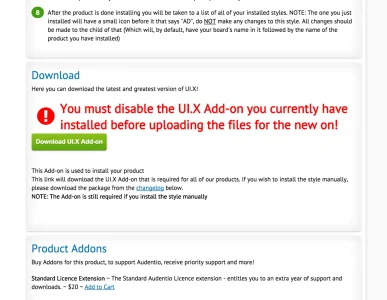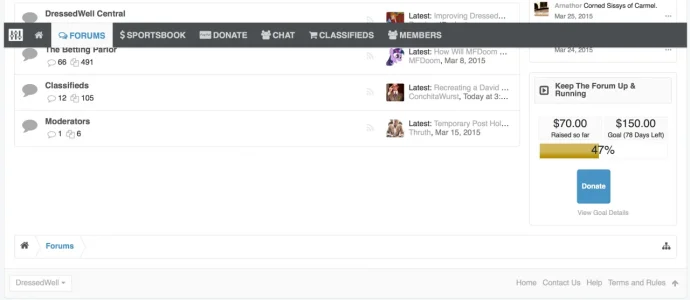You are using an out of date browser. It may not display this or other websites correctly.
You should upgrade or use an alternative browser.
You should upgrade or use an alternative browser.
UI.X 1.5.22.0
No permission to download
- Thread starter Dad.
- Start date
Enguerran A
Well-known member
As one of the first users of UI.X, I can tell that this patch is veryyy long  Nice update !
Nice update !
Last edited:
We have it in the release notes and on the license page. But for 2.X we hope to make this clearerThanks Jake
it would make sense if you ask your costumers to disable the addon first before upgrading. or before uploading any files.
sami simo
Well-known member
I tried to update directly form ACP by clicking the update link.We have it in the release notes and on the license page. But for 2.X we hope to make this clearer
there was no way I can see it.
Jake B.
Well-known member
I tried to update directly form ACP by clicking the update link.
there was no way I can see it.
You can't update the Add-on from the ACP. You have to go to the license page and download the new version of the Add-on.
- Jake
John L.
Well-known member
Oh Mike,
I don't know what I've done. Updated and now my forum is completely messed up. Missing topbar, javascript doesn't work, width is incorrect, unsure of where to start.
http://www.otakutalk.com/forums/
I don't know what I've done. Updated and now my forum is completely messed up. Missing topbar, javascript doesn't work, width is incorrect, unsure of where to start.
http://www.otakutalk.com/forums/
Jake B.
Well-known member
Oh Mike,
I don't know what I've done. Updated and now my forum is completely messed up. Missing topbar, javascript doesn't work, width is incorrect, unsure of where to start.
http://www.otakutalk.com/forums/
You'll likely need to merge your custom changes.
- Jake
John L.
Well-known member
The only template that required merging was 1 and and that was the JS head template. No luck, reverted it, still no luck.You'll likely need to merge your custom changes.
- Jake
sami simo
Well-known member
You can't update the Add-on from the ACP. You have to go to the license page and download the new version of the Add-on.
- Jake
I have login in your site. downloaded nothing nor visit any license page as far as I remember, then go back to admincp, clicked again the update link and I get the download package instantly in my PC.
Your javascript is outdated. Make sure you've uploaded the JS. Make sure page_container is up to date as well.The only template that required merging was 1 and and that was the JS head template. No luck, reverted it, still no luck.
We have a large red message when downloading the add-on. Best we can do for nowI have login in your site. downloaded nothing nor visit any license page as far as I remember, then go back to admincp, clicked again the update link and I get the download package instantly in my PC.
Attachments
sami simo
Well-known member
As I said before, I get the download without visiting this page.We have a large red message when downloading the add-on.
John L.
Well-known member
Got it, was my CDN. Needed to purge because of all the changes. Thanks!Your javascript is outdated. Make sure you've uploaded the JS. Make sure page_container is up to date as well.
2TonWaffle
Active member
Should this be correct
It appears that your styles and js directories are not writable. Please recursively chmod them to 0666 while installation takes place.
It appears that your styles and js directories are not writable. Please recursively chmod them to 0666 while installation takes place.
Yep that sounds correctShould this be correct
It appears that your styles and js directories are not writable. Please recursively chmod them to 0666 while installation takes place.
2TonWaffle
Active member
I do this and still get the error. In Filezilla it still shows as 766 even after saying it has completed the change recursively. Would manually updating the files themselves by pass this step as I'm not sure what else to do.
Jake B.
Well-known member
I do this and still get the error. In Filezilla it still shows as 766 even after saying it has completed the change recursively. Would manually updating the files themselves by pass this step as I'm not sure what else to do.
You have a few options at this point. You can either:
- Use the FTP option to install the style
- Manually update your style (just as you would have before the UI.X Add-on was created
The Grand Potentate
Well-known member
Was just coming to ask about this. Have no templates that need to be merged.After the upgrade I am missing the "Admin" "Inbox" and "Alerts" tab (top right) . Any idea what could be causing this?
The Grand Potentate
Well-known member
Similar threads
- Replies
- 0
- Views
- 3K
- Replies
- 29
- Views
- 7K