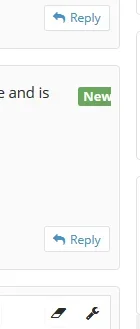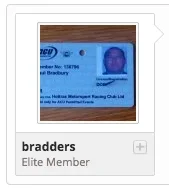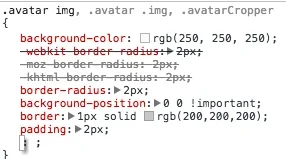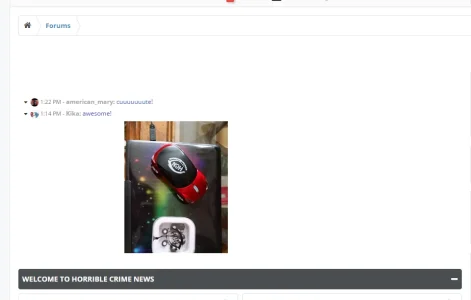You need to merge outdated templates.I updated my theme using the automatic updater and now the icons are missing:


Also this is happening (duplicating):

Any idea?
You are using an out of date browser. It may not display this or other websites correctly.
You should upgrade or use an alternative browser.
You should upgrade or use an alternative browser.
UI.X 1.5.22.0
No permission to download
- Thread starter Dad.
- Start date
You need to merge outdated templates.
Any way I can PM you regarding an issue I'm now facing?
Always!Any way I can PM you regarding an issue I'm now facing?
nodle
Well-known member
I figured it out @Mike Creuzer . I found another site running an older version and noticed it has to do with the breadcumb. But defualt this is checked on your new version:
Under>
[UI.X] Global Settings
When I uncheck mark it it then appears. This was on a fresh install on your theme using your addon, not an update so I believe this is check marked by default. So once unchecked then the breadcrumb appears and along with it the sidebar toggle button.
Under>
[UI.X] Global Settings
Code:
Remove Breadcrumb on Forum Index
This removes the breadcrumb for the forum list index page.When I uncheck mark it it then appears. This was on a fresh install on your theme using your addon, not an update so I believe this is check marked by default. So once unchecked then the breadcrumb appears and along with it the sidebar toggle button.
cdub
Well-known member
Yes I'm interested in this too... I love how the messages and discussions are laid out on https://xfuniverse.com/Thanks. So i need to PM you for custom design.
StonePilot
Active member
Was the sticky sidebar ever implemented into a newer version of this theme?It is something we are working on. The problem is that our framework supports multiple sticky elements and we want it to work with all our other settings too. So, we are still working on a perfect solution. But it'll be available soon.
Yes I think its been there for at least 6 or 7 versionsWas the sticky sidebar ever implemented into a newer version of this theme?
Yes we have this fixed
Sorry for the delay. Will look into this.I opened up a ticket this morning but I'll ask here: for some reason the Tiagachat is not working in the updated theme.
Mackeral_Fillet
Well-known member
StonePilot
Active member
Where is that feature at? I just downloaded and updated to the newest version and I don't see anything under "Sidebar" in the Style Properties. Somewhere else?Yes I think its been there for at least 6 or 7 versions
... well, something blocked the update, it's still on 1.4.3.
Thanks, let me know if you need me to send you a screenshot.Sorry for the delay. Will look into this.
Screens always helpThanks, let me know if you need me to send you a screenshot.
Feel free to create a ticket at audentio.comWhere is that feature at? I just downloaded and updated to the newest version and I don't see anything under "Sidebar" in the Style Properties. Somewhere else?
... well, something blocked the update, it's still on 1.4.3.
Style Properties > General > AvatarHiya,
I'm trying to style the avatar border back to the following, with the padding and light border around the avatar.
View attachment 102193
I've added this to chrome to get it to appear like the above but I cannot work out what class to use to make it work? Can anyone help?
View attachment 102194
You'll want to remove the background-position: 0 0 !important in the miscellaneous, then add the border and a 2px padding to the avatar. We removed it, but this is how XenForo styles their avatars by default.
Screens always help
Feel free to create a ticket at audentio.comIll take a look at your account.
This is how the chatbox looks on the updated theme. I cannot respond to anyone, and I can view some responses but there's no scrolling option. If I were to place the chatbox on any other page or even the sidebar (which I do not want it on the sidebar) it works perfectly fine. The only place it does not work in the updated theme is the home page of the forum. Our ticket number is #2426 on Audentio.
Attachments
Ah yes we have a fix for this. Someone posted it up, but its in the next release. Hoping to get beta's out today.This is how the chatbox looks on the updated theme. I cannot respond to anyone, and I can view some responses but there's no scrolling option. If I were to place the chatbox on any other page or even the sidebar (which I do not want it on the sidebar) it works perfectly fine. The only place it does not work in the updated theme is the home page of the forum. Our ticket number is #2426 on Audentio.
Mackeral_Fillet
Well-known member
Style Properties > General > Avatar
You'll want to remove the background-position: 0 0 !important in the miscellaneous, then add the border and a 2px padding to the avatar. We removed it, but this is how XenForo styles their avatars by default.
Thanks - however this also added the border/padding to the avatar in the user bar/navbar. How can I add it to just the post avatar?
Similar threads
- Replies
- 0
- Views
- 3K
- Replies
- 29
- Views
- 7K