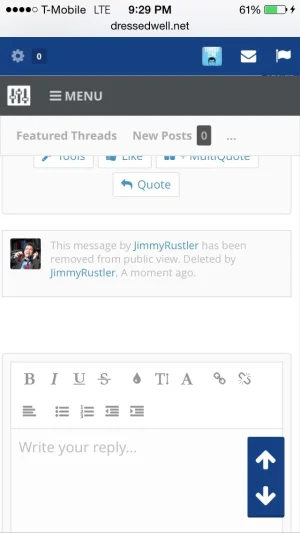You are using an out of date browser. It may not display this or other websites correctly.
You should upgrade or use an alternative browser.
You should upgrade or use an alternative browser.
UI.X 1.5.22.0
No permission to download
- Thread starter Dad.
- Start date
DaveM
Well-known member
cmeinck
Well-known member
As usual we do not recommend you upgrade live boards without doing a backup of your old UI.X (in case you modified it) and thoroughly testing on a demo board.
Is it ok to update if our customizations were done in a child of UIX?
I did. No problem at all.Is it ok to update if our customizations were done in a child of UIX?
Ridemonkey
Well-known member
Is it ok to update if our customizations were done in a child of UIX?
That's the way you should do it, I think Mike is just being a good developer and making sure everyone tests before deploying to production
My test board is looking good!
jOOc
Active member
Looking into this now thank you!
As for the slider not resizing, thats strange. We fire a resize event when you close the sidebar, so it should work quite well with bx slider.
Ill do some tests, thanks for spotting.
Hi @Mike Creuzer ,
Any news on this?
A few questions and things I noticed that I forgot to ask about, most of them were issues from quite a while ago:
1. Was removing all the xenforo gradient images one of the goals? If so, one place that is still using a XF gradient image is the thread prefix filter bar that is above thread listings. (This bar only shows when you click on a prefix to filter it.)
2. When you turn on the adstyler and no background image is selected it keeps requesting for the file "none" on every page (see browser console).
3. When using a text logo, how do I change the size with style properties? Changing the size in "Logo Text Style" tab doesn't seem to take effect. Also, what does "Navigation Logo Text Size" do?
Thanks!
1. Yes it was. I've made note of this issue thank you!
2. Yes its kind of a minor bug with the styler, but since it didnt cause any issues other than a message in console we never bothered to fix it. I would need to swap it out with a clear.gif or something, a blank pixel. But this shouldn't cause you any issues at all.
3. That doesn't work? Its working fine for me. Logo Text Style font-size is what Im editing.
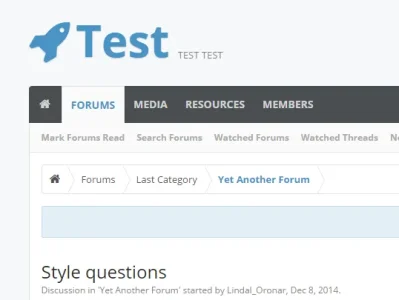
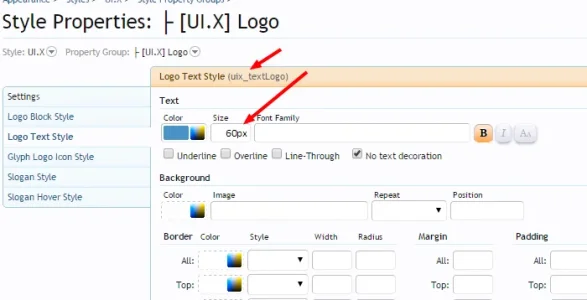
If anybody is getting this for the Extra Index box, due to styling changes you have made:
View attachment 91738
Add to your EXTRA.css
Adjust width accordingly.Code:#audentio_postPaginationInput { width: 124px; }
View attachment 91739
I have this fixed now, apologies. In the next release you won't need to do this. width: 100%; works better as well, btw.
How do I apply the branding free option after purchasing?
Send me a PM or a ticket at audentio.com
Hey Mike thought I would ask here or anyone that can help. This is probably an option but I have not seen it so far.
Here you can see that the sub menu works fine:

And the Discussion looks like this:

It isn't there I was wondering if I it could be added back to the sub menu in the Discussion list and threads.?
Im not quite sure why this is happening, but if you look at your other forum thats not happening so it might be an issue with some custom changes you made?
Hello,
I have upgraded to 1.4.3 but i'm having a problem with this css line: translate3d
".mainContainer .mainContent {transform: translate3d(0,0,0);}" in uix.css
By adding translate3d to .mainContent container , its breaking all fixed DIVs (using 'position: fixed') inside the .mainContent container because the transform creates a new local coordinate system.
For an example, this addon cant work properly, it was working fine with 1.4.2.
Notifications 1.7.6 - https://xenforo.com/community/resources/notifications.870/
I can fix that problem by removing translate3d but i'm afraid that could affect the theme functionality .
.mainContainer .mainContent {
transform: none;
}
Is there any way else to resolve this problem? Thanks.
That plugin does not add the notification nodes appended to body tag? It adds them inside of mainContent? @Chris D
If this is the case and Chris can confirm that that code needs to be there, then we can consider removing the translate3d, but it makes the collapse action look much better.
TypeError: undefined is not an object (evaluating 'uix.sidebarMaxResponsiveWidthStr.replace')
Did you merge page_container_js_head? Doing so should fix that error.
For some reason, despite overwriting the files and overwriting the style, I couldn't get the style version number to upgrade to 1.4.3. So I'm doing it all over from scratch. Couple of things I noticed:
-New logo tag line text is weird looking. I don't know if its because the font is so different than the old versions or not.
-The Welcome Block modal box now shows on the left side instead of the right. Its a little weird looking as it interferes with reading the posts and pages.
-For Large size avatars the height issue is back where tall avatars will expand beyond the name title box:
View attachment 91749
I could have sworn there was a css fix for this but I can't find it for the life of me.
Not sure what you mean by unable to get the version number to upgrade, any version numbers are done via XenForo, not UI.X. We do have a comment done via a style property, but overwriting UIX should overwrite that comment.
1. We removed the box to give it a more modern look. Not sure if we did anything to the font.
2. We moved this to the left so that the jump to top had free space. But you can just do a left: auto; right: @uix_gutterWidth; to put it back on the Welcome Block Modal Style. If people do not like this change I can put it back.
3. Will look into this how strange!
i seem to be having problems adjusting the Style Properties: "Forum / Node List" - "Node Title" and "Node Title - Unread" text Color to take effect. It seems to be inheriting the colors from Style Properties: "General" - "Link" and "Link, Hover State" Instead.
This is indeed a bug Ive added it to our list.
Think I found a bug - there don't seem to be message controls on deleted posts while on mobile.
Can anyone else confirm this? I never noticed.
It would be cool to have the new pagination also available in the userbar. I moved it up there by editing templates, but having the option to have it up there instead of in the main nav would be cool.
We will make a setting for this.
Hi, i just updated to latest, and the slogan is out of whack:

How can i get it back in the box?
Is it ok to update if our customizations were done in a child of UIX?
Should be fine so long as you have backups made, but yeah Id just be careful. No major bugs have been reported.
The Grand Potentate
Well-known member
nodle
Well-known member
Has anyone else had an issue when you upload this style, you can't delete the files afterwards? I was going to use the style months ago so I uploaded the style like normal and also the .js folder etc. When I went to remove the style and files it would not let me delete the folders or files. I had to have my host provider delete them for me. So it scared me a little so I stayed away I tried again about a 5 days ago with the same result and had to have my host delete the folders yet again. I have used many other skins from different people but never have a problem deleting theirs. Anyone else every ran into this?
Confirmed and fixed! Thanks for the find.
Has anyone else had an issue when you upload this style, you can't delete the files afterwards? I was going to use the style months ago so I uploaded the style like normal and also the .js folder etc. When I went to remove the style and files it would not let me delete the folders or files. I had to have my host provider delete them for me. So it scared me a little so I stayed away I tried again about a 5 days ago with the same result and had to have my host delete the folders yet again. I have used many other skins from different people but never have a problem deleting theirs. Anyone else every ran into this?
I assure you, our theme is just that, a theme. We are not doing anything that would not allow you to delete the files, we take things like that very seriously. If you need me to take a look I'd be happy to. Not being able to delete files might be a permission issue though.
nodle
Well-known member
Oh no I'm not saying anything is malicious or anything. I trust you @Mike Creuzer . It was just a strange thing that happened and was wondering if I was the only one or not. I tried changing permissions etc. that was the strange part. I did notice though that there permissions were different though when uploaded compared to other skins. Almost everyone elses skins are always 755 but yours were different. Even when I changed permissions to 777 I still couldn't delete. It is just the strangest thing.I assure you, our theme is just that, a theme. We are not doing anything that would not allow you to delete the files, we take things like that very seriously. If you need me to take a look I'd be happy to. Not being able to delete files might be a permission issue though.
The Grand Potentate
Well-known member
Missed this before but, yes, its as if the upgrade didn't take. Before upgrading - 1.4.1.0. After upgrading - 1.4.1.0. Did it two separate times. So I finally said f-it and just started over. No idea why it happened, but it seemed an easier course than waiting around trying to get help and coming to the conclusion that I'd end up with the same resolution.Not sure what you mean by unable to get the version number to upgrade, any version numbers are done via XenForo, not UI.X. We do have a comment done via a style property, but overwriting UIX should overwrite that comment.
Oh no I'm not saying anything is malicious or anything. I trust you @Mike Creuzer . It was just a strange thing that happened and was wondering if I was the only one or not. I tried changing permissions etc. that was the strange part. I did notice though that there permissions were different though when uploaded compared to other skins. Almost everyone elses skins are always 755 but yours were different. Even when I changed permissions to 777 I still couldn't delete. It is just the strangest thing.
Ah OK thank you
Missed this before but, yes, its as if the upgrade didn't take. Before upgrading - 1.4.1.0. After upgrading - 1.4.1.0. Did it two separate times. So I finally said f-it and just started over. No idea why it happened, but it seemed an easier course than waiting around trying to get help and coming to the conclusion that I'd end up with the same resolution.
Im sorry that has caused you trouble again, I cannot imagine why. If there is a server log you might want to consult the general support forum or something, as I've not heard of this happening to anyone else before.
The Grand Potentate
Well-known member
Eh, it was a minor annoyance. Life goes on. I'm pretty sure it was just a fluke.
2. I'll just stick my own random bg for now then.2. Yes its kind of a minor bug with the styler, but since it didnt cause any issues other than a message in console we never bothered to fix it. I would need to swap it out with a clear.gif or something, a blank pixel. But this shouldn't cause you any issues at all.
3. That doesn't work? Its working fine for me. Logo Text Style font-size is what Im editing.
View attachment 91904 View attachment 91905
3. Yea, that is the same setting I'm using and it wasn't working. Found out that it was related to having the AD styler enabled. The logo ended up using the font from the uix_adStyler_var_titleFont style property. I can set my default font family and size there to alter the logo text, but it also would affect things such as the h1 tags, footer, etc. Increasing specificity of .uix_textLogo in uix_logo.css to #logoBlock #logo a .uix_textLogo seems to be better (AD styler using #logo a .uix_textLogo I think).
Last edited:
2. No problem. Not sure how the AD styler works, but maybe it'd be better to check that a bg image url exists first instead of adding another image like clear.gif? But whatever is easier for you I guess.
3. Just changed css selector to #logoBlock #logo a .uix_textLogo instead of .uix_textLogo right now, prefer to only use !important when it's really necessary.
For the new UI.X pagination jumper any chance of support for positioning the post a bit higher when you have the selected tab sub links enabled? Currently if you enable the sub links it covers the top part of the post. Hopefully it is just as simple as checking for the "hasTabLinks" class and scrolling higher the height of the sub tab links.
Edit: Ah, didn't even know there was a setting for this actually, but the uix_postPaginationOffset doesn't seem to take into account negative values, so not able to fully do what I wanted. Also learned there was an option to disable the sub tab links from sticky nav only, so that works for now.
3. Just changed css selector to #logoBlock #logo a .uix_textLogo instead of .uix_textLogo right now, prefer to only use !important when it's really necessary.
Edit: Ah, didn't even know there was a setting for this actually, but the uix_postPaginationOffset doesn't seem to take into account negative values, so not able to fully do what I wanted. Also learned there was an option to disable the sub tab links from sticky nav only, so that works for now.
Last edited:
Tan Tran
Well-known member
Yes. the Notifications template is added inside of mainContent, under this line <xen:include template="notices" />.That plugin does not add the notification nodes appended to body tag? It adds them inside of mainContent? @Chris D
If this is the case and Chris can confirm that that code needs to be there, then we can consider removing the translate3d, but it makes the collapse action look much better.
I ended up editing the PAGE_CONTAINER modification of Chris addon and moved the Notifications template outside of mainContent. It works now.
Iconic
Member
Im not quite sure why this is happening, but if you look at your other forum thats not happening so it might be an issue with some custom changes you made?
I went through my mod list as I looked at the parent theme and it was the same. It turned out to be an option in Nodes As Tabs mod.
Yer I was wondering why my personal site was different, thought it was something I was doing.
Tommy
Member
I didn't get an answer there did i?snip
Similar threads
- Replies
- 0
- Views
- 3K
- Replies
- 29
- Views
- 7K