DaveM
Well-known member
@Mike Creuzer I am trying to change the colour of this link when in forum view?
View attachment 91879
@Mike Creuzer any help with this would be appreciated
@Mike Creuzer I am trying to change the colour of this link when in forum view?
View attachment 91879
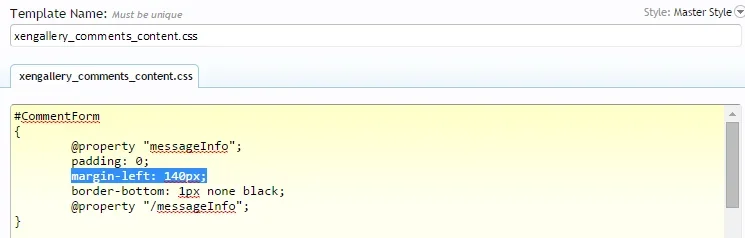
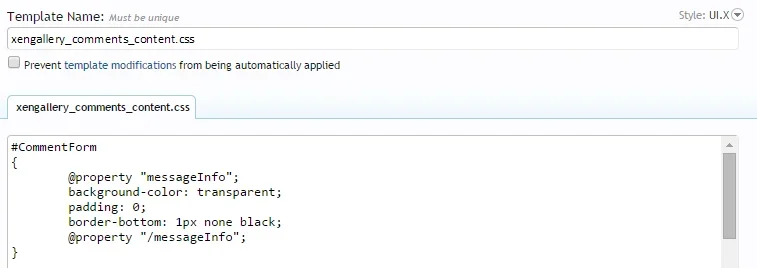
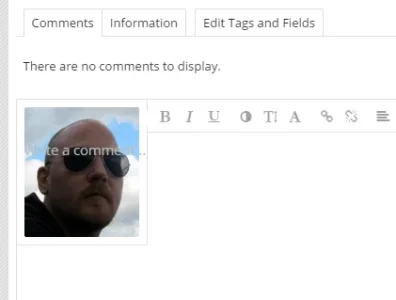
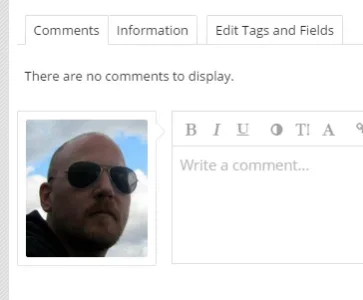
Hi, i just updated to latest, and the slogan is out of whack:

How can i get it back in the box?
Yes. the Notifications template is added inside of mainContent, under this line <xen:include template="notices" />.
I ended up editing the PAGE_CONTAINER modification of Chris addon and moved the Notifications template outside of mainContent. It works now.
@Mike Creuzer any help with this would be appreciated
.node .nodeLastPost a {color: red;}@Mike Creuzer I found a missing CSS property in your xengallery_comments_content.css
#CommentForm should have a margin-left parameter.
Master Style
View attachment 92066
UI.X
View attachment 92068
Without this parameter UI.X looks like this when commenting a media file
View attachment 92059
I just added it to my custom css to make it work.
View attachment 92065
Not certain if thats an issue with UIX, Ive noticed it as well, but we do not modify the .Menu positioning, thats done strictly with XenForo's javascript. Im not entirely happy with that script either and this is one of those reasons why. Notice that I believe this only happens when its opening right aligned.Another small issue
The account menu is 2px off when the menu is selected. This only occur when having the account menu in navigation bar, not user bar.
View attachment 92089 View attachment 92090
Hi there, sorry for the trouble here. This is our achilles heel. We do have another fix though, should be the best yet as it does fix quote position and the reply button, but we're hoping it covers everything as well. The issue is that for some people it works fine, others not at all. So its a JS issue that we've been trying to figure out and its one thats stumped the internet, not just us. My understanding is that there are some html5/css fixes in the works at w3 but for now we're stuck with futzing. Its the cost of a modern feature like sticky navs, at least to my knowledge. Those that figured it out (if any) haven't released that info.@Mike Creuzer
Quick question about sticky navigation/user bar... when I click a link that would scroll me further down the page, more often than not the sticky navigation will not compensate for the position of the page and will be covering the content I'm actually trying to view. I'll then have to scroll up a little bit to see it.
A minor annoyance, but is there a possible fix for this I can implement for my users?
Not sure if someone has already asked this question, apologies if it's been answered.
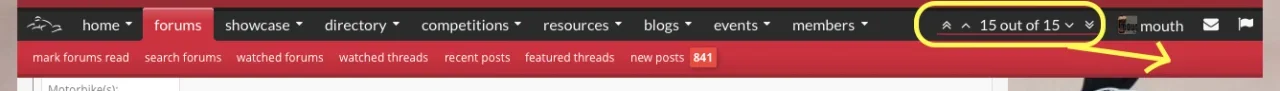
Wont be able to sadly. Not the way XenForo works at least. I can move it custom but not in UI.X.Request for @Mike Creuzer :
Can you please add an option to uix_navigation style property to move the post pagination to the sub links nav?
View attachment 92291
Thanks.
What bug? Can you be a bit more specific.Just catching up on this thread, 10 pages of posts since my last visit. I think I found a bug, too.
There are no details posted here or on his site on how to send Mike a donation for all his hard work.
Please fix this bug for the next update, to this thread.
Mike, you are amazing.
Just catching up on this thread, 10 pages of posts since my last visit. I think I found a bug, too.
There are no details posted here or on his site on how to send Mike a donation for all his hard work.
Please fix this bug for the next update, to this thread.
Mike, you are amazing.
What bug? Can you be a bit more specific.
Is ther anyway of showing the RSS icon in the footer by itself. At the moment the RSS icon only shows if you have the Social Media Links option selected.
How so? Did you merge templates?This seems to be a major release, at least based on my update. My child theme is in bad shape after updating.
How so? Did you merge templates?
Seriously enjoying the speed of the update.
Yep, and it still works fine for me.Anyone using ExtraUserInfo hide with CSS effect?
It was working fine, but latest UI.X update has stopped it working.
Hmmm, thanks. I'm using the following in extra.css, anything different to what you are using?Yep, and it still works fine for me.
.messageUserBlock .extraUserInfo
{
opacity: 0;
max-height: 0px;
overflow: hidden;
transition: all 0.3s ease-in-out 0.4s;
}
.messageUserInfo:hover .extraUserInfo
{
opacity: 1;
max-height: 300px;
}
<xen:if is="@enableResponsive">
@media (max-width:@maxResponsiveWideWidth)
{
html .messageUserBlock .extraUserInfo
{
opacity: 1;
height: auto;
transition: none;
}
.messageUserInfo:hover .extraUserInfo
{
height: auto;
}
}
</xen:if>We use essential cookies to make this site work, and optional cookies to enhance your experience.