Yeah just increase the width, leave it as right: 0;
I ended up not liking it. What are the default settings for that property?
I'd rather it look like when I bought it, than this (cutting the PM off);

Yeah just increase the width, leave it as right: 0;

Ah blank out the small logo path variable. It will inherit the iconI'm using that for the main logo already. I was talking about the Brandmark Image which is currently logo_small.png, I wanted to use the same Fontawesome icon from the logo for the brandmark image.
Ah blank out the small logo path variable. It will inherit the icon
I can confirm this too.@Mike Creuzer using your theme, the "History" tool in the dropdown menu doesn't seem to work.
You added any new mods last night?hey so i checked the box for sticky navigation but it doesnt work all of a sudden.
Was working fine last night but not anymore.
Solutions?
It would be nice to have the category description shown on each category page next to the title of the page or at least an option put it there.
I have two problems with this on my site: http://www.travelstories.gr/community/forums/
There is a 728x90 banner next to the logo on top, but it doesn't show up unless I hover my mouse over that space, or I scroll down a bit, or I make the alerts/pc menus pop out and "touch" that space. This is very important because it is affecting my ad revenue and my advertisers see it
The second problem (which may or may not be related) is that the alerts don't show up unless I refresh the page -
@Mike Creuzer can you please give me a hand here especially with the first one?
(Edit: I'm using google chrome)
AD Styler still broken for me on this latest release. Color swatch works, but AD Styler redirects back to homepage. Support ticket sent - this is a big deal for the users on my site.
Hmm does the default theme do this? I never noticed.
Im unable to relicate the first issue, Ive tried hover over that area and nothing doing. It could very well be an issue with the ad specifically. I cannot imagine the theme is interfering with anything, as all we do there is position things, nothing with any effects.
Ticket for the History option in Private Message Controls as Menu created with Audentio.
Mike - Thoughts on adding this in the next update:
https://xenforo.com/community/resources/font-awesome-in-message-controls.3635/
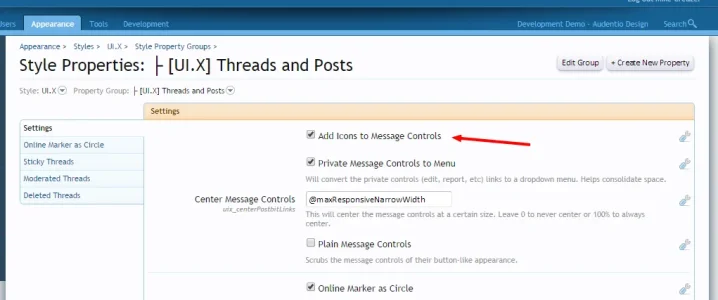
So that ad is what, not displaying at all for you ?
Question about the sticky navigation settings: Is there a setting to make the logo part of the sticky navigation? Here's why it's important: If you have an ad next to the logo and the user scrolls down, the ad is now off the page, even though the navigation stays. Ideally the ad and logo always stay with the rest of the navigation. Is this a current setting that I'm missing?
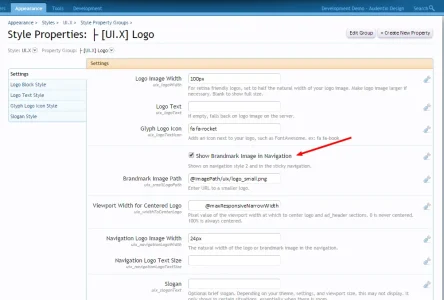
We use essential cookies to make this site work, and optional cookies to enhance your experience.