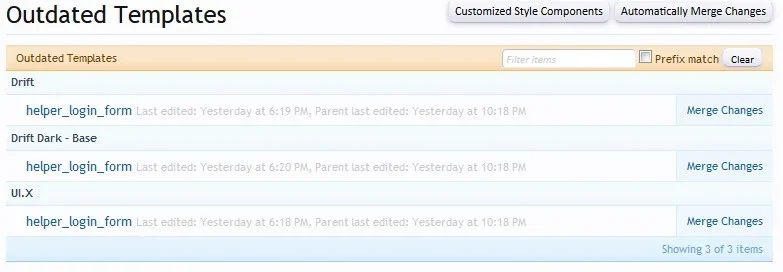You are using an out of date browser. It may not display this or other websites correctly.
You should upgrade or use an alternative browser.
You should upgrade or use an alternative browser.
UI.X 1.5.22.0
No permission to download
- Thread starter Dad.
- Start date
JABRONI
Well-known member
When I asked him, he told me after 1.4 goes stable.
bummer.
lol did better than me.. I starting from scratch again... I dont know what i did but my thread view was totally obliterated.. i spent some time trying to work it out before i got frustrated and deleted the whole thing.. Now im stuck rebuilding UI.X again..
If you ever have issues like that try reverting the template first. And of course never edit UI.X (or any third-party theme or plugin) directly, so you never have to do things like this.
Simple question, but I'm a noob with XF (recently converted from VB3) and to UI.X:
I'm using the Class skin. I want to darken up all of the fonts a bit, especially the lighter ones as users are complaining that they're tough to read with this skin. I've already adjusted the size of them in several key areas. Is there an easy way to make them all a shade darker? If not, where do I change the color for the UI.X skins?
I would start with the color palette just like any other theme. Every color we use in any of our themes (with very very little exception) is all pulled from the color palette.
A few problems I've noticed with the latest update that I'm having,

Spam button doesn't have an icon like the rest of them, and it just looks out of place.

Breadcrumb breaks on mobile on some of my nodes, specifically ones with longer names or that go deeper than one or two nodes.

"Show Ignored Content" comes up at the bottom of the pages on mobile also, even though I'm not ignoring anyone on the forum.
Fantastic bugs, thank you
How do I remove the underline in "Xxx and Yyy like this"
Style Properties > General > Link
I have responsive turned off for desktop browsing. When the browser is resized, the navigation resizes and the ad_header will act as if it is responsive, rendering below the logo. How do I keep the navigation fixed, so this does not happen. Also have some odd issues related to DFP, which I assume is tied to this..
Have two questions:
There is a gray line to the right of a user's avatar. How would I remove that?
View attachment 80303
How would I remove the padding between the main nav and the logo/ad?
View attachment 80307
First, we didn't prefix everything with .Responsive has XenForo requires (which is just a pain
Yes, I reported Audentio ticket #1590 with UI.X 1.3.4 and XF 1.3.4:
Issue:
- "Show welcome block on forum index only" when checked - Displays Welcome Block on forum index
- "Show welcome block on forum index only" when unchecked - Doesn't display on the forum index or any forum pages
Yep and this has been fixed!
UI.X While a cool and unique framework is not for everyone.. For myself it was getting overly bloated and high maintenance for my tastes.. Ive also moved away from the style in favor of something lighter and easier to maintain.. Although i have no complaints.. I do like and miss UI.X just not the headaches that came with it.. I also learned a lot about CSS while using this theme so i was eager to put my new skills to work...
I appreciate your opinion and that you like the framework. But I would like to add that nothing about UI.X is bloated, we engineered it to be organized, and actually we leave a lot of useless features out that other frameworks add in. Ill admit that earlier versions of UI.X were not the best but thats because we hadn't had the time in the day to fix things quickly nor did we learn as much as we did earlier on as we know now. As of late there are so very few issues, all of them things I really just need to get in and fix quickly. Small bugs.
UI.X can do anything any other theme can do for the most part and it can do a thousand things other themes cannot. And if you don't want one of those features, whatever it might be, just disable it -- nice and simple!
Anyone have an issue with changing the forum colors and the changes not taking? I changed the tertiary color today to navy blue, just to try it out, and when I load a page, it flashes the default green real quick before changing to blue. Thought that was pretty strange.
Right, the AD Styler requires a bit more know how. What it does is it changes colors and values and backgrounds. But it has to know what to change and what value to change it to. So you kinda have to keep up with the AD Styler if you are going to be editing UI.X AND keeping the AD Styler enabled. My suggestion is to only use the AD Styler for default non-edited themes of ours. It requires technical knowledge.
Dammit. This thing causes me no end of grief, yet its cool and I want to keep it as a feature. Grumble.
I understand the frustration! But its literally (imo) the only way it could be built. We may build a plugin in the future that parses all CSS and outputs the correct AD Styler variables and such, but that seems like a big project and since the AD Styler was only really intended for quick fixes its quite possible we will not be doing much else with it for a while.
@Audentio do you have a time frame for UI X on 1.4?
As soon as 1.4 goes stable. Maybe if they do one more beta release.
And for 1.3.5 too ?
Soon, just got a few more minor bugs to fix. However nothing changes in 1.3.5 so UI.X is already compatible iirc.
The Grand Potentate
Well-known member
Just for clarification, I went into style properties -> ad styler -> and changed the tertiary color for the default forum theme from inside the ACP, not from the homepage through the AD Styler itself. That's what was throwing me off.Right, the AD Styler requires a bit more know how. What it does is it changes colors and values and backgrounds. But it has to know what to change and what value to change it to. So you kinda have to keep up with the AD Styler if you are going to be editing UI.X AND keeping the AD Styler enabled. My suggestion is to only use the AD Styler for default non-edited themes of ours. It requires technical knowledge.
Puremin0rez
Member
@Audentio
Found a bug, not sure if its been reported already.
If I open my forum running the latest ui.x in a tiny resized window (enough to get the sidebar pushed down below the content), then refresh it while its in this state, making it larger to where it SHOULD be putting the sidebar back to the right of the content will result in the sidebar going to the left and overlaying on top of the content, and results in a really buggy looking mess.
If you're not able to reproduce this, I'll link my site and you can test it yourself. I should note I have disabled the new sticky sidebar feature, so maybe it's related to that.
Found a bug, not sure if its been reported already.
If I open my forum running the latest ui.x in a tiny resized window (enough to get the sidebar pushed down below the content), then refresh it while its in this state, making it larger to where it SHOULD be putting the sidebar back to the right of the content will result in the sidebar going to the left and overlaying on top of the content, and results in a really buggy looking mess.
If you're not able to reproduce this, I'll link my site and you can test it yourself. I should note I have disabled the new sticky sidebar feature, so maybe it's related to that.
agison
Well-known member
And for 1.3.5 too ?
Should give time for 1.4
Almost doing nothing after upgrade to 1.3.5
Thanks for reporting and yes I am aware, it is fixed on my dev board@Audentio
Found a bug, not sure if its been reported already.
If I open my forum running the latest ui.x in a tiny resized window (enough to get the sidebar pushed down below the content), then refresh it while its in this state, making it larger to where it SHOULD be putting the sidebar back to the right of the content will result in the sidebar going to the left and overlaying on top of the content, and results in a really buggy looking mess.
If you're not able to reproduce this, I'll link my site and you can test it yourself. I should note I have disabled the new sticky sidebar feature, so maybe it's related to that.
Rob, its strange cause every now and again we hear people have issues with it yet every single time I try it works. Different emails and everything. Regardless its getting much more than a boot its getting THE boot (we are rebuilding our site from scratch@Audentio i've used the lost password feature on your site and not getting the email... twice I've tried now and the email is correct (I get an error if it doesnt exist)
Can you please boot it up the backside?
Thanks
Enguerran A
Well-known member
Is it possible to do something to have the Back-to-top square always displayed when we scroll down the page? Maybe a new option?
The Grand Potentate
Well-known member
Ok, so this is weird, and I obviously must be missing something, but even though I changed the color on the default forum theme and its showing up on the desktop version, its not changed on mobile. I'm not sure why that would be the case.Just for clarification, I went into style properties -> ad styler -> and changed the tertiary color for the default forum theme from inside the ACP, not from the homepage through the AD Styler itself. That's what was throwing me off.
Is it possible to do something to have the Back-to-top square always displayed when we scroll down the page? Maybe a new option?
I'll look into this. Can be done.
Ok, so this is weird, and I obviously must be missing something, but even though I changed the color on the default forum theme and its showing up on the desktop version, its not changed on mobile. I'm not sure why that would be the case.
If you want the styler enabled for mobile you need to adjust the min width it works for under ad styler style properties
Thanks a lot Rob!Audentio support has always been A+++ on the rare occasions I've needed it. Keep up the good work
I'm posting an update todayI am just setting up my forum with the new version of these skins and get the following error showing in my ACP. It does not seem that I can fix it by selecting merge at all.
View attachment 81103
Enguerran A
Well-known member
Sounds great ! Updates for child themes too?I'm posting an update today
John L.
Well-known member
Hey @Audentio ,
For the next releases, why I love the focus on adding features and doing new things...I'd love to see you focus on more efficiency with the style. I have to agree with some of the sentiment that the style seems a bit bloated now in what it does and the amount of JS being, etc. Maybe combining those JS files and hosting them locally for those of us that have our own CDN network and want to reduce the amount of HTTP requests from various servers. Moving the JS to before the the </body> tag to make sure it's not blocking elements from being loaded.
I would invest some time in making this theme more suitable for those who appreciate performance .
.
For the next releases, why I love the focus on adding features and doing new things...I'd love to see you focus on more efficiency with the style. I have to agree with some of the sentiment that the style seems a bit bloated now in what it does and the amount of JS being, etc. Maybe combining those JS files and hosting them locally for those of us that have our own CDN network and want to reduce the amount of HTTP requests from various servers. Moving the JS to before the the </body> tag to make sure it's not blocking elements from being loaded.
I would invest some time in making this theme more suitable for those who appreciate performance
But..There are only 2 local js files. What files do you mean? A select few people throw around the bloat word. Prove it. What is bloated? We optimized everything. Want your site to load faster? Don't use every feature of the framework.Hey @Audentio ,
For the next releases, why I love the focus on adding features and doing new things...I'd love to see you focus on more efficiency with the style. I have to agree with some of the sentiment that the style seems a bit bloated now in what it does and the amount of JS being, etc. Maybe combining those JS files and hosting them locally for those of us that have our own CDN network and want to reduce the amount of HTTP requests from various servers. Moving the JS to before the the </body> tag to make sure it's not blocking elements from being loaded.
I would invest some time in making this theme more suitable for those who appreciate performance.
cmeinck
Well-known member
But..There are only 2 local js files. What files do you mean? A select few people throw around the bloat word. Prove it. What is bloated? We optimized everything. Want your site to load faster? Don't use every feature of the framework.
I think he means all of the configuration options, which are necessary.
You can't have both, a fully awesome theme that does everything and not have these options. Everything you put into your UIX theme comes back in spades.
Similar threads
- Replies
- 0
- Views
- 3K
- Replies
- 29
- Views
- 7K