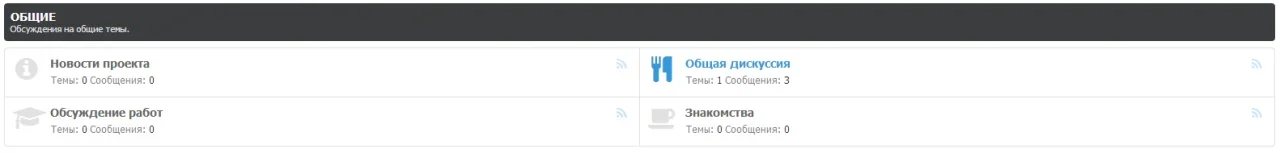DFI
Active member
I am planning to replace node icon with this :
http://xenforo.com/community/resources/square-simple-node-icons-speech-bubble.2037/
@idKitsune : Pls share your website link. I am eagar to see how font awesome nodes look.
http://xenforo.com/community/resources/square-simple-node-icons-speech-bubble.2037/
@idKitsune : Pls share your website link. I am eagar to see how font awesome nodes look.