Crimson
Active member
Style Properties -> General -> BodyWhere are you adding that background?
Style Properties -> General -> BodyWhere are you adding that background?
Right so in the extra section put:Style Properties -> General -> Body
DratYes we have. It'd be extremely difficult to do. In fact we've considered just getting rid of the tagline as it can complicate things sometimes. Some people use it to add 100 word sentences. Its really only meant for 3 words MAX.
An image is broken. That can mean lots of things. But its nothing UI.X related.Also I'm calling the image to the right path (I believe) for a background and it is not setting at all?
Fixed didn't realise the Body had to be changed.
Also getting this everywhere for the default avatars now?
http://gyazo.com/886cd61c4246561a7637b443d8de0203
An image is broken. That can mean lots of things. But its nothing UI.X related.
ETA: I checked your site: http://www.techinformed.net/styles/uix/xenforo/avatars/avatar_male_s.png Make sure these images exist. Just reupload the upload folder for UI.X to be quick.
An image is broken. That can mean lots of things. But its nothing UI.X related.
ETA: I checked your site: http://www.techinformed.net/styles/uix/xenforo/avatars/avatar_male_s.png Make sure these images exist. Just reupload the upload folder for UI.X to be quick.
Have re-uploaded all the files within the download (upload files) and nothing else is occurring, still the same fault
Open the UIX .zip file that you downloaded, and look in upload/library/styles/uix/xenforo/, see if avatar_male_s.png is in there and make sure it looks good when you open it.
If it's in there and it looks good, then it's just a problem with how you're uploading to your website. Are you making sure that your files are going in the right location? When you connect to the FTP site, what does that directory look like? Does your website/library/styles/uix/xenforo folder have all the PNG files in it?
Anything in your javascript console?Yep that avatar is in there within the avatar folder correctly as it should be and everything is within the right directory I believe..
http://gyazo.com/cf08c5b19493cc935b4d42b1f64e8171
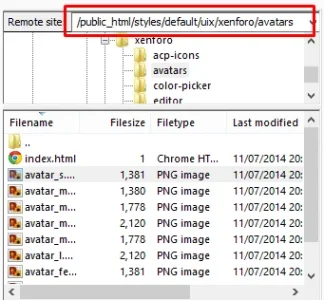
/public_html/styles/default/uix/xenforo/avatars/public_html/styles/uix/xenforo/avatarsWe moved them to a new group, UI.X Navigation.Just installed the theme and for some reason the fixed navigation settings options aren't showing up for me. See below what i see when i go to global settings, did i do something wrong?
View attachment 77696
We use essential cookies to make this site work, and optional cookies to enhance your experience.