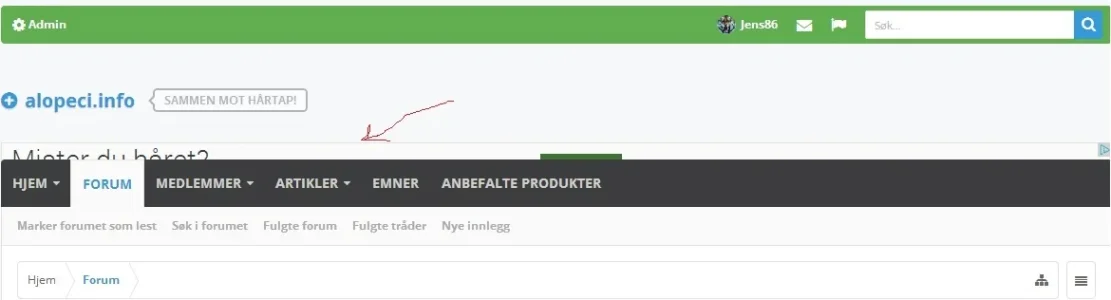Jens1986
Active member
Can you repost the image, I am unable to view the others for some reason.
I dont know why, but its impossible for me to insert the image as full image. Anyways, you see the top of the ad, but the rest of it is hidden as you can see. Just to make things clear, this is when i use <div align="right"> ---adsense code--- </div> in ad_header template. The adsense code is for responsive ads.