You are using an out of date browser. It may not display this or other websites correctly.
You should upgrade or use an alternative browser.
You should upgrade or use an alternative browser.
UI.X 1.5.22.0
No permission to download
- Thread starter Dad.
- Start date
FredC
Well-known member
Jeremy
in memoriam 1991-2020
Considering this is the entirety of my EXTRA.css to achieve that look, I'd say I accomplished it and the framework helped:
Oh, and I did 1 template edit I believe to move the breadcrumbs to their own container so pageWidth could be applied.
Code:
@media (min-width: @maxResponsiveMediumWidth) {
.node_1 .nodeInfo.categoryStrip {
background-image: url("/styles/uix/fs/pittlogo.png");
background-repeat: no-repeat;
background-position: right;
}
.node_6 .nodeInfo.categoryStrip {
background-image: url("/styles/uix/fs/film.png");
background-repeat: no-repeat;
background-position: right;
}
}
#logoBlock {
height: 0px;
}
#userBar .pageContent {
background-color: #3b3d3e !important;
}
.breadBoxTop {
margin-top: -1px !important;
padding: 0px;
}
.breadBoxTop .topCtrl {
margin-left: 0px;
margin-right: 1px;
}
#content .pageContent {border-top-left-radius: 0; border-top-right-radius: 0;}
.breadBoxTop, .breadBoxTop .breadcrumb {border-radius: 0 0 0 0;}
.breadBoxTop .topCtrl span { border-radius: 0; }Oh, and I did 1 template edit I believe to move the breadcrumbs to their own container so pageWidth could be applied.
How hard is it to change the Default Node Icons? I mean: Do you support FontAweseome in this Style to change Node Icons?
You can follow this tutorial: http://xenforo.com/community/resources/font-awesome-icons-as-individual-node-icons.2466/
You'll want to likely remove the background image and background color on the nodes first.
Considering this is the entirety of my EXTRA.css to achieve that look, I'd say I accomplished it and the framework helped:
Code:@media (min-width: @maxResponsiveMediumWidth) { .node_1 .nodeInfo.categoryStrip { background-image: url("/styles/uix/fs/pittlogo.png"); background-repeat: no-repeat; background-position: right; } .node_6 .nodeInfo.categoryStrip { background-image: url("/styles/uix/fs/film.png"); background-repeat: no-repeat; background-position: right; } } #logoBlock { height: 0px; } #userBar .pageContent { background-color: #3b3d3e !important; } .breadBoxTop { margin-top: -1px !important; padding: 0px; } .breadBoxTop .topCtrl { margin-left: 0px; margin-right: 1px; } #content .pageContent {border-top-left-radius: 0; border-top-right-radius: 0;} .breadBoxTop, .breadBoxTop .breadcrumb {border-radius: 0 0 0 0;} .breadBoxTop .topCtrl span { border-radius: 0; }
Oh, and I did 1 template edit I believe to move the breadcrumbs to their own container so pageWidth could be applied.
Fantastic
LolMeh, it works now so I'll leave it. And curse myself out later for forgetting and then changing the color and fighting with it for hours.
Emerald™
Member
Do you guy's know how to make the logo bigger?
If you look on my stite: http://forum.pulseclan.net/ it's tiny, but the actuall uploaded file is way way lager than that.
It looks funny.

If you look on my stite: http://forum.pulseclan.net/ it's tiny, but the actuall uploaded file is way way lager than that.
It looks funny.

Right so we have a setting to make UI.X's logo retina friendly. Go to Style Properties > UI.X Global Settings > Logo width (blank this out or set the size you want the logo to show up as)Do you guy's know how to make the logo bigger?
If you look on my stite: http://forum.pulseclan.net/ it's tiny, but the actuall uploaded file is way way lager than that.
It looks funny.

Emerald™
Member
Ah ok perfect. Going to try that right now.Right so we have a setting to make UI.X's logo retina friendly. Go to Style Properties > UI.X Global Settings > Logo width (blank this out or set the size you want the logo to show up as)
BassMan
Well-known member
Sorry to opening this issue again, but it really has nothing to do with my XF and my cookies are working fine. You just must to accept cookies for my site (before testing; it's a popup modul at bottom left for EU cookie policy). Not sure if you read ticket again, but I've already commented you there.If it is indeed behaving like this its incorrect. But like I said in your ticket, you have a cookie related issue not related to UI.X.
Anyway, I've done a lot ( A LOT) of testing and think I've found an issue. Also browsed for sites that are using UI.X and test cookies there. It works fine on every site that I've found, BUT there's a major difference.
I have a category, that has ID 1. Now, that number is a problem. Played a lot with it and when I hide that category from main forum list, all problems flushed away.
Test report:
Remember, the problem is ID 1. But I also have a category that has ID 211. Those two interfere. Or any with any other id too...
Here are all my category ID's (copied from cookie when all categories are collapsed): 1.15.211.8.219.136.26.57.75.210.
When I expand ID 1 it shows like this: 15.211.8.219.136.26.57.75.210.
Ok, but when I collapse it again it shows like this: 15.218.219.136.26.57.75.210.
As you can see number 211 and 8 just joined together to number 218.
-----
Similar problem gets when I collapse ID 1 and ID 211 it shows: 1.211.
When I expand ID 1 it shows: 211. , but when I collapse it again it shows: 21.
------
The main thing is when I don't touch ID 1, I can collapse and expand other categories till August 2015
BassMan
Well-known member
This is quite annoying.
I prefer to have Create pages for categories (in Options -> Node & Forum List) unchecked.
But if I click on for example Category 2 on forum list (or breadcrumb):
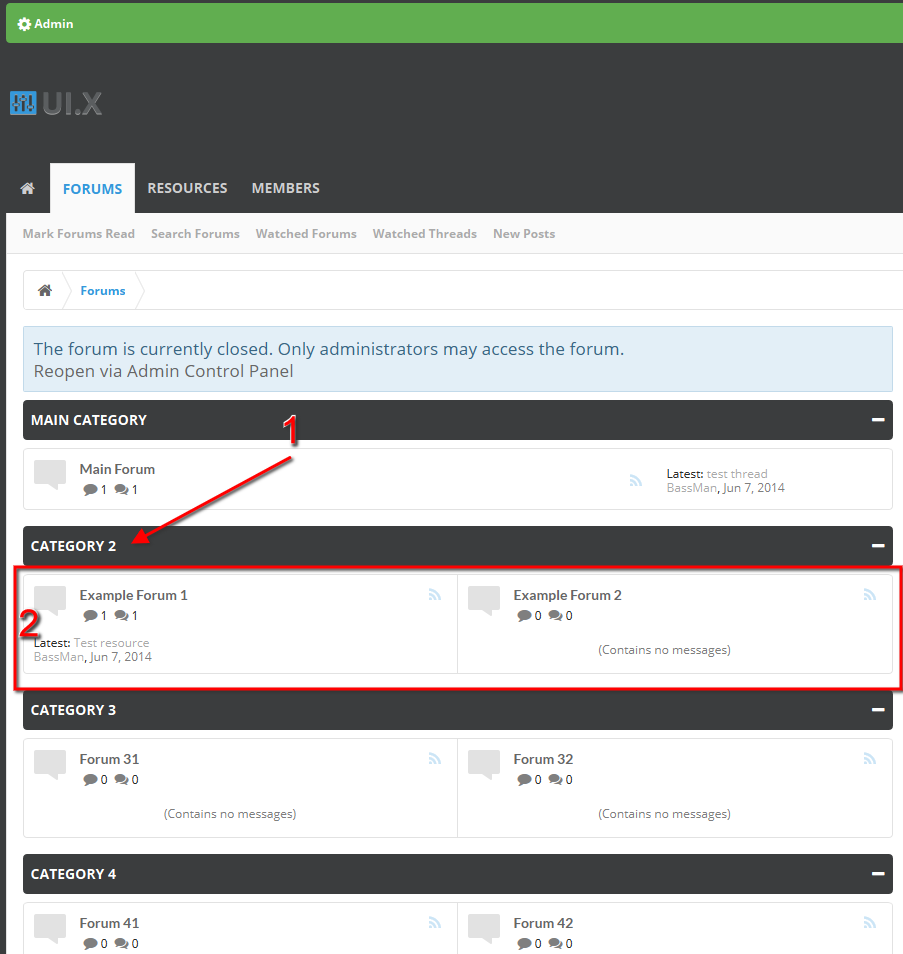
... it jumps to that category, but hides it under navigation tab -- even the first forum node (#2 from above screen):
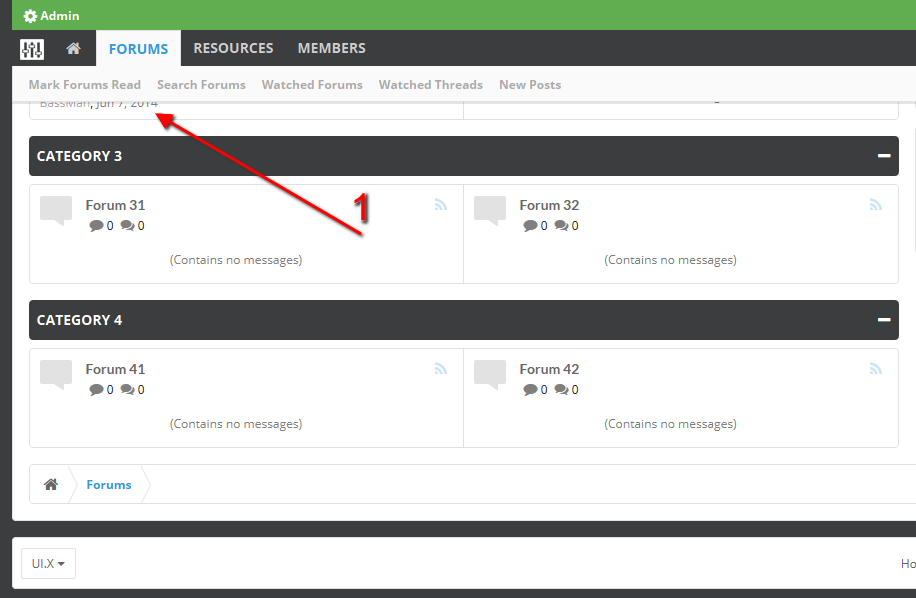
I prefer to have Create pages for categories (in Options -> Node & Forum List) unchecked.
But if I click on for example Category 2 on forum list (or breadcrumb):
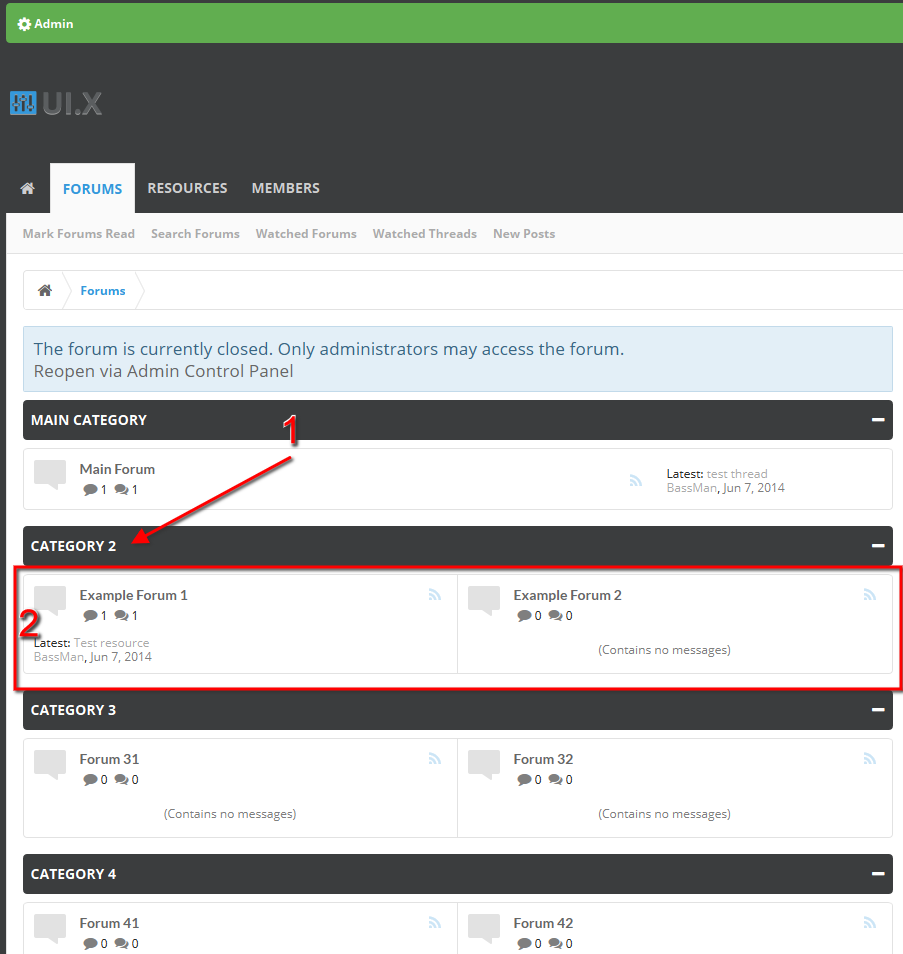
... it jumps to that category, but hides it under navigation tab -- even the first forum node (#2 from above screen):
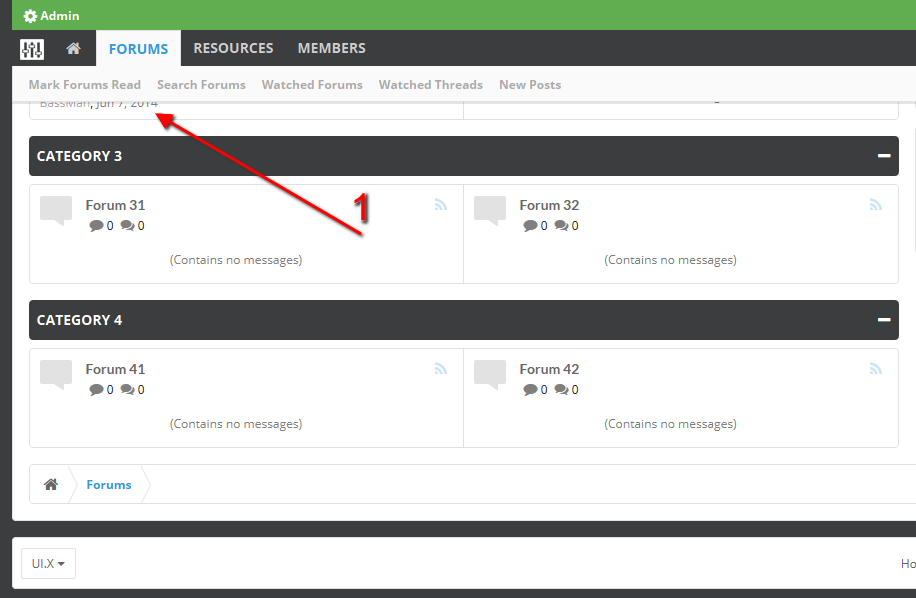
BassMan
Well-known member
Already done it with no problemsFor XenForo 1.3.3, only quick_reply is outdated and simple merge template will update it automatically
TheBigK
Well-known member
I remember having found an option that lets me disable the RSS icons from displaying in the node-list. Can someone tell me where exactly is that option?
PS: The option at the bottom of page: ?styles/antiquark.7/style-properties&group=uix_socialMedia#_uix_socialMedia_rss is unchecked. Yet is continues to show the RSS Icon.
Update:
It's here: admin.php?styles/antiquark.7/style-properties&group=uix_forumNodes
PS: The option at the bottom of page: ?styles/antiquark.7/style-properties&group=uix_socialMedia#_uix_socialMedia_rss is unchecked. Yet is continues to show the RSS Icon.
Update:
It's here: admin.php?styles/antiquark.7/style-properties&group=uix_forumNodes
Last edited:
Style Properties: ├ [UI.X] Forum Nodes > Hide Node ControlsI remember having found an option that lets me disable the RSS icons from displaying in the node-list. Can someone tell me where exactly is that option?
PS: The option at the bottom of page: ?styles/antiquark.7/style-properties&group=uix_socialMedia#_uix_socialMedia_rss is unchecked. Yet is continues to show the RSS Icon.
For hiding the RSS icon and other node controls.
Don't know if this is a known issue or maybe normal behaviour.
I'm using fixed navigation.
If I open a menu dropdown it looks like this:
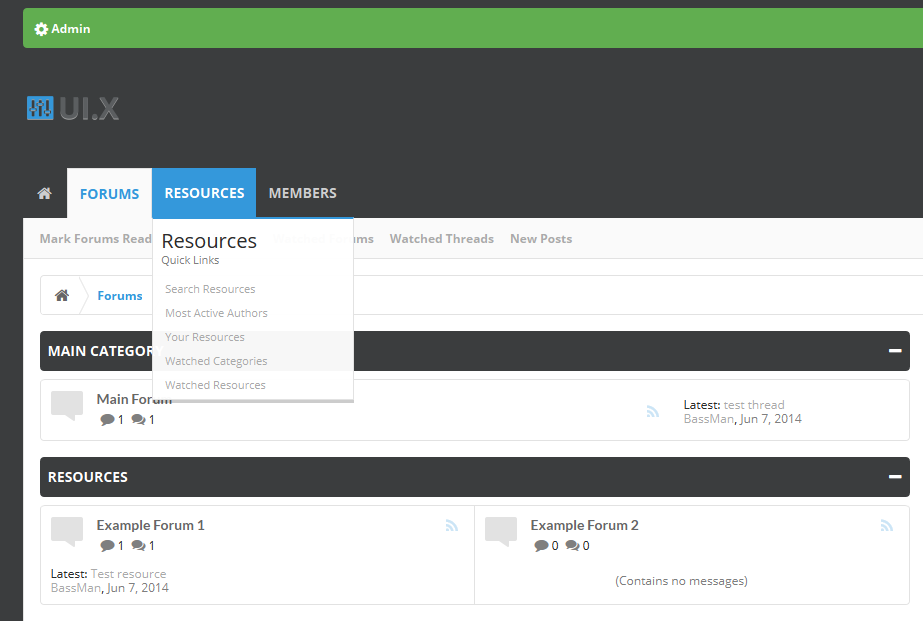
But if I scroll down the dropdown menu goes over navigation:
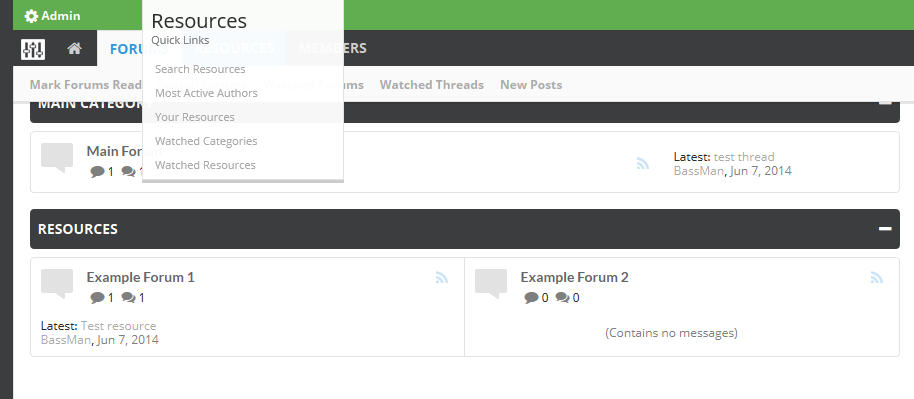
IMO it'll look better if it goes under navigation.
This cannot be done. The reason being if I ordered the menu underneath the navigation, well, you wouldn't be able to see it
There is a fix for this, I just don't know what and its not significant enough for me to spend too much time on right now but will revisit it at some point.
This is quite annoying.
I prefer to have Create pages for categories (in Options -> Node & Forum List) unchecked.
But if I click on for example Category 2 on forum list (or breadcrumb):
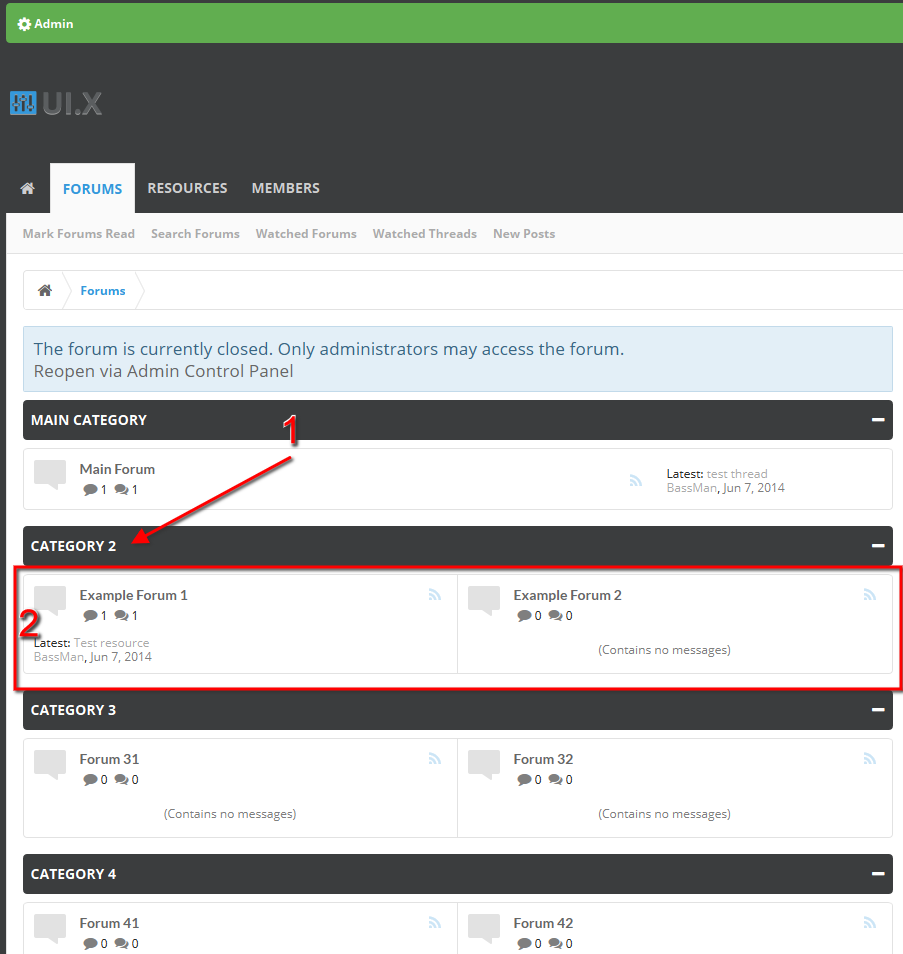
... it jumps to that category, but hides it under navigation tab -- even the first forum node (#2 from above screen):
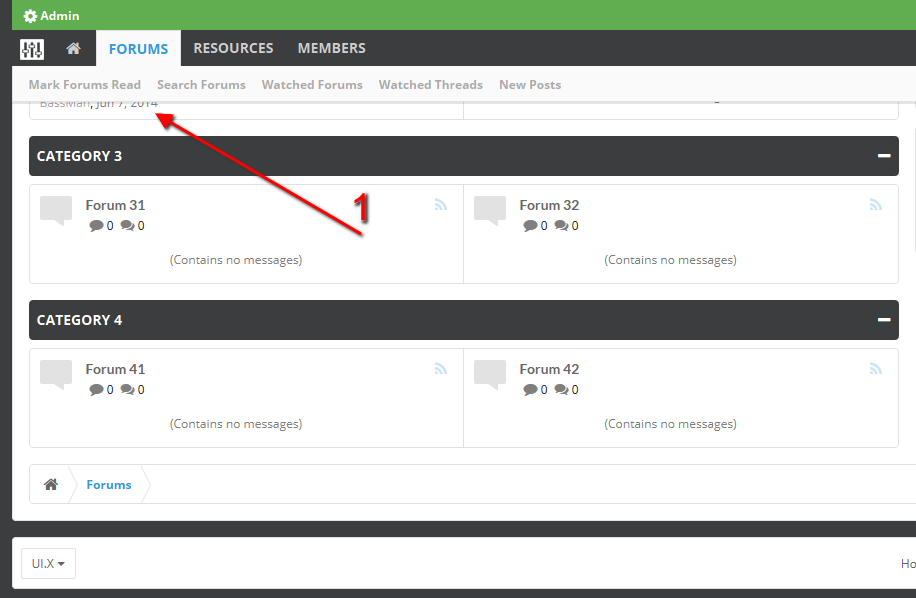
This is a minor bug and has been around since the sticky nav. I don't know how to fix it efficiently. There are some methods Ive tried, but all in all nothing that was worth keeping in the framework.
Similar threads
- Replies
- 0
- Views
- 3K
- Replies
- 29
- Views
- 7K


