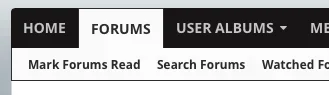I've already tried that, It deletes all of the template edits I have done, is that really the right way?Styles - Import a Style - Import from uploaded file (select the new xml) and then overwrite a style (select your current style that you want to update)
You are using an out of date browser. It may not display this or other websites correctly.
You should upgrade or use an alternative browser.
You should upgrade or use an alternative browser.
UI.X 1.5.22.0
No permission to download
- Thread starter Dad.
- Start date
I've already tried that, It deletes all of the template edits I have done, is that really the right way?
Hello,
I have edited many thing (change font, color etc...) and do not want to loose my those edited file. Is there any way that we can upgrade without loosing our template edits?
You guys should really follow audentio's advice and setup your styles to something like this:
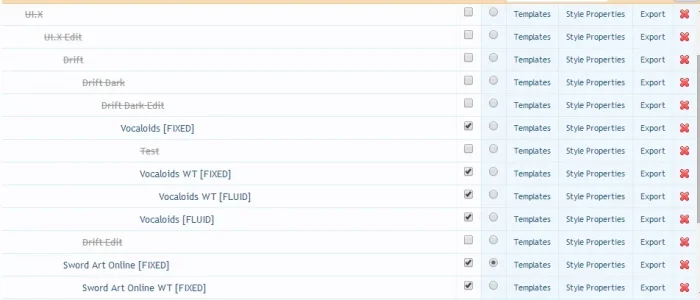
It'll really make your upgrade process easier. I made tons of template edits in UI.X Edit. For this update, all I need to do is to import the XML and overwrite the original UI.X. Styles from UI.X Edit and below aren't touched and I can then use the Outdated Templates function and check for template changes from the new update. Yes it'll make your admin area filled with non active styles, but easy upgrade process is worth it.
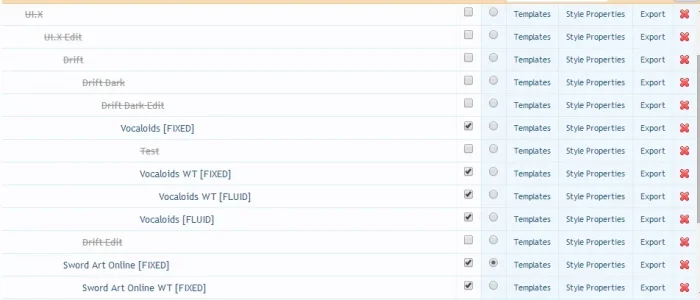
It'll really make your upgrade process easier. I made tons of template edits in UI.X Edit. For this update, all I need to do is to import the XML and overwrite the original UI.X. Styles from UI.X Edit and below aren't touched and I can then use the Outdated Templates function and check for template changes from the new update. Yes it'll make your admin area filled with non active styles, but easy upgrade process is worth it.
That is correct.
I think I found a bug - if you disable the welcome block from members, but leave it for guests, it doesn't show the black popup box welcome thingy any longer.
So, can anyone help me with getting the default forum color from green please?
Something else I noticed - when you're not logged in, the skin shows no color. Then, when you login, you get the green secondary colors. Why is that?
I think I found a bug - if you disable the welcome block from members, but leave it for guests, it doesn't show the black popup box welcome thingy any longer.
So, can anyone help me with getting the default forum color from green please?
Something else I noticed - when you're not logged in, the skin shows no color. Then, when you login, you get the green secondary colors. Why is that?
Last edited:
Q: If you're running Robbo's Donation Manager, is there any way to link that to the Buy Us A Beer/Donate button in the footer?
You will have to re add everything as far as I know.Hello,
I have edited many thing (change font, color etc...) and do not want to loose my those edited file. Is there any way that we can upgrade without loosing our template edits?
That doesn't help in anyway, you still have to readd every change you doYou guys should really follow audentio's advice and setup your styles to something like this:
View attachment 73010
It'll really make your upgrade process easier. I made tons of template edits in UI.X Edit. For this update, all I need to do is to import the XML and overwrite the original UI.X. Styles from UI.X Edit and below aren't touched and I can then use the Outdated Templates function and check for template changes from the new update. Yes it'll make your admin area filled with non active styles, but easy upgrade process is worth it.
That doesn't help in anyway, you still have to readd every change you do
In your current setup, prob not. On my current live setup, I don't have to readd any manual template changes after new updates.
You can try this. Export your modified style as independent. Import the latest UI.X as a separate new style. Import your exported one and make that as the child of the new UI.X you imported earlier. Unmodified templates in the child one should now use the parent templates while your customized ones won't. I haven't tested this out since I'm typing on my phone but it's worth testing. This method won't touch touch your existing live styles anyways.
Yes easily, those 4 sections are just straight html in the UI.X Extended Footer section.Q: If you're running Robbo's Donation Manager, is there any way to link that to the Buy Us A Beer/Donate button in the footer?
I figured it wouldn't be too difficult. I'm not a coder myself. How to I setup that HTML code?Yes easily, those 4 sections are just straight html in the UI.X Extended Footer section.
brstrm
Active member
I literary updated to 1.3.1.0 today and I made a lot of changes to the template and now the version 1.3.1.1 is out, in the update log it says that you can just overwritte the .XML file but I don't know how to do that, can anyone please explain how?
Under Appearances in your Admin CP, click Import Style. Now import the latest xml file found in the product package with the option to overwrite the old UI.X xml selected. This is all that's required to update to 1.3.1.1.
Found a weird bug today on mobile. I haven't updated to the 1.3.1.1 yet. See under the admin bar:
View attachment 73005
I highly suggest updating to 1.3.1.1 so that your users don't experience any problems on other browsers. In the userbar we are simply hiding elements to prevent this kind of bug. Any plugins that add a tab to the visitorTabs will likely break the style when userbar is enabled. We will likely run a script similar to Xenforo's responsive navigation in the future. It's unlikely that this bug will occur to users other than administrators. Until then, consider replacing 'Bookmarks' with a font awesome icon (though I'm not certain how simple that would be). Perhaps a simpler solution would be to decrease the userbar links' font-size. In the Style Properties, select UI.X User Bar > User Bar Link and adjust the font size there.
I updated and it hasn't reappeared. It wasn't a big deal anyways. I'm more concerned with changing the forum default color at this point.
I figured it wouldn't be too difficult. I'm not a coder myself. How to I setup that HTML code?
Change the link and the text of the box? Style properties -->footer --> column 4.
Code:
<a class="callToAction" href="put_link_here"><span>Donate to us! or some other text you like</span></a>Not sure if this has been mentioned or not.. but it seems custom BB codes are breaking on this style... For example.. http://xenforo.com/community/resources/cta-float-bb-code.2932/
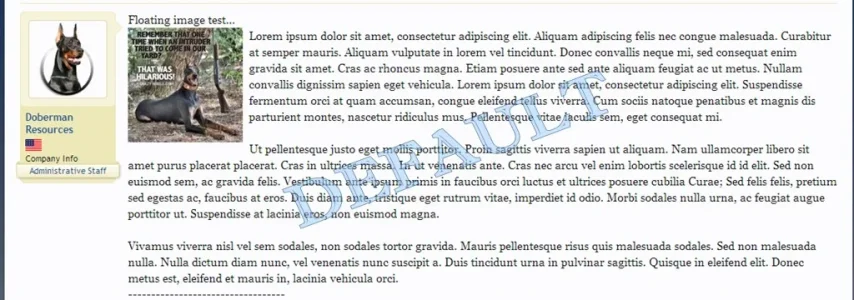
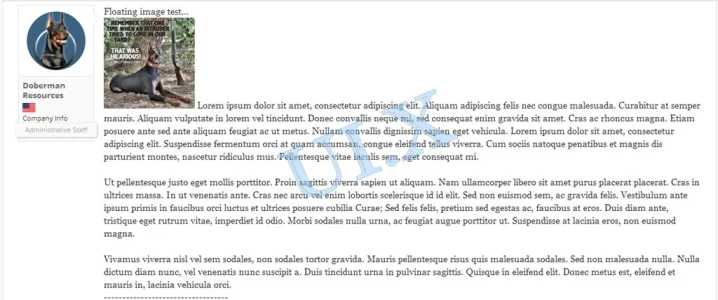
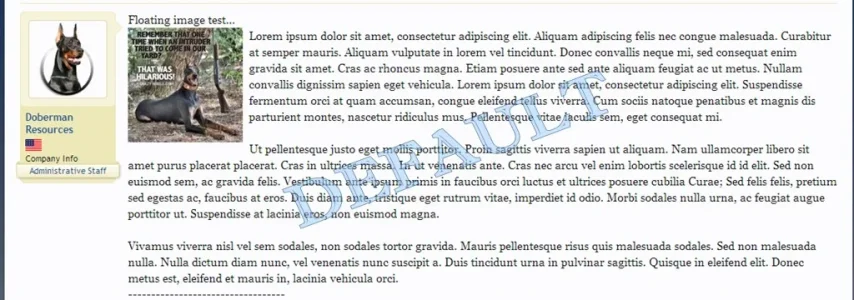
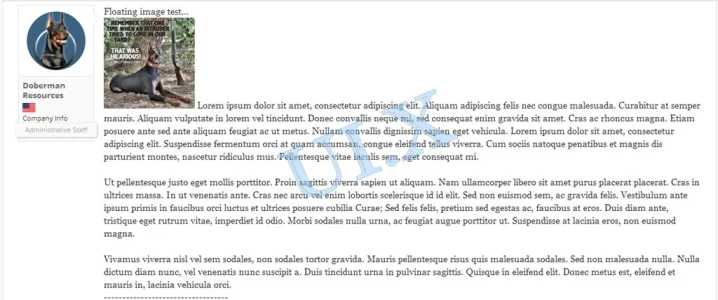
@Audentio,
Thanks for the awesome style, I just purchased it.
I got a new xF license for a new project and since one is not always able to make their own style, its nice to be able to purchase some premade styles. When one thinks existing styles, one should always think Audentio, I will always purchase from you. This has to be my second or third product from you guys.
Keep up the amazing work !
!
Thanks for the awesome style, I just purchased it.
I got a new xF license for a new project and since one is not always able to make their own style, its nice to be able to purchase some premade styles. When one thinks existing styles, one should always think Audentio, I will always purchase from you. This has to be my second or third product from you guys.
Keep up the amazing work
@Audentio , I havent updated it yet but I know that Im going to have the same problem since I customized it myself.
About the social sharing widget, I have changed the social sharing icons from the sidebar loop and I would like you or anyone to help me align them on the same line centered into the widget box. Could you help me?
Im not sure if I need to modify .sidebar .sharePage .shareControl class and what I need to change exaclty. I have tried many times but the closest I got I have set them centered aligned but on different lines.
http://www.promoforum.com.br/
About the social sharing widget, I have changed the social sharing icons from the sidebar loop and I would like you or anyone to help me align them on the same line centered into the widget box. Could you help me?
Im not sure if I need to modify .sidebar .sharePage .shareControl class and what I need to change exaclty. I have tried many times but the closest I got I have set them centered aligned but on different lines.
http://www.promoforum.com.br/
brstrm
Active member
Hey
I found an issue with the logo with these options:

It happens with chrome, ff and opera
Please fix this soon
Yes, this is a bug that reveals itself when both Navigation to Top is enabled and the Navigation Sub Links are removed. It has to do with the border on the selected tab. Under Appearances > Styles > UI.X > Style Properties > Header and Navigation > Selected Tab add in the following css to the extra css text-area: box-sizing: border-box;
Similar threads
- Replies
- 0
- Views
- 3K
- Replies
- 29
- Views
- 7K