Blake Jones
Member
Does anyone know how to make the background for UI.X always Minecraft Dungeon, while also removing the AD Styler button at the bottom of the screen?
Edit the default.si.Does anyone know how to make the background for UI.X always Minecraft Dungeon, while also removing the AD Styler button at the bottom of the screen?
Edit the default.si.
Or create another one, and make it default.
Does anyone know how to make the background for UI.X always Minecraft Dungeon, while also removing the AD Styler button at the bottom of the screen?
I think this is just my own CSS incompetence... I'm trying to align the thread pages to the right hand side of the cell instead of having them pushed up against the poster name. However, when I try to float them right, they just wrap down to the next line.
Normal:
View attachment 71131
Floated right:
View attachment 71132
Any help?
How can I set the background image correctly? I tried covered style (using it, of course), the html and the body tag, but there is always the 1x1 spacer.
Turn the styler off, but grab the image and put it in Style Properties > General > Body (or html)
js/audentio/ad_styler/2.1/images/minecraft/dungeon.jpg
Try adding a clearfix or a clear class. Or a float: none; on one or both of those elements.
If you have the styler turned on, you'll have to add an !important after your background image declaration. We will add background-image settings in the next update for the AD Styler.
Edit: Got it.
Talking of which, I have a quick question. I'm not sure if it's a bug or its a lack of support, but I've noticed that the Avatars on Grid forum video when using "Last Post Avatar" are not aligned. Is there a fix for this?
.nodeList .nodeLastPost a.avatar img {
margin-left: 10px;
}Something like this in Extra.CSS
Code:.nodeList .nodeLastPost a.avatar img { margin-left: 10px; }
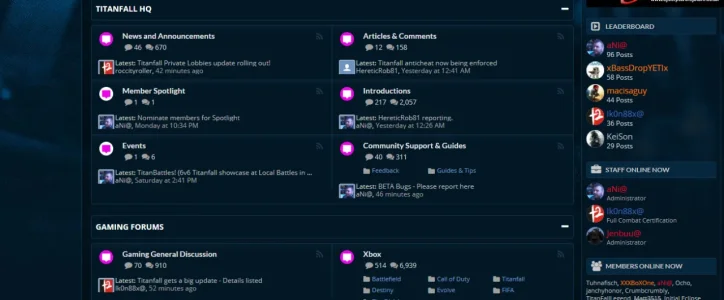
Cheers Sheldon - How are the sites going anyway bud? Love the FG one.
All the best,
Guess what guys. We are adding userbar to moderatorbar functionality. The holy grail of XenForo 1.2+ themes. We will be (to my knowledge) one of the few to do it successfully. It was a pain but we got it. You will have the option to:
1. Move visitorTabs to moderatorBar (thus making admin links a dropdown menu)
2. Make mod/user bar sticky alone
3. Make navigation bar sticky alone
4. Make both sticky
This is going to revolutionize browsing. You are in control of how your users browse.
Yeh sure would be happy to.Awesome stuff. Do you have skype? Once I've got my paypal issue sorted out I'm very much interested in getting you to do some custom work for us!
Cheers,
Can I change the boxed style to full width?
We use essential cookies to make this site work, and optional cookies to enhance your experience.