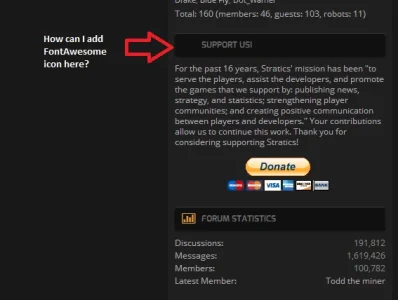.recentNews .subHeading h2 {
font-size: 14px !important;
padding: 3px;
}
.subHeading .DateTime {
color: #fff;
text-transform: uppercase;
}
.sectionMain {
border-radius: 0px;
}
.recentNews {
border: 0px solid rgb(255, 255, 255);
}
.recentNews .sectionFooter {
background-color: rgb(255, 255, 255);
border-bottom: 0px solid rgb(255, 255, 255);
margin: 0px !important;
}
.recentNews .subHeading {
font-size: 14px;
font-weight: bold;
text-decoration: none;
text-transform: uppercase;
padding: 8px;
border-top: 0px solid rgb(194, 218, 234);
border-bottom: 0px solid rgb(194, 218, 234);
color: rgb(226, 226, 226);
background-color: @uix_secondaryColor;
margin: 0px;
border-width: 0px;
border-radius: 3px;
min-height: 6px;
margin: -10px -10px 10px;
}
.recentNews .subHeading .newsTitle {
font-size: 14px;
font-weight: bold;
text-decoration: none;
text-transform: uppercase;
color: #fff;
}
.recentNews .subHeading a {
color: #fff;
}
.recentNews .subHeading a:hover {
color: #fff;
text-decoration: underline;
}
.recentNews .leftDate .newsDate {
background-color: rgb(250, 250, 250);
margin-left: -45px;
border-top-left-radius: 10px 5px;
border-top-right-radius: 10px 5px;
}