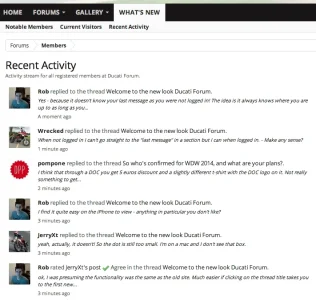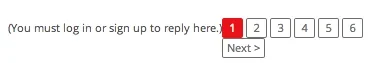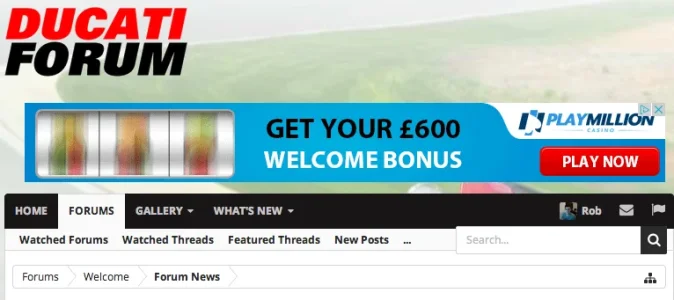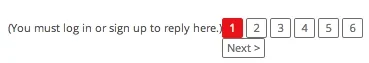You are using an out of date browser. It may not display this or other websites correctly.
You should upgrade or use an alternative browser.
You should upgrade or use an alternative browser.
UI.X 1.5.22.0
No permission to download
- Thread starter Dad.
- Start date
WoodiE
Well-known member
@Audentio - been looking at this theme and noticed your install directions suggest installing it three times (1. parent, no edit. 2. child, edit. 3. child-of-child, no edit). I understand having the first two but what is the advantage of having the third child? Why not just run off the 2nd one?
Ho can I make the font-weight: bold for the Thread Title in the Recent Activity view, without effecting any other fonts. It looks easier to read with it bold.
Could be wrong but without a template edit the best I can see is this:
Code:
.event .content .description a {font-weight: bold;}Hey Mike. I need to know how to update my skin. I bought this from you directly and to my knowledge don't have a login on your website to get an update.
Can you please advise me ASAP so I can upgrade to xF 1.3 final?
Many thanks,
Rob
Hi Rob, yes you had a custom theme designed. I will add a license for you to your account.
How would I change the color of the link when in the editor. When you add a link, it's a subtle grey color and hard to distinguish from the other text. Thanks!
It pulls from General > Link. Just like all links. You could manually change the difference of it by adding some CSS, something like:
Code:
.redactor_MessageEditor a {color: red;}@Audentio - been looking at this theme and noticed your install directions suggest installing it three times (1. parent, no edit. 2. child, edit. 3. child-of-child, no edit). I understand having the first two but what is the advantage of having the third child? Why not just run off the 2nd one?
I might have not explained it very well, but you are right just the installation of the product and a new child theme where you make all your changes. I might have meant if you are using a second child theme as in any of our products.
Mackeral_Fillet
Well-known member
Could be wrong but without a template edit the best I can see is this:
Which actually makes all links in there bold. But give it a try and see if it is the desired effect.Code:.event .content .description a {font-weight: bold;}
Perfect, thanks!
I have a couple of other questions:
1 - My Facebook text is incorrect on this screen - too dark. How can I change the style of just this text?
2 - How do I remove the page background for mobile theme (it's unnecessary to load it on a mobile device).
2 - These boxes need more padding - too close. How can I add to these to space them better?
http://ducatiforum.co.uk/forum/
Thanks,
Mackeral_Fillet
Well-known member
Mackeral_Fillet
Well-known member
Style-properties -> general -> body and then..

Rob
Well-known member
Hi Rob, yes you had a custom theme designed. I will add a license for you to your account.
Cheers Mike. I think I've found an account linked to my email address but dont see a license on it. I've opened a ticket. Thanks.
Robust
Well-known member
http://i.imgur.com/bfCOiIR.jpg
Hard to see a bit, can I change the colour of this darker or the text colour by any chance?
Hard to see a bit, can I change the colour of this darker or the text colour by any chance?
Everything you need you should find here: "style properties -> popup menus"http://i.imgur.com/bfCOiIR.jpg
Hard to see a bit, can I change the colour of this darker or the text colour by any chance?
The Sandman
Well-known member
Any idea what would be causing the shadowing of the Search icon:


This is a classic example of the need for this resource: http://xenforo.com/community/resources/proper-theme-installation-upgrading-and-usage.2942/ Which is in our documentation, though a much briefer version. Editing UI.X directly is not recommended. Make all changes to a child theme.
Accidentally hit the Reset button and those settings are different from UI.X default, can someone throw me the default UI.X settings or tell me how to revert?
Text size:
@uix_globalFontSize
Border-all:
@primaryLight Solid 1px
Border-top:
@uix_primaryColor Solid 2px
Miscellanous:
overflow: hidden;
box-shadow: 0px 3px 0 rgba(0,0,0, 0.2);
Perfect, thanks!
I have a couple of other questions:
1 - My Facebook text is incorrect on this screen - too dark. How can I change the style of just this text?
2 - How do I remove the page background for mobile theme (it's unnecessary to load it on a mobile device).
2 - These boxes need more padding - too close. How can I add to these to space them better?
http://ducatiforum.co.uk/forum/
Thanks,
Sorry for the multiple questions. I used your code to get an ad in the header. How can I change it when the browser is resized the advert appears above the logo, not below (like below pic)?View attachment 69961
Hmm. You will need to make sure the code for the banner is ABOVE the logo code. Then, for responsive you stop floating the ad.
General question. For the social icons on the footer. Have you designed those, or these svg icons are available anywhere to download?
Thanks.
Those are fontAwesome: http://fontawesome.io/
Cheers Mike. I think I've found an account linked to my email address but dont see a license on it. I've opened a ticket. Thanks.
Got that responded to and sorted.
http://i.imgur.com/bfCOiIR.jpg
Hard to see a bit, can I change the colour of this darker or the text colour by any chance?
As per your ticket, Ill respond the same. Go to color palette and modify the color there. Its the dimmed text color if I remember correctly.
Yeh I cannot see this on my end. I can believe it is happening though because that is loading an image and we changed it to a font awesome icon. Hmm.Any idea what would be causing the shadowing of the Search icon:

Enguerran A
Well-known member
The "Move login/register link to visitor tab" is a really nice option but I think that removing the loginBar would be a good tweak for the 1.3.1. I mean the loginBar is empty when you select that and we need to add a lot's of CSS in order to get rid off this Bar 
FredC
Well-known member
Also the ability to disable on mobile devices.. Otherwise between the mod/visitor bar, super big nav bar and tabs and that over sized to the top button there is little room left for simple browsing..How to decrease the size of the green icon that leads to the top of the page?
Similar threads
- Replies
- 0
- Views
- 3K
- Replies
- 29
- Views
- 7K