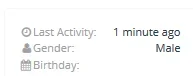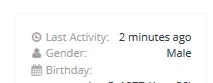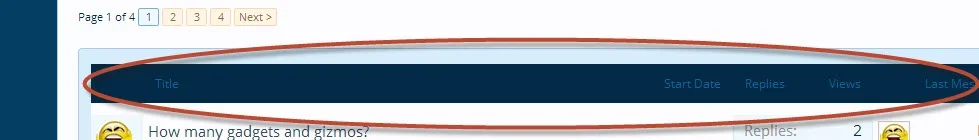You are using an out of date browser. It may not display this or other websites correctly.
You should upgrade or use an alternative browser.
You should upgrade or use an alternative browser.
UI.X 1.5.22.0
No permission to download
- Thread starter Dad.
- Start date
Whatever that plugin is, I think it is just a z-index issue. I can push the z-index up a bit. I wonder if XenForo has a z-index standard. Something like, < 50 for normal elements, < 100 for media, < 1000 for popups, < 10000 for overlays and masks, etc.
I haven't tried yet, but this should be as easily as adding this to your EXTRA.css:@Audentio About to purchase, have a question first.. Collapsible nodes - Can I select certain nodes to be closed by default and opened when clicked while others are open by default?
Code:
/* set nodes as collapsed by default*/
.node.level_1 > .nodeList {display: none;}Then open template node_category_level_1, find class="uix_collapseNodes", make it class="uix_collapseNodes collapsed".
If you guys want this as a setting, very easy to setup. Just let me know Ill make it a default feature, set off as default of course.
And if you want, a simple jQuery function could be written to select only certain ones to be opened.
@Audentio icon Facebook error with Moderation Bar
icon Facebook - share page at [bd] widget framework
See images
Due to the nature of the sticky header, and my understanding of the widget framework, it might be difficult to use that widget location. I am going to clean the sticky header up a bit, but I think that regardless, it'll be a tight fit. There is just too much going on. Ill take a closer look though.
Sheldon
Well-known member
Due to the nature of the sticky header, and my understanding of the widget framework, it might be difficult to use that widget location. I am going to clean the sticky header up a bit, but I think that regardless, it'll be a tight fit. There is just too much going on. Ill take a closer look though.
I think he is talking about the Share Page sidebar block itself (bd WF).
When you scroll up, the others hide, but Facebook displays overtop of the bar as shown above. It did it on my install as well.
Oh, so that facebook share button isn't in the header it just overlaps the header? Definitely a z-index issue then, easy enough fix.I think he is talking about the Share Page sidebar block itself (bd WF).
When you scroll up, the others hide, but Facebook displays overtop of the bar as shown above. It did it on my install as well.
MattW
Well-known member
Its in the sidebar itself.
Strange, now I cannot replicate it at all.
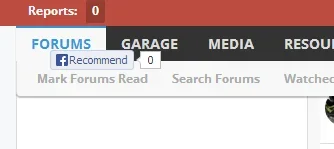
Can see it on my test site (just removed the .htaccess for @Audentio to see it in action)
http://dev.z22se.com/xenforo/forums/test-section.4/
Thanks @MattW and yes just a z-index issue. Will be fixed, but temporary fix:View attachment 55039
Can see it on my test site (just removed the .htaccess for @Audentio to see it in action)
http://dev.z22se.com/xenforo/forums/test-section.4/
Code:
#loginBar.loginBarSticky, #header.headerSticky #searchBar {z-index: 101;}
#header.headerSticky #navigation, #moderatorBar.moderatorBarSticky, #loginBar.loginBarSticky, #header.headerSticky #searchBar {z-index: 100;}sinful
Member
Please could you upload this? Or better, explain how you edit the fonts in your e-mail templatesOn the plus side, I've now added the Open Sans font to all my e-mail templates
View attachment 54858
I've done this with Template Modifications, so if anyone wants a copy of the XML file, I can upload it in here.
MattW
Well-known member
Please could you upload this? Or better, explain how you edit the fonts in your e-mail templatesThanks!
Attachments
Just a small update here, but I'll have a patch ready soon for some of these minor bugs, and some new features:
-- All "call-to-action" color values will be added via color palette. An example is the default blue. The reason for this is so that add-ons can use @secondaryMedium and it won't throw off the design. Will allow for more plugins to be compatible with the product. We will have @uix_primaryColor, @uix_secondaryColor, and @uix_tertiaryColor.
-- New option for header to start in the fixed position. This has taken me the longest time to finish so far, but after a bit more testing to be sure, I think it is ready!
-- Better default styling for search popout, pagination, quote/code blocks, and more.
-- Moving down the login link just for when there are tablinks.
-- Hopefully the modal box login issue fixed.
-- All "call-to-action" color values will be added via color palette. An example is the default blue. The reason for this is so that add-ons can use @secondaryMedium and it won't throw off the design. Will allow for more plugins to be compatible with the product. We will have @uix_primaryColor, @uix_secondaryColor, and @uix_tertiaryColor.
-- New option for header to start in the fixed position. This has taken me the longest time to finish so far, but after a bit more testing to be sure, I think it is ready!
-- Better default styling for search popout, pagination, quote/code blocks, and more.
-- Moving down the login link just for when there are tablinks.
-- Hopefully the modal box login issue fixed.
Mike Edge
Well-known member
I haven't tried yet, but this should be as easily as adding this to your EXTRA.css:
Code:/* set nodes as collapsed by default*/ .node.level_1 > .nodeList {display: none;}
Then open template node_category_level_1, find class="uix_collapseNodes", make it class="uix_collapseNodes collapsed".
If you guys want this as a setting, very easy to setup. Just let me know Ill make it a default feature, set off as default of course.
And if you want, a simple jQuery function could be written to select only certain ones to be opened.
Already purchased and yes, would love that feature
Matthew Hawley
Well-known member
Is anyone using better blogs with this theme?
Similar threads
- Replies
- 0
- Views
- 3K
- Replies
- 29
- Views
- 7K