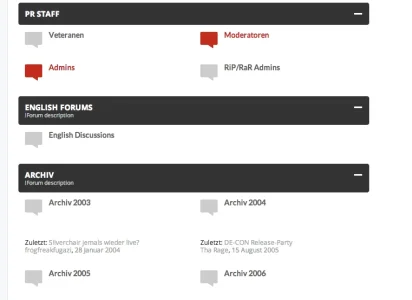For this theme, and most themes as far as I know, I add the background color to the <body> tag, or @body style property. If you are adding it to the <html> or @html, the background color will show on top and thus you won't see what you've added. Just remove the background on @body and you should be good.Im trying to change the background image. I put the image in the html part of the style properties, click save, refresh and the background isnt there. I even checked inspect element, and it shows that the background is in the css.
You are using an out of date browser. It may not display this or other websites correctly.
You should upgrade or use an alternative browser.
You should upgrade or use an alternative browser.
UI.X 1.5.22.0
No permission to download
- Thread starter Dad.
- Start date
Matthew Hawley
Well-known member
For this theme, and most themes as far as I know, I add the background color to the <body> tag, or @body style property. If you are adding it to the <html> or @html, the background color will show on top and thus you won't see what you've added. Just remove the background on @body and you should be good.
Thanks it worked! But there is still one small problem. I did this, so it would be fixed:

But it isnt fixed. This is what shows in inspect element:

As you can see it says the background position is invalid. Whats up with this?
Yes, we have branding free licenses available at Audentio.com in the license manager. $50 for one-time removal. Glad you like the theme, worked very very hard on it!Looks amazing. Any branding free option?
You're looking for: background-attachment:fixed;Thanks it worked! But there is still one small problem. I did this, so it would be fixed:

But it isnt fixed. This is what shows in inspect element:

As you can see it says the background position is invalid. Whats up with this?
Background-position takes numerical values mainly (or top, bottom, left, right, center), and is for moving the image, not affixing it to the background without moving.
Matthew Hawley
Well-known member
In responsive the white page container disappears.
gfc
Active member
Which makes sense.In responsive the white page container disappears.
Matthew Hawley
Well-known member
Which makes sense.
But I don't want it to disappear.
MattW
Well-known member
So you'll need to figure a way to customise it to suite your needs, the same way I've been changing things to suite how I want the theme to work on my site.But I don't want it to disappear.
Matthew Hawley
Well-known member
Yeh, the background removal thing was something I debated. Ultimately, I decided that it isn't too difficult to add it back in. Something like .Responsive #content .pageContent {background: #FFF;} will add it back in, in the proper order.
Long term, I want to make the theme smart enough to know to remove the background or keep it. We have built another one of our themes, Class, on this framework, and in this situation we actually keep the background. Will be releasing that theme in the next few days.
Long term, I want to make the theme smart enough to know to remove the background or keep it. We have built another one of our themes, Class, on this framework, and in this situation we actually keep the background. Will be releasing that theme in the next few days.
AndreaMarucci
Well-known member
I love this theme and surely I'll buy it when I'll switch my forum on 1.2... Good work Audentio...
Matthew Hawley
Well-known member
I accidently messed up the breadcrumb.

What do i do?

What do i do?
Right, so here the problem is that the nodeInfo div has a height, and some padding. This only should be removed if side by side nodes are selected AND node stats on hover is activated. So I just gotta add a little condition for that, but yeh it should probably be done, that is too much space.One Issue: On forums with subforums the Style ignores that I've disabled the latest post and the statistics.View attachment 54928
Make sure @uix_breadcrumbHeight has a value. That might be the problem.I accidently messed up the breadcrumb.

What do i do?
Matthew Hawley
Well-known member
Make sure @uix_breadcrumbHeight has a value. That might be the problem.
Which style property? item content?
Go to [UI.X] Global Settings > Breadcrumb Height. In Style properties.Which style property? item content?
Matthew Hawley
Well-known member
It said 40px;
Matthew Hawley
Well-known member
Im just going to install another UI.X and copy over the settings.
Similar threads
- Replies
- 0
- Views
- 3K
- Replies
- 29
- Views
- 7K