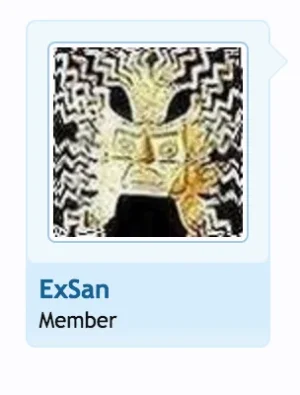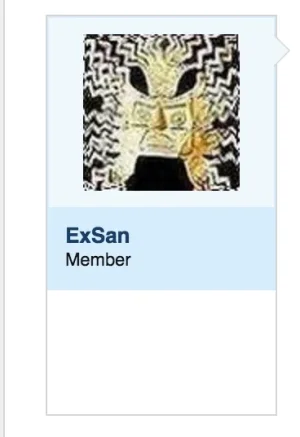You are using an out of date browser. It may not display this or other websites correctly.
You should upgrade or use an alternative browser.
You should upgrade or use an alternative browser.
UI.X 1.5.22.0
No permission to download
- Thread starter Dad.
- Start date
Jake B.
Well-known member
Hi Jake!
There are no issues connecting to MySQL until I try updating UI.X or the PAGE_CONTAINER template. I've tried both many times now. Checking the [UI.X] Global Settings I see the style is not actually upgraded as I mentioned earlier, it's still at: 1.5.8.1 (on the other forum I updated it does show 1.5.9.0 as expected)
When trying to update the style it always crashes during the "updating templates" part of the UI.X update.
View attachment 138249
Could you try updating XenForo to 1.5.9? I haven't been able to get the latest version of UI.X to install successfully on anything below 1.5.9 because of the new function @Mike mentioned
You have to be running XenForo 1.5.9 before you can upgrade to UI.X 1.5.9.0 as explained hereI'm getting an error during the upgrade process.
"An exception occurred: editor_contents.css - Line 80: Invalid math expression in /.../.../public_html/library/XenForo/Template/Compiler.php on line 991"
Any ideas on what I need to do? I've submitted a ticket through the Audentio site but was hoping someone here might be able to help. Thank you.
[...] 1.5.9 exposes a new function to templates (to aid PHP 7.1 compatibility). Any style that uses it will require 1.5.9. That would be the case here.
On XF 1.5.9 and first upgraded the addon to 1.0.12 and got this error on ACP. The forum is not working. I have to disable the addon till the fix. @Jake B. @Mike Creuzer
Code:
An exception occurred: Mysqli prepare error: Unknown column 'node_field.inheritClass' in 'field list' in /home/nginx/domains/quantnet.com/public/library/Zend/Db/Statement/Mysqli.php on line 77
[list]
[*]Zend_Db_Statement_Mysqli->_prepare() in Zend/Db/Statement.php at line 115
[*]Zend_Db_Statement->__construct() in Zend/Db/Adapter/Mysqli.php at line 381
[*]Zend_Db_Adapter_Mysqli->prepare() in Zend/Db/Adapter/Abstract.php at line 478
[*]Zend_Db_Adapter_Abstract->query() in XenForo/Model.php at line 219
[*]XenForo_Model->fetchAllKeyed() in Audentio/UIX/Model/Node.php at line 73
[*]Audentio_UIX_Model_Node->getAllNodesWithFields() in Audentio/UIX/Listener/CodeEvent.php at line 220
[*]Audentio_UIX_Listener_CodeEvent::templateCreate() in XenForo/CodeEvent.php at line 58
[*]XenForo_CodeEvent::fire() in XenForo/Template/Abstract.php at line 82
[*]XenForo_Template_Abstract->__construct() in XenForo/Dependencies/Public.php at line 239
[*]XenForo_Dependencies_Public->createTemplateObject() in XenForo/ViewRenderer/Abstract.php at line 263
[*]XenForo_ViewRenderer_Abstract->createTemplateObject() in XenForo/ViewRenderer/HtmlPublic.php at line 120
[*]XenForo_ViewRenderer_HtmlPublic->renderContainer() in XenForo/FrontController.php at line 639
[*]XenForo_FrontController->renderView() in XenForo/FrontController.php at line 158
[*]XenForo_FrontController->run() in /home/nginx/domains/quantnet.com/public/index.php at line 13
[/LIST]Jake B.
Well-known member
On XF 1.5.9 and first upgraded the addon to 1.0.12 and got this error on ACP. The forum is not working. I have to disable the addon till the fix. @Jake B. @Mike Creuzer
Code:An exception occurred: Mysqli prepare error: Unknown column 'node_field.inheritClass' in 'field list' in /home/nginx/domains/quantnet.com/public/library/Zend/Db/Statement/Mysqli.php on line 77 [list] [*]Zend_Db_Statement_Mysqli->_prepare() in Zend/Db/Statement.php at line 115 [*]Zend_Db_Statement->__construct() in Zend/Db/Adapter/Mysqli.php at line 381 [*]Zend_Db_Adapter_Mysqli->prepare() in Zend/Db/Adapter/Abstract.php at line 478 [*]Zend_Db_Adapter_Abstract->query() in XenForo/Model.php at line 219 [*]XenForo_Model->fetchAllKeyed() in Audentio/UIX/Model/Node.php at line 73 [*]Audentio_UIX_Model_Node->getAllNodesWithFields() in Audentio/UIX/Listener/CodeEvent.php at line 220 [*]Audentio_UIX_Listener_CodeEvent::templateCreate() in XenForo/CodeEvent.php at line 58 [*]XenForo_CodeEvent::fire() in XenForo/Template/Abstract.php at line 82 [*]XenForo_Template_Abstract->__construct() in XenForo/Dependencies/Public.php at line 239 [*]XenForo_Dependencies_Public->createTemplateObject() in XenForo/ViewRenderer/Abstract.php at line 263 [*]XenForo_ViewRenderer_Abstract->createTemplateObject() in XenForo/ViewRenderer/HtmlPublic.php at line 120 [*]XenForo_ViewRenderer_HtmlPublic->renderContainer() in XenForo/FrontController.php at line 639 [*]XenForo_FrontController->renderView() in XenForo/FrontController.php at line 158 [*]XenForo_FrontController->run() in /home/nginx/domains/quantnet.com/public/index.php at line 13 [/LIST]
Looking into this now
On XF 1.5.9 and first upgraded the addon to 1.0.12 and got this error on ACP. The forum is not working. I have to disable the addon till the fix. @Jake B. @Mike Creuzer
Code:An exception occurred: Mysqli prepare error: Unknown column 'node_field.inheritClass' in 'field list' in /home/nginx/domains/quantnet.com/public/library/Zend/Db/Statement/Mysqli.php on line 77 [list] [*]Zend_Db_Statement_Mysqli->_prepare() in Zend/Db/Statement.php at line 115 [*]Zend_Db_Statement->__construct() in Zend/Db/Adapter/Mysqli.php at line 381 [*]Zend_Db_Adapter_Mysqli->prepare() in Zend/Db/Adapter/Abstract.php at line 478 [*]Zend_Db_Adapter_Abstract->query() in XenForo/Model.php at line 219 [*]XenForo_Model->fetchAllKeyed() in Audentio/UIX/Model/Node.php at line 73 [*]Audentio_UIX_Model_Node->getAllNodesWithFields() in Audentio/UIX/Listener/CodeEvent.php at line 220 [*]Audentio_UIX_Listener_CodeEvent::templateCreate() in XenForo/CodeEvent.php at line 58 [*]XenForo_CodeEvent::fire() in XenForo/Template/Abstract.php at line 82 [*]XenForo_Template_Abstract->__construct() in XenForo/Dependencies/Public.php at line 239 [*]XenForo_Dependencies_Public->createTemplateObject() in XenForo/ViewRenderer/Abstract.php at line 263 [*]XenForo_ViewRenderer_Abstract->createTemplateObject() in XenForo/ViewRenderer/HtmlPublic.php at line 120 [*]XenForo_ViewRenderer_HtmlPublic->renderContainer() in XenForo/FrontController.php at line 639 [*]XenForo_FrontController->renderView() in XenForo/FrontController.php at line 158 [*]XenForo_FrontController->run() in /home/nginx/domains/quantnet.com/public/index.php at line 13 [/LIST]
I had the same problem when updating, I had to uninstall the addon and then re-upload all the files and reimport the .xml file.
Smallblockfuelie
Member
Thank you. I missed the Xenforo update notice. Upating it resolved my issues.
Infopro
Well-known member
Hi Jake, as mentioned earlier on as well, am running 1.5.9
Are there any other prerequisites than that?
Hi Mike!
I am.
Are there any other prerequisites than that?
Jake B.
Well-known member
Hi Jake, as mentioned earlier on as well, am running 1.5.9
Are there any other prerequisites than that?
Ah read your last post wrong, could you send me admin access via PM so I can take a look?
Jake B.
Well-known member
I'm unable to, it's behind a VPN. I may have to wait this one out a few days and see if this comes up with other users here.
Are any other errors showing up other than that "MySQL server has gone away" message? Is there anything in your error logs?
Is it still not finding the MySQL server? It might require a sysadmin to take a look.I'm unable to, it's behind a VPN. I may have to wait this one out a few days and see if this comes up with other users here.
mcatze
Well-known member
Update to 1.5.9 without problems. Thanks for that @Mike Creuzer @ThemeHouse
RDR
Well-known member
I'm seeing the same regression now.Hi,
1.5.9 introduces a regression from 1.5.8.1, clicking on a navtab as the dropdown is unfurling will not navigate you to the tab's link:
In addition, the issue of quick replying and not being able to tag a user is not fixed? Again, user tagging works if you are not replying to a specific message, but if you click a reply button and then try to user tag, the pop-up selection just flashes and you cannot select the user to tag.
We are still experiencing the user tagging issue where the tagged username quickly flashes and then goes away. Here's what we've done to try to fix it:
Thank you!
- Completely removed and reinstalled UI.X - overwrote all files with the latest version as of today, then upgraded with XML file.
- Downloaded latest versions of our two styles (Quark and Antiquark) and manually uploaded/overwrote all files to make sure nothing was overlooked.
- Purged both themes' JS files from Cloudflare.
- Cleared caches in our browsers.
Thank you!
md_5
Well-known member
"Stretch Content Container" setting got reverted this update. Just untick it.The avatar block seems to stretch to the height of the post after the latest update.
Here is how it looks (in default style. Notice the bottom of the left avatar block)
View attachment 138290
And this is after the update, there are white box under the blue block which was not there in previous Flexile light theme.
View attachment 138292
Infopro
Well-known member
Are any other errors showing up other than that "MySQL server has gone away" message? Is there anything in your error logs?
No other errors than what I posted. No error log entries.
Is it still not finding the MySQL server? It might require a sysadmin to take a look.
Only when I try to update UI.X, or merge template, or Revert template. Forum is operating as expected otherwise.
We are still experiencing the user tagging issue where the tagged username quickly flashes and then goes away. Here's what we've done to try to fix it:
What could we be overlooking? In case it matters, we do have one child theme under each parent theme.
- Completely removed and reinstalled UI.X - overwrote all files with the latest version as of today, then upgraded with XML file.
- Downloaded latest versions of our two styles (Quark and Antiquark) and manually uploaded/overwrote all files to make sure nothing was overlooked.
- Purged both themes' JS files from Cloudflare.
- Cleared caches in our browsers.
Thank you!
We've also had users mention that user tagging quickly flashes and then goes away too, we don't use Cloudflare.
I even installed the UI.X theme freshly and the flashing continues.
Similar threads
- Replies
- 0
- Views
- 3K
- Replies
- 29
- Views
- 7K