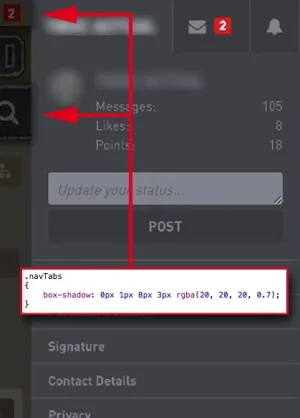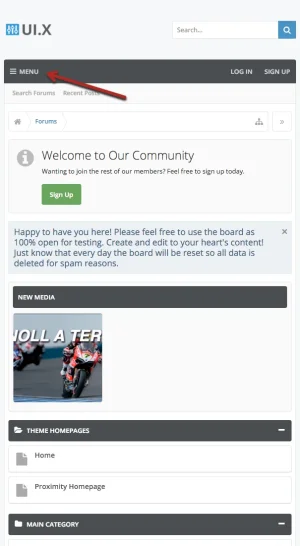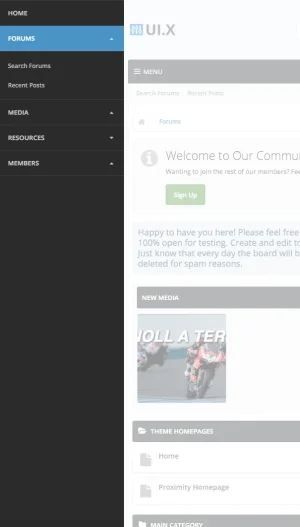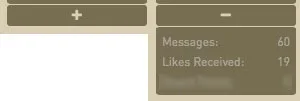For anyone who uses RT User Rank Ribbons with UI.X, this the modified addon that works with UI.X since it does the correct template replacement:
https://drive.google.com/file/d/0B7IIVLMeapx0VnpHUkEtOC1tdlE/view?usp=sharing
It just looks for:
Code:
xen:if hascontent="true">
<div class="extraUserInfo
and replaces it with:
Code:
<xen:if is="@UserRankRibbonsActive"><xen:include template="UserRankRibbons" /></xen:if>
<xen:if hascontent="true">
<div class="extraUserInfo
By doing this replacement instead of the original one the addon works for both UI.X and any other theme.
We did add in a class there so we can toggle the messageuserinfo. Can you ask that developer if he or she will change their template modification? This is the only way we will be able to allow for collapsing user info without a template mod of our own. Since this is a style we are minimizing those.
I've also got this, looks crap in the new place (if that's where it's supposed to be!)
View attachment 123049
Much better where it was before
View attachment 123050
Definitely a bug, and I have it ready to be fixed. Ill do the release tomorrow.
Is anyone having Footer issues?
View attachment 123052
Looks like it can be SORTA fixed in:
Code:
#uix_footer_columns .uix_footer_columns_container > li
And changing the padding-left and padding-right to just a full padding.
Looks uneven though, so not sure. Is anyone able to replicate?
This is just outdated style properties, we change a few things in UI.X Footer (extended footer).
Also NEW indicators in messages don't match the font styling of the NEW indicator next to forums on the main page. Can this be done for consistency?
Plus the new indicator in messages looks a bit wonky

This is a design decision. You can go into UI.X Forum Nodes and clear out some of the values on the new indicator and it should inherit from the title IIRC.
Nope --- or it carried over and wasn't updated from my old style setup.

In uix_sprite.css
Code:
.rating .star {background-position: -96px -32px !important;}
shows the little black bar on the top of the RM rating stars
View attachment 123066
Code:
.rating .star {background-position: -96px -34px !important;}
fixes it (for me).
 View attachment 123067
View attachment 123067
We had this as a bug report, but we cannot replicate this no matter what we try. On our demos, it looks fine. And we've only received the report from one maybe two people, not sure if it was you both times. If you create a ticket I can take a look at your demo and see if I can figure out why you need that fix.
Btw, how can I upgrade to latest version without lose of changes in theme settings?
If you made all your changes to a child theme, you should be fine updating. Or installing fresh, exporting/re-importing your child theme to the new install. Just make sure you have a backup.
Hello
@Mike Creuzer
Today, I upgraded my UI.X Add-on. I want to upgrade my UI.X style too. But there is no "Upgrade" button in UI.X Add-on. There is only "Install". But if I click it, it'll install a fresh one UI.X. Am I wrong? How can I upgrade my UI.X style to 1.5.3.0?
This may be because you either installed UI.X before we released the original UI.X add-on and you need to sync your style with the add-on, or because you simply installed it manually.
Any eta on updating the Quark style?
We are working our way though all themes, almost done. Perhaps Friday or Monday or Tuesday I would say.
I am having trouble with an ad management ad on and they had a look. They just got back to me with this...
It looks like you have quite a few javascript files missing for both the UI.X Add-on, and [AD] Monetize Pro. Could you tryreuploading these files?
Any idea's how this would have happen or how I can fix it..?
Not sure how it would have happened unless someone accidentally deleted some files. Reupload and let us know if that fixes it

Do you have a demo of the issue? Ill take a look.
After the upgrade I don't see anymore the notication from mobile, I attach a screenshot where they were first. Is there a way to enable notifications in that position? thank you
View attachment 123167
What version did you update to? Did you read the above posts and is that what your issue was? Let me know, if you can, what it looked like before and what it looks like now so I can see what may have changed.