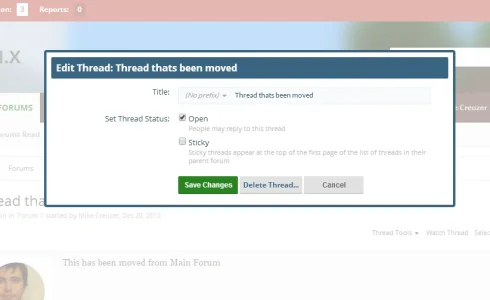yavuz
Well-known member
Mind trying with a few less options? Say just "default,minecraft" without the quotes. Also, you won't need to include nether, the end, tundra etc as they are all nested in the minecraft one. That might be the problem actually.
Try reverting the style property > [UI.X] Global Settings > Collapse Icons
Can you tell me where to get this modal, I cannot read what it says.
It happens when I want to edit the thread title from the thread view.