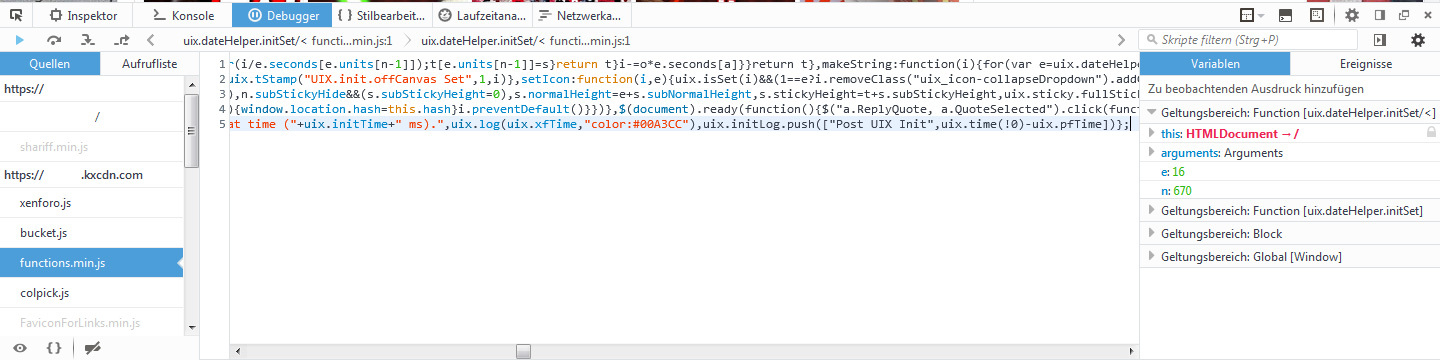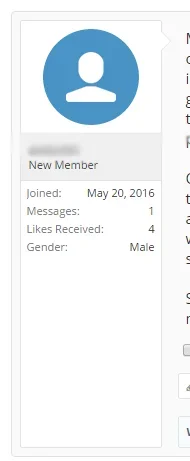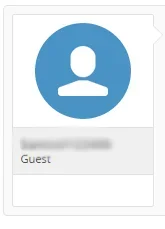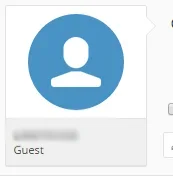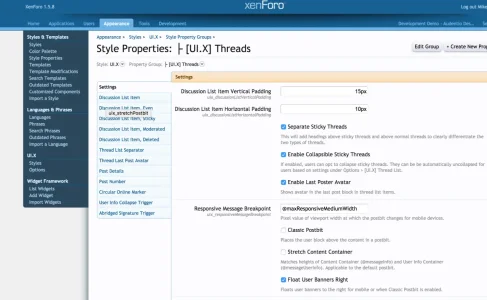Freelancer
Well-known member
Issue with off canvas panels not scrolling all the way to the bottom with the latest update, as you can see below, it cuts off the bottom few lines. Confirmed on my IOS and also members finding the same fault.
View attachment 137397
Do you have a temp fix that can be applied?
I can confirm this...