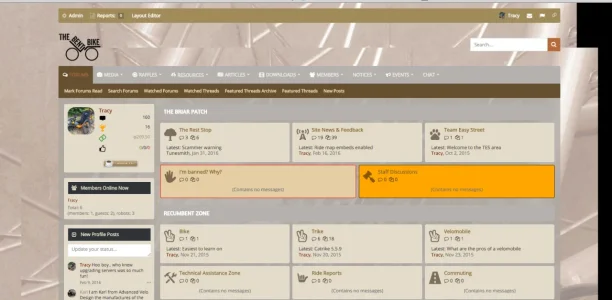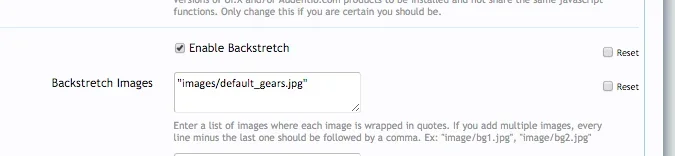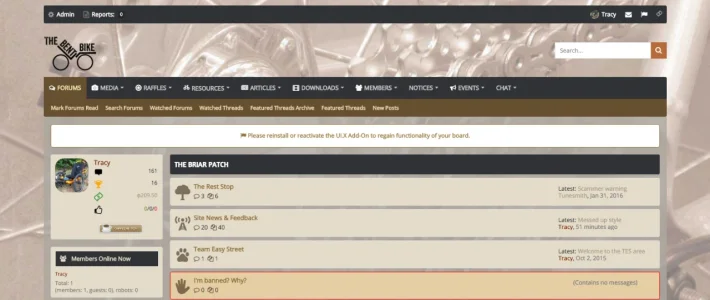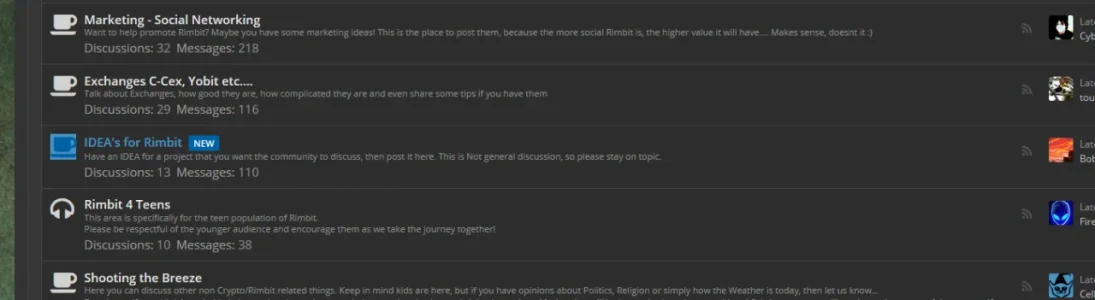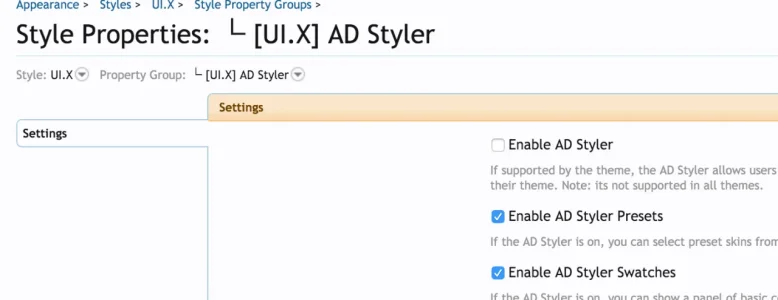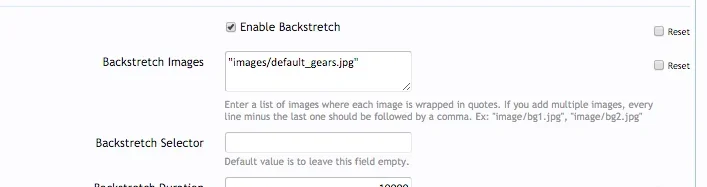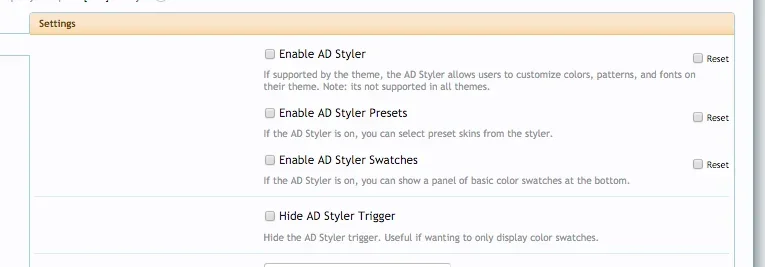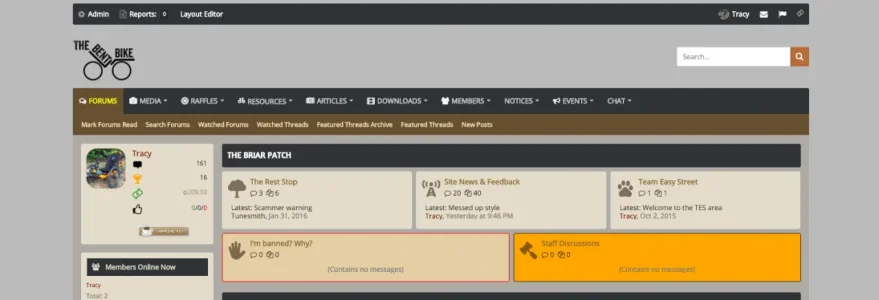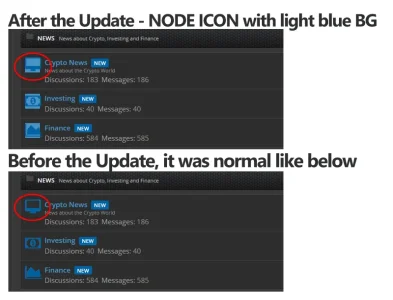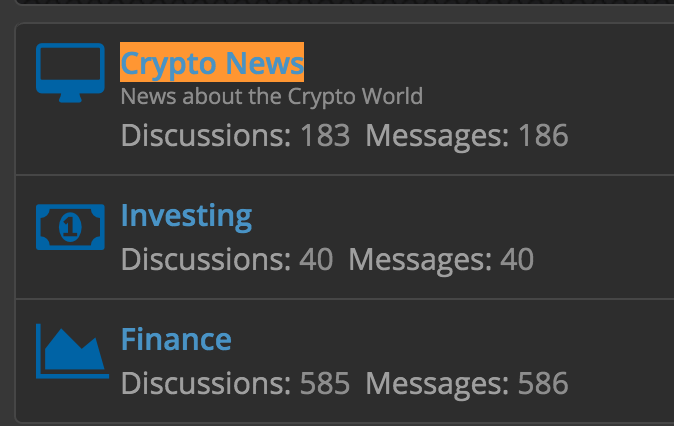i9hdkill
Member
After the upgrade I got some troubles with my backstretch bg image.
I put the image in html to elimate the white flash on page refresh.
In the last version it worked.
Url: https://hexagonmc.eu
Now, I have that white flash (html settings no background/imagepath)
or
no white flash(but the image for 1-2 sec while loading) but than the background turns white.
I am confused, because that worked before the update and I can't see any changes to this in the patchnotes.
Backstretch:

Html settings:

Body and Content is default. No templates needs merging.
Edit: Reverted the update with a previous backup and try to reproduce this on test site
I put the image in html to elimate the white flash on page refresh.
In the last version it worked.
Url: https://hexagonmc.eu
Now, I have that white flash (html settings no background/imagepath)
or
no white flash(but the image for 1-2 sec while loading) but than the background turns white.
I am confused, because that worked before the update and I can't see any changes to this in the patchnotes.
Backstretch:

Html settings:

Body and Content is default. No templates needs merging.
Edit: Reverted the update with a previous backup and try to reproduce this on test site
Last edited: