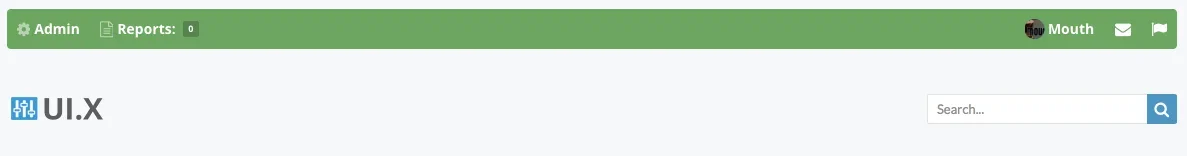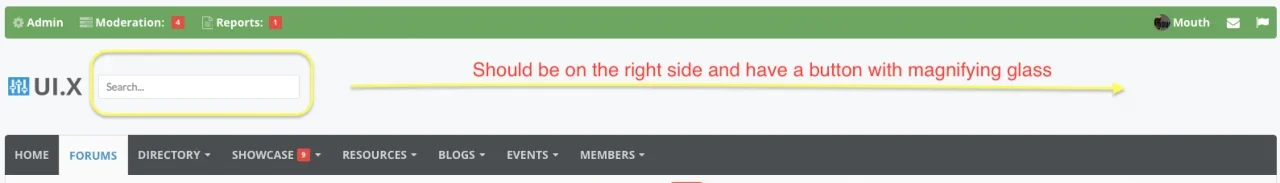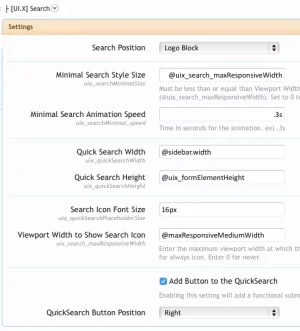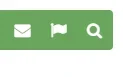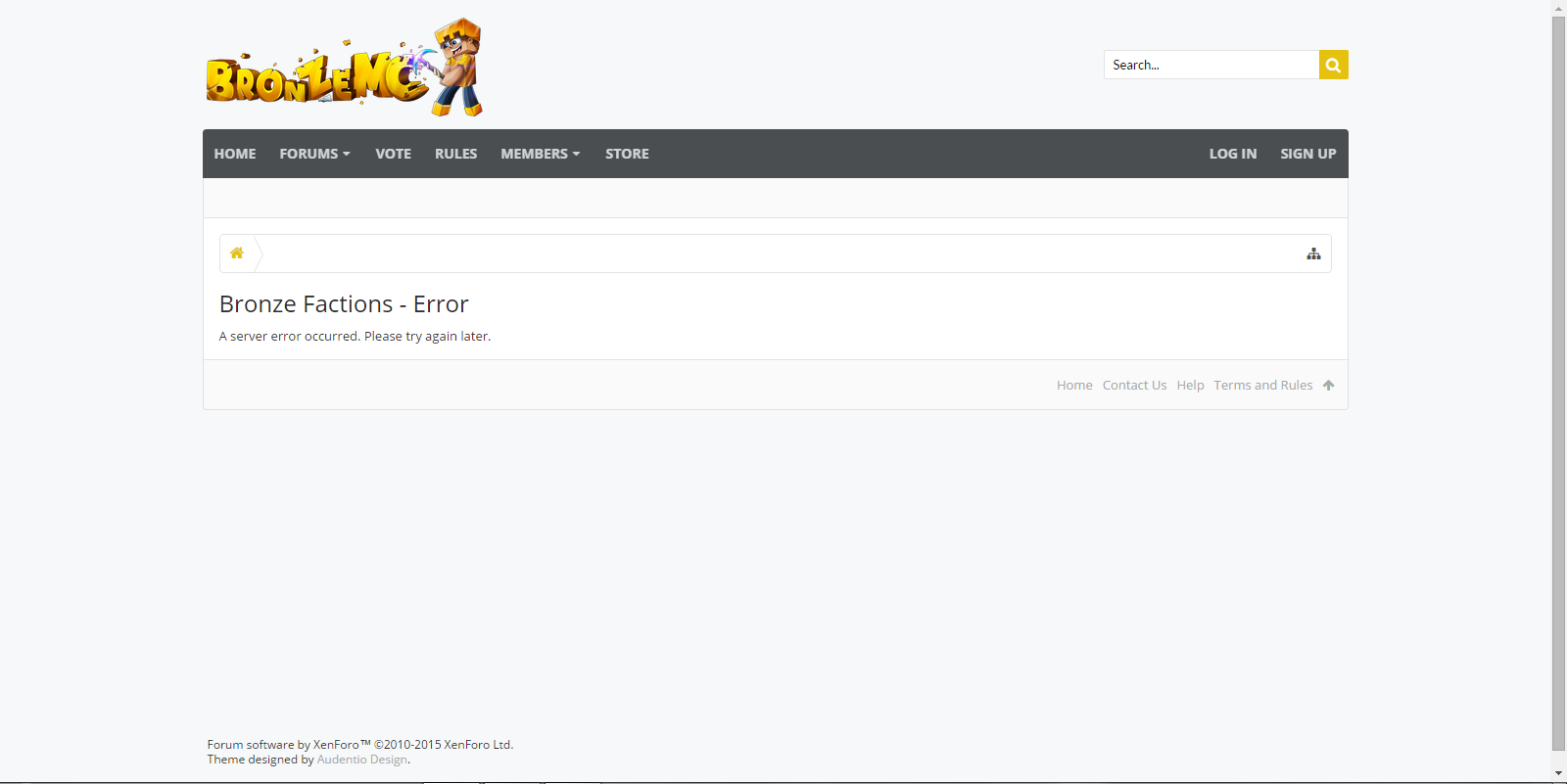Error Info
Zend_Db_Statement_Mysqli_Exception: Mysqli prepare error: Unknown column 'uix_collapse_signature' in 'field list' - library/Zend/Db/Statement/Mysqli.php:77
Generated By: Unknown Account, 19 minutes ago
Stack Trace
#0 /home/bronzefa/public_html/library/Zend/Db/Statement.php(115): Zend_Db_Statement_Mysqli->_prepare('INSERT INTO `xf...')
#1 /home/bronzefa/public_html/library/Zend/Db/Adapter/Mysqli.php(381): Zend_Db_Statement->__construct(Object(Zend_Db_Adapter_Mysqli), 'INSERT INTO `xf...')
#2 /home/bronzefa/public_html/library/Zend/Db/Adapter/Abstract.php(478): Zend_Db_Adapter_Mysqli->prepare('INSERT INTO `xf...')
#3 /home/bronzefa/public_html/library/Zend/Db/Adapter/Abstract.php(574): Zend_Db_Adapter_Abstract->query('INSERT INTO `xf...', Array)
#4 /home/bronzefa/public_html/library/XenForo/DataWriter.php(1624): Zend_Db_Adapter_Abstract->insert('xf_user_option', Array)
#5 /home/bronzefa/public_html/library/XenForo/DataWriter.php(1613): XenForo_DataWriter->_insert()
#6 /home/bronzefa/public_html/library/XenForo/DataWriter.php(1405): XenForo_DataWriter->_save()
#7 /home/bronzefa/public_html/library/XenForo/ControllerPublic/Register.php(416): XenForo_DataWriter->save()
#8 /home/bronzefa/public_html/library/XenForo/FrontController.php(347): XenForo_ControllerPublic_Register->actionRegister()
#9 /home/bronzefa/public_html/library/XenForo/FrontController.php(134): XenForo_FrontController->dispatch(Object(XenForo_RouteMatch))
#10 /home/bronzefa/public_html/index.php(13): XenForo_FrontController->run()
#11 {main}
Request State
array(3) {
["url"] => string(53) "
http://bronzefactions.net/index.php?register/register"
["_GET"] => array(1) {
["register/register"] => string(0) ""
}
["_POST"] => array(17) {
["username"] => string(0) ""
["2377715f9e34ed8060227b3df5524dd1"] => string(14) "Sniperkiller32"
["2a8930e2d20a6e15f7c6d88d48531a30"] => string(25) "
private@hotmail.com"
["password"] => string(8) "********"
["a2d530ead75d4399a517dcad636b37cc"] => string(0) ""
["98948e0d41c77cdd379a3b7903581ae1"] => string(4) "male"
["dob_month"] => string(2) "12"
["dob_day"] => string(2) "29"
["dob_year"] => string(4) "2000"
["d1d8f59333363664722b152b10d5927a"] => array(1) {
["nzkxogvkowq"] => string(0) ""
}
["custom_fields_shown"] => array(1) {
[0] => string(11) "nzkxogvkowq"
}
["a468da756b395343e8518dc053b5cd16"] => string(16) "Asia/Vladivostok"
["recaptcha_challenge_field"] => string(292) "03AHJ_VuvI0cq6-K3l54E09i4M_PzRX9evRfd0hMiR7FzYuxIPeGBLnKXHWUv885WeTjixcZut8OkFqcvPPgaFpB1rAZfnRZ8JfXo5Y1MHcQw6xer4wHTdAiCkY1aeqsJIetH7Gvb0o0VeQAZKET9jXukVmlAPFH5tfUznPO5PyKgOvFY7HEwgeSWoH-a_hP1mh63iuo4tNcT7S9tXGPSEm5whLMAaHbCy6q-tEP29FfSvTFA6fTEbc-xbwzNQnC9ljO5XU5hoZyP6rB5-34IVig-VAdbJtv9UTA"
["recaptcha_response_field"] => string(5) "7702 "
["agree"] => string(1) "1"
["_xfToken"] => string(8) "********"
["reg_key"] => string(32) "7918ed9df391b02e2b1902de95f0dc46"
}
}