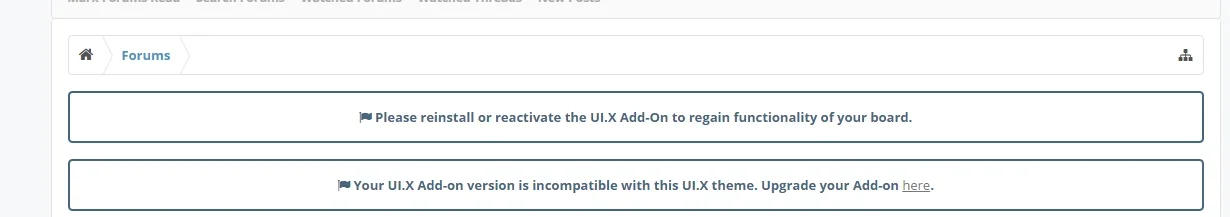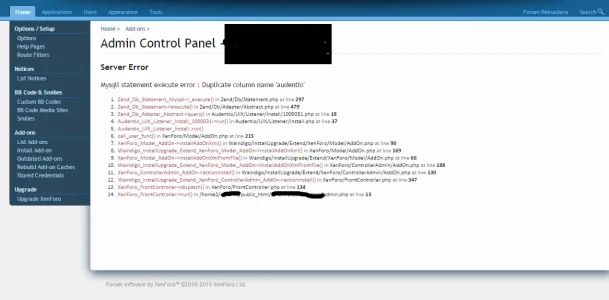kylerc
Well-known member
For the first issue, what do you have UIX Footer > Jump To Top Location set to? If its "Top of Page" and that's not working would you mind linking to your site or making a ticket on www.audentio.com?The scroll to top arrow does not go to the top of the page.
Any word on adding default xenforo navigation tab behavior back to UI.X?
For the default navigation tab behavior, are you referring to the .navLink itself or the arrow of the dropdown specifically that isn't behaving like the default? On desktop or on mobile?
A bug I guess..
Using "Visitor Tabs to User Bar" doesn't work in responsive mode, the visitor tabs return to the navigation. (although Wallet from AD Credits remains in the user bar)
What do you have set under UIX Off-canvas Menus > Right Canvas Trigger Position? It sounds like you might want to change that to userbar. We made this setting to override the visitor tabs to userbar for mobile to let you remove the sticky userbar if you wanted.