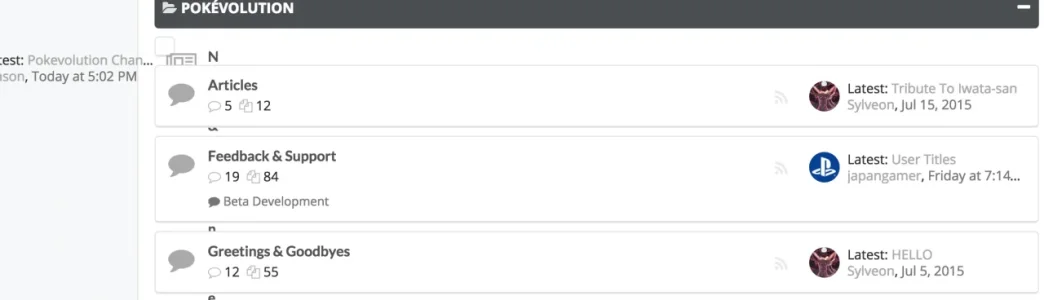We are tweaking this area for the next release so that its a bit clearer how to set this up. But in other words you will need to set fluid as the default width option in your xenforo options under UI.X General.I have my forum width set to 80% and it looks fine on desktop. Looks weird on mobile though because it floats to the left of the page. How can I change that so it either floats in the center or takes up the whole page on mobile?
You are using an out of date browser. It may not display this or other websites correctly.
You should upgrade or use an alternative browser.
You should upgrade or use an alternative browser.
UI.X 1.5.22.0
No permission to download
- Thread starter Dad.
- Start date
We are tweaking this area for the next release so that its a bit clearer how to set this up. But in other words you will need to set fluid as the default width option in your xenforo options under UI.X General.
It stays there like it's suppose to but when I scroll down, it goes back to the old issue.
I could be wrong but I think this is a bug. If you can put a fixed value instead of a percent (like 1170px) and Ill get back to you on the percent asap.It stays there like it's suppose to but when I scroll down, it goes back to the old issue.
I could be wrong but I think this is a bug. If you can put a fixed value instead of a percent (like 1170px) and Ill get back to you on the percent asap.
Yep, it's a bug. It's ok though because i just converted the % to px. Thanks!
As in full size without resizing? Avatar size there is more or less set by XenForo. Meaning we get 48x48, 96x96, or 192x192 (uncropped). These three settings you can toggle in the UI.X Threads and Post style property group by avatar size, see if that does what you want. You can also make the message user info container smaller in the the Message Layout style property area on the side in the style properties.Also, not sure if it's a style thing but how can I make avatars take up the entire box rather than avatars just being a square within the box?
As in full size without resizing? Avatar size there is more or less set by XenForo. Meaning we get 48x48, 96x96, or 192x192 (uncropped). These three settings you can toggle in the UI.X Threads and Post style property group by avatar size, see if that does what you want. You can also make the message user info container smaller in the the Message Layout style property area on the side in the style properties.
Setting the avatar size within UI.X Threads and Post helps just a little. Maybe I can provide screenshots of how it is currently compared to what I want to achieve (?)
What I currently have: Gyazo - add7b556fbc3ed33ce9afec1b891fea5.png
What I am trying to achieve: Gyazo - 45ac0d2015c5f50b3bd28df79293716d.png
As you can see, what I currently have is avatars taking up some of the area, but what I want is avatars taking up the entire area.
Post ratings removes the like button, and the reply Burton doesn't get in the way. Many people are using it with uix without problem
I recently installed Post Ratings with UI.X, how can i remove the box that surrounds ratings?
Commander
Member
Hi everyone,
I have a strange problem.
After the update user names (user info block) are moved all the way to the left and I want to be centered as it was earlier.
I tried with EXTRA.css and directly in the "Message Layout" in the " Miscellaneous" but now it seems that when something changes there is no impact on the "User Info Block".
BUMP
MasonK
Active member
Quick pre-sale question: is it built into UI.X so you can do exactly what the postbit looks like here except the banners of course.
@Mike Creuzer
@Mike Creuzer
Last edited:
BobbyWibowo
Well-known member
@Mike Creuzer If I were to manually add a custom navLink to the navigation, is there anyway to prevent userBar from appearing even though I've set the custom navLink to hide itself on 'maxResponsiveWideWidth'?
Similar threads
- Replies
- 0
- Views
- 3K
- Replies
- 29
- Views
- 7K