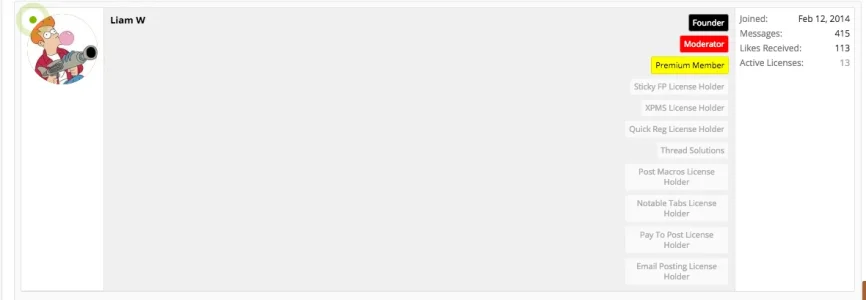Do you have float banners to the right turned on?If the option to hide the user title is enabled, user banners don't display correctly:
View attachment 111570
Liam
You are using an out of date browser. It may not display this or other websites correctly.
You should upgrade or use an alternative browser.
You should upgrade or use an alternative browser.
UI.X 1.5.22.0
No permission to download
- Thread starter Dad.
- Start date
Liam W
in memoriam 1998-2020
Liam W
in memoriam 1998-2020
@Mike Creuzer
I've managed to make it look 'nice' (at least in my opinion) by adding the following to EXTRA.css and disabling float right:
Not sure if it'll have any side-effects, but it works well (and it makes them all level as well!):
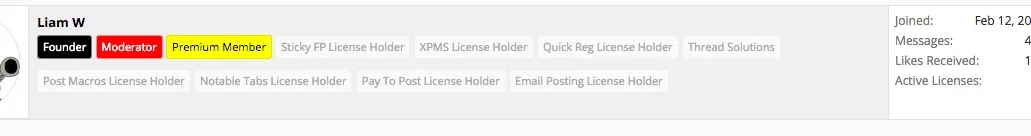
Liam
I've managed to make it look 'nice' (at least in my opinion) by adding the following to EXTRA.css and disabling float right:
Code:
.uix_userTextInner {
margin-bottom: 16px;
}
.hasFlexbox .messageUserBlock .userBanner {
display: inline-flex;
max-width: none;
}Not sure if it'll have any side-effects, but it works well (and it makes them all level as well!):
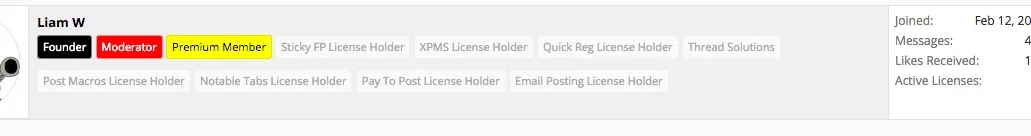
Liam
bt012ss
Well-known member
Have a look to the usergroup permissions.1> I cannot seem to get my welcome block to ever show up. I've gone through those settings without luck. Any where else to check?
Have a look to the usergroup permissions.
ah! thank you.
One last question. Any idea why my width is defaulted to fixed when I am a guest but fluid when I'm logged in as any member (even a new testuser?)
I'd like it to default fluid all the time. And only change if someone hits the toggle. Thank you for the help. I know these are pretty silly, but you've saved me a ton of time.
bt012ss
Well-known member
NoI know these are pretty silly
No, i dont need it.Any idea why my width is defaulted to fixed when I am a guest but fluid when I'm logged in as any member
But have a look to the page_width_controller under your stylesettings "General" ..............maybe there you find something.
ah! thank you.
One last question. Any idea why my width is defaulted to fixed when I am a guest but fluid when I'm logged in as any member (even a new testuser?)
I'd like it to default fluid all the time. And only change if someone hits the toggle. Thank you for the help. I know these are pretty silly, but you've saved me a ton of time.
Because guests do not have accounts, we could not build width toggle for them. I mean we could, but then you have to use cookies and then you risk a flash of unstyled content for the entire site, which isn't pretty. So we said lets just do this server side for performance. Again the downside is that guests cannot toggle the width. But this shouldnt matter as they need to register anyways (I know some sites like to keep their users from registering for privacy reasons, this is a caveat)
Anyways, if you go to UI.X General under options, you should see 'default width'. Set that to be whatever guests will see and what members will see by default before they click toggle.
I want the user avatar and search both on the user bar. I've made the appropriate settings and all is as expected on desktop, but on mobiles, the user avatar icon is still on the navigation row. How can I fix this and would you class it as a bug?
Offcanvas Menus > Right canvas trigger position, you can just move this away from the navigation position to the userbar position.
RDR
Well-known member
@Mike CreuzerWhen's the next bug-fixing release? After xF1.5 goes Gold or can we expect something during the beta/RC stage?
Low hanging fruit, no?
Iconic
Member
Hey Mike I was wondering if you could or anyone else know a solution to this. We have a fair amount of ranks for some users at our forums however, the mobile users are complaining that the ranks are everywhere in the postbit. I was wondering if there was a way to hide or make the user ranks smaller for when on a mobile device or hide? Two of the ranks shown in the image are slightly bigger because thats what we wanted. The image also shows they don't align if there is more then 3. Some of these ranks have font awesome added as well.
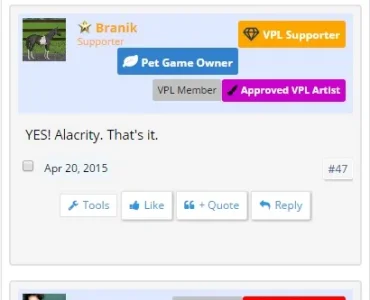
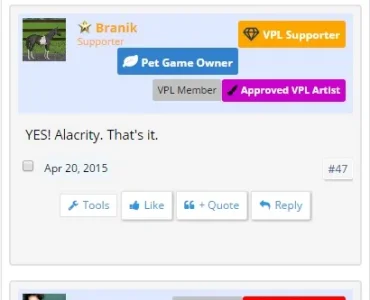
TJA
Well-known member
EXTRA.cssHey Mike I was wondering if you could or anyone else know a solution to this. We have a fair amount of ranks for some users at our forums however, the mobile users are complaining that the ranks are everywhere in the postbit. I was wondering if there was a way to hide or make the user ranks smaller for when on a mobile device or hide? Two of the ranks shown in the image are slightly bigger because thats what we wanted. The image also shows they don't align if there is more then 3. Some of these ranks have font awesome added as well.
View attachment 111696
Code:
@media (max-width:@maxResponsiveNarrowWidth)
{.userBanner { display: none; }}Stuart Wright
Well-known member
Doesn't seem to be working, Mike. I want fixed width default for everyone and have set it to Fixed width in the Options, but when I log in, it reverts to fluid width.Anyways, if you go to UI.X General under options, you should see 'default width'. Set that to be whatever guests will see and what members will see by default before they click toggle.
Last edited:
Rum Runner Entertainment
Active member
Hi Mike!
I've been having some Navigation issues, and it won't let me insert this code, or at least gives me error lines in the code, although I couldn't really find anything. Any help would be great! Thanks!
I've been having some Navigation issues, and it won't let me insert this code, or at least gives me error lines in the code, although I couldn't really find anything. Any help would be great! Thanks!
HTML:
<!-- Help -->
<li class="navTab PopupClosed"><a href="https://forums-rumrunnerentertainment.com/index.php?help/" class="navLink">Help</a></li>
<div class="<xen:if is="@uix_removeTabLinks">Menu JsOnly tabMenu<xen:else />{xen:if {$tabs.help.selected}, 'tabLinks', 'Menu JsOnly tabMenu'}</xen:if> helpTabLinks">
<div class="primaryContent menuHeader">
<h3>{$tabs.help.title}</h3>
<div class="muted">{xen:phrase quick_links}</div>
</div>
<ul class="secondaryContent blockLinksList">
<xen:hook name="navigation_tabs_help">
<li><a href="https://forums-rumrunnerentertainment.com/index.php?help/smilies">Smilies</a></li>
<li><a href="https://forums-rumrunnerentertainment.com/index.php?help/bb-codes">BB Codes</a></li>
<li><a href="https://forums-rumrunnerentertainment.com/index.php?help/trophies">Trophies</a></li>
<li><a href="https://forums-rumrunnerentertainment.com/index.php?help/terms">Terms and Rules</a></li>
</xen:hook>
</ul>
</div>
</li>KhaytovHit
Well-known member
@Mike Creuzer, when will be update 1.4.8.0 for Tactical skin?
Similar threads
- Replies
- 0
- Views
- 3K
- Replies
- 29
- Views
- 7K