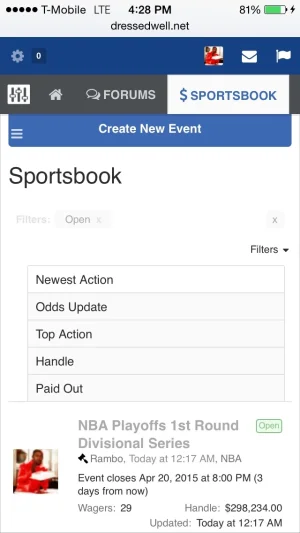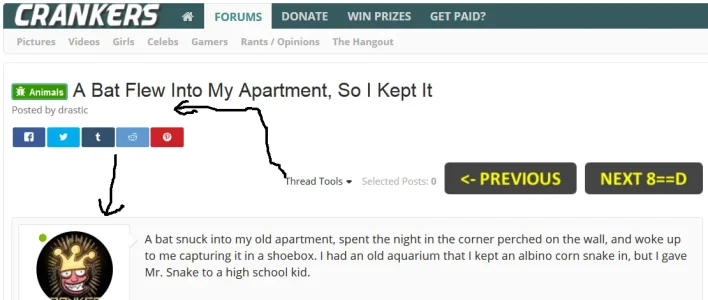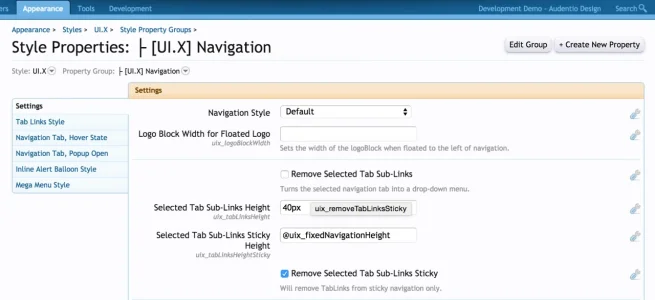First of all guys, please bear with us. Its important to know feature improvements ARE NOT guaranteed. But yet check
this page to show you links to all the features we have added in the 1.5 years or so we've been doing this. Please be patient with us, we're a small team but we WILL get you an answer. And no, we did not release prematurely. Bugs are natural, and anything major will be fixed within minutes of the release. MOST bugs reported to us, and this is true, is related to caching, updating, or XenForo -- all of which is out of our hands. So please do not be so quick to jump down our throats, we really have the best intentions at heart here.
It does everything that it's supposed to.
I just want it to STAY there forever. Any way to do that?
As Kyler said you'll want to remove margins from the top. The script is smart enough to know that if there are no margins above it you want it to essentially 'start sticky'. If you want us to do this for you, we can, but this is customization and not generally covered under standard support.
userBar appears with a slight delay. So it should be?
http://imgur.com/EV9cCzl
On 1.4.5 this was not.
This is because of the way we are trying to be smart about when the userbar shows up. Since the userbar doesnt exist in XenForo normally, its hard to say when it should show up based on Style Properties. What you are seeing is called a flash of unstyled content, FOUC. Kyler has mentioned he will look into this. Essentially we just need to have that code run as soon as possible to avoid the flash.
I am sorry to bring this up again, but you have not answered my question;
I literally am totally and utterly stuck about how to find the code I need to change, to fix this issue. It is very very annoying.
Please help.
Edit; I have searched in Element Inspector and I have found that it is this section of code that I need to modify. Modifying it in the Element Inspector gets the results I want.
.discussionList .sticky a:hover {
background-color: rgb(255, 255, 255) !important;
color: #ffffff !important;
opacity: 1;
-moz-transition: all 0.3s ease-in-out 1s;
-o-transition: all 0.3s ease-in-out 0s;
-webkit-transition: all 0.3s ease-in-out 0s;
I can not find it anywhere in uix.css or uix_discussion_list.css though...
Create a ticket at audentio.com if youd like. That code does not exist in UI.X so it could be an add-on.
Same effect here... it's not a big issue, but you get the feeling, the website builds up more slowly
Its something we are going to try to fix, as I agree its a tad intrusive.
scratch's navigation doesn't move - it's static.
I want a permanent static nav that doesn't ever move. Just a thin navigation/sub nav up top that stays up there all the time.
As we've mentioned, just remove all margins/space above the element, the function will do the rest.
So a few of the users and I have notice the "Latest Thread" is not appearing
This is because we deemed the width of that node to be too small to cater to the contents of the last post. If you want this back, add this to extra.css:
Code:
.node.audentio_grid_md .nodeLastPost .lastThreadTitle, .node.audentio_grid_md .nodeLastPost .lastThreadUser {display: block;}
besides commenting out the contents of the breadcrumb template, is there a clickable option to remove the breadcrumb all together?
I don't really need the breadcrumb...
thanks
No there is no way that I know of to disable the breadcrumb and nothing in XenForo either. Simply commenting it out in the page_container template seems most reasonable or adding this to extra.css:
Code:
.breadBoxTop, .breadBoxBottom {display: none;}
The add-ons drag nodes around feature is broken, and I just lost a lot of messages thanks to it. My fault for trying a feature live before testing it - but why would you even add a broken feature into a full version. Now I have to go digging up backups... Ugh.
Nowhere in that code does the deleting of a node ever run, that is not our code that did that I assure you. It is not broken.
@Martok @Mike Creuzer hello. please help me, how add my icon to iconator? What should I do? I have a PNG file
We did not add in the ability to use .pngs with the iconator. You can still of course use images by going to the style properties, disabling glyph icons for your nodes under UI.X Forum Nodes style property group, then using the default image options in the style property group Node Icons.
Sorry but what is iconator?
And it doesn't work. I moved the node out, and went to delete the parent node. After testing, it does nothing but update it on the page for you to see, refresh and it goes straight back where it was, it does basically nothing but cause confusion. When I deleted the parent, which looked empty on the page, it went bye bye.
Ah I see what you're saying. We decided against live updating it, but I think that might be what we end up doing to stop this from happening. You had to click 'save display order'.
4 released in 48 hours, shows more testing is required before pushing out updates.
We test for weeks if not months sometimes, thanks...
When the event is triggered after dragging the node you REALLY SHOULD be tracking there are changes and warn the user if they try and leave the page.... I'd say thats really needed

Agreed. Its on our to-do list. Its the only working drag and drop node system for XenForo. Needs some work but hey not bad overall.
Where do I find the changelog for 1.0.1 Patch 1 to 1.01 Patch 4?
There were only some minor improvements made to the add-on, nothing style related. Just a bug in the uninstaller.
Hi
How can I manually add an extra drop down menu to the Navigation?
I want to do it manually, and not use NodesAsTabs, so that I can Phrase the various elements of it; it is not possible to Phrase forum titles directly, but I can Phrase the hyperlinks to the forums.
I want the extra drop down menu I add to also appear in the responsive OffCanvas Menu.
Adding a NodeAsTabs adds to the responsive OffCanvas menu, but I can't seem to work out how to do it manually...
Any help would be much appreciated!
We have a navigation manager add-on for sale, PM me if you're interested. Otherwise you'll want to edit the navigation template. Something along the lines of:
Code:
<li class="navTab"><a class="navLink" href="#">Your Link Name</a></li>
Inside the <ul> will do the trick for adding a link. To make it a dropdown requires a bit more code and so we recommend our navigation manager add-on or the nodes as tabs add-on. Both add-ons will add to off canvas nav and main navigation.
@Martok @Mike Creuzer hello. please help me, how add my icon to iconator? What should I do? I have a PNG file
Iconator is not build for .png images, or any images. Rather glyphs, specifically FontAwesome as that is the default icon set for UI.X. We will be making this more dynamic with icomoon at some point, but we made it so you can add your own css/list of icons in the options if you dont want to use fontAwesome. To use images, you'll want to disable the node icons as glyphs setting in UI.X Forum Nodes style property group, then edit the Node Icons style property group with your image and other settings.
Please do not ever support images with the iconator as that would completely defeat the point of having it to begin with.
Hah, well we are thinking about supporting a UI for images on the nodes at best. But its very low priority.
Found a bug on mobile with off-canvas menus disabled while browsing Sportsbook. Looks like it's pushing the drop down tab off the menu into th screen. It's showing here in the new event button.
View attachment 103993
This issue we've seen before. It is actually a bug with XenForo's responsive navigation, kind of. FontAwesome takes a split second longer to load than the XenForo function takes to run. So that function calculates the width of each link to determine overflow and thus that little dropdown menu. The FontAwesome icon in front, since it takes longer, throws the width of that link off by just enough to do what you see there. Ask
@Sheldon we had fun with that when he was adding icons to prefix dropdown, same issue there.
In short, this has nothing to do with UI.X. You could technically run the XenForo navigation function again after the fontAwesome file has loaded plus Id say a bit extra for the render time of that icon. Not an exact science here, not that I know of at least. A pain though, yes.
Are we able to add icons in the nav tab next to the titles using font awesome? Just wondering if it's built in?
No, not with UI.X. We do have an add-on we have yet to release though that does support this. Note that you very well may have the issue listed above? Easiest solution is really to hide those icons when the navigation gets tight.
I have replaced the nodes icon with font awesome but how can i change the icon of sub forum nodes with font awesome
We've added this to our feature list, but is currently not possible. Stuck with the folder icons for now. You can hide them with CSS if you need to though.
@Mike Creuzer After upgrading the latest version, i have lost some sticky bars. Earlier this used to be sticky but now i am unable to find the settings to make this bar sticky.
Make sure, first, that you have 'Remove Selected Tab Sub-links Sticky' turned off so that that row stays sticky instead of hiding

. If this is indeed turned off, its still likely cache related or JS related. If it doesnt clear up, create a ticket at audentio.com