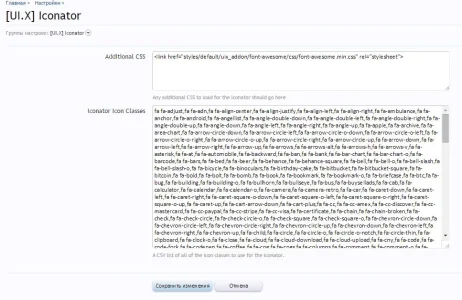You are using an out of date browser. It may not display this or other websites correctly.
You should upgrade or use an alternative browser.
You should upgrade or use an alternative browser.
UI.X 1.5.22.0
No permission to download
- Thread starter Dad.
- Start date
rekon
New member
@Martok @Mike Creuzer hello. please help me, how add my icon to iconator? What should I do? I have a PNG file
rekon
New member
Robust
Well-known member
And it doesn't work. I moved the node out, and went to delete the parent node. After testing, it does nothing but update it on the page for you to see, refresh and it goes straight back where it was, it does basically nothing but cause confusion. When I deleted the parent, which looked empty on the page, it went bye bye.Just got a notification to update the add-on to patch 4...... whats's changed mike?
@Robust, the drag feature ONLY changes the sort orders - it wont be responsible for deleting a node.
Robust
Well-known member
None affect the ACP's Applications part. I'm using Patch 1 though.Funny, I've been using the drag / drop without issue. You must have other mods that are interfering with the operation of this.
Robust
Well-known member
4 released in 48 hours, shows more testing is required before pushing out updates.Ok... I'm on patch 4 - you might want to update - there have been 3 bug fix releases since your version
kylerc
Well-known member
And it doesn't work. I moved the node out, and went to delete the parent node. After testing, it does nothing but update it on the page for you to see, refresh and it goes straight back where it was, it does basically nothing but cause confusion. When I deleted the parent, which looked empty on the page, it went bye bye.
Just to make sure, but after dragging the node to your desired location you are hitting the "Save Display Order" button at the top, right? Without hitting this, all the drag and drop does is rearrange the html on your page. Once you press the save button we update the parents and order of your nodes, but we didn't want to update the database after every drag and drop because your live site would be changed as well. If you deleted the parent node without saving the order, then it would also delete the node you dragged out. This hasn't been changed in any of our patches so that shouldn't be related to the issue. If you were saving and you'd be confortable giving me access then create a ticket on www.audentio.com and I can take a look at what might be causing the issue.
We have plans to support custom icons in the future, but haven't finished polishing that process quite yet. Essentially you would add the stylesheet for your custom icons in the "Additional CSS" box and add on to the comma separated list of the classes each icon gets.@Martok @Mike Creuzer hello. please help me, how add my icon to iconator? What should I do? I have a PNG file
kylerc
Well-known member
Thanks for the suggestion, I'll shoot for including that in the next release.When the event is triggered after dragging the node you REALLY SHOULD be tracking there are changes and warn the user if they try and leave the page.... I'd say thats really needed
Should be able to control that by unchecking "Remove Selected Tab Sub-Links Sticky" under UI.X Navigation.Is it possible to keep the sub nav present when the navigation goes sticky? if so, how?
OwenJames
Active member
Hi
How can I manually add an extra drop down menu to the Navigation?
I want to do it manually, and not use NodesAsTabs, so that I can Phrase the various elements of it; it is not possible to Phrase forum titles directly, but I can Phrase the hyperlinks to the forums.
I want the extra drop down menu I add to also appear in the responsive OffCanvas Menu.
Adding a NodeAsTabs adds to the responsive OffCanvas menu, but I can't seem to work out how to do it manually...
Any help would be much appreciated!
How can I manually add an extra drop down menu to the Navigation?
I want to do it manually, and not use NodesAsTabs, so that I can Phrase the various elements of it; it is not possible to Phrase forum titles directly, but I can Phrase the hyperlinks to the forums.
I want the extra drop down menu I add to also appear in the responsive OffCanvas Menu.
Adding a NodeAsTabs adds to the responsive OffCanvas menu, but I can't seem to work out how to do it manually...
Any help would be much appreciated!
rekon
New member
@Martok @Mike Creuzer hello. please help me, how add my icon to iconator? What should I do? I have a PNG file
Similar threads
- Replies
- 0
- Views
- 3K
- Replies
- 29
- Views
- 7K