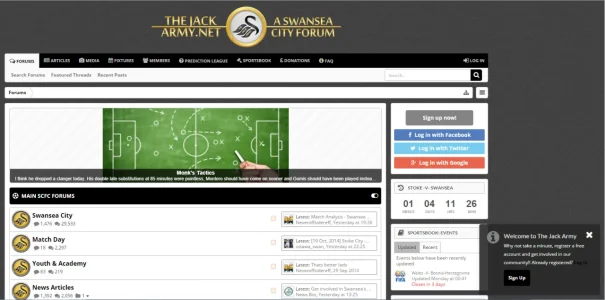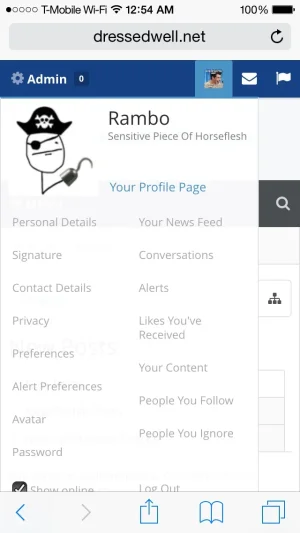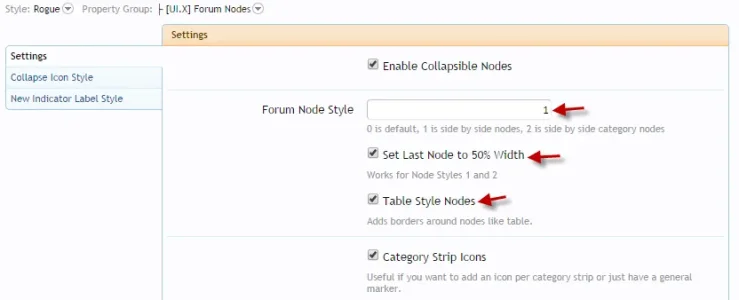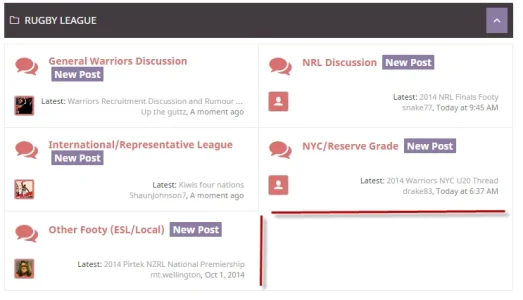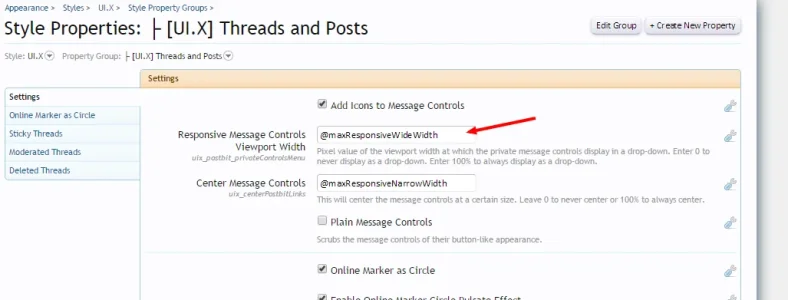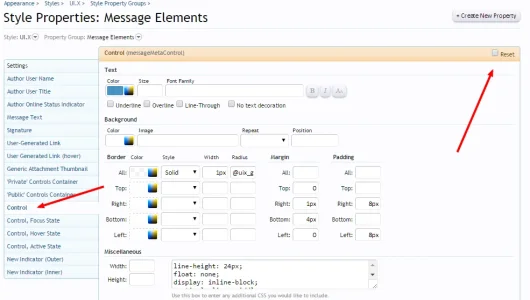Just a quick question, would it be hard to break it down like plugin updates? Only include the updates in the download package from your website rather than the entire installation package and then just overwrite anything from the style's xml that had changes made? I feel like because I don't know exactly what was added or modified in the download package from the website, that if I choose to overwrite everything, it'll just pretty much "erase" any changes I made.
We are trying to handle it like a plugin, the only issue is that themes are meant to be customized, plugins are not. Plugins you have X Y Z settings and thats it. If one doesnt work you report it, the plugin author fixes, and voila.
With a theme, there are all the symbols in the world you can edit, and even things the theme author may not necessarily want you to edit. Since CSS, well, you can do anything you want. And its hard for me to know whether the bug is with the product or with the customizations you made. With a plugin you never have to worry cause you cannot edit plugin files.
Point is, we are trying to handle it like a plugin by telling people to install UI.X and not edit it. Then when its time to upgrade, overwrite UI.X, thats all. If on your child theme there are issues, you need to revert YOUR changes in that area. So if the postbit button looked funny, you and revert it on YOUR child theme. This is as simple and organized as I know how to make it while still allowing you to have pretty much FULL control over your theme. The things you cannot do with UI.X are extremely few and far between, it is the most feature packed theme there is. The only downside is that customizations everyone makes can often times conflict with updates. There is more upkeep the more changes you make.
That said, really, we are done making improvements. Simply because there is so very little left to improve, and I think I'd rather fix issues that happen during XenForo's upgrades than continue to have you guys have issues with upgrades its not worth your time or mine. On the bright side its perfect, because I cannot think of any more features to add that make sense for a framework.
Prior to update things looked like this:
View attachment 85987
After update it now looks like this:
View attachment 85989
No settings have been changed, Max Page Width is set at 80%, I've tried everything I can think of to get it back to normal with no luck, please advise.
This is indeed a packaging error, Ill be fixing it and uploading it shortly. Some beta code was left in one of the templates.
Bug
I have a custom BBcode and a icon url defined so it shows up on the editor.
I'm trying to replace it with fontawesome icon via extra.css
Code:
html .redactor_toolbar li a.redactor_btn_custom_tex:before
{
content: "\f12b";
}
In the original Flexile style, it works well but in this UIX Flex, what happens is the FA icon appears on top of the png icon defined in the bbcode setting.
Do you have the icons turned on? Fontawesome icons? If so, I don't think there should be an image loading.
I'm confused, are the other audentio themes getting an update also?
They are updated on our system, I just never made the announcement here. Wait a sec before downloading though cause Ill fix the packaging bug first.
For the new GoToBottom button, how do we get it to stop at the last post or last thread as opposed to it going all the way to the bottom of the footer? Also, the fade out doesn't eventually get rid of the buttons if you stop but just dims the color some. Might be more user friendly to have them fade all the way out.
Suggestion - as opposed to placing the buttons side by side, maybe placing them on top of each other?
Thanks for your suggestion will consider

. The jump to top jump to bottom can be done better I'd agree, but for now it does what it needs to.
Not sure if this is a bug or what. Check the user bar avatar and the profile avatar
View attachment 85994
What am I supposed to see?

Hi Mike, got an issue.
As you can see from below, i have forum node styl1 1, set last node to 50%, and table style nodes enabled.
View attachment 85996
However, the table borders are not being shown...see below. I would have thought there would have been borders around where the red lines are placed.
View attachment 85998
The table borders were never there because they are actually very very difficult to put there

Short of using <table> tags, tables are pretty difficult to build and I was unable to get that part. Thats why we built the 50% setting so that it looked better.
I have the exact same issue.
I've also lost the message tools being in a single drop-down menu.
This update has been a backward step for me, think I'll go back to the previous version.
As I said above, change the setting to 100%.
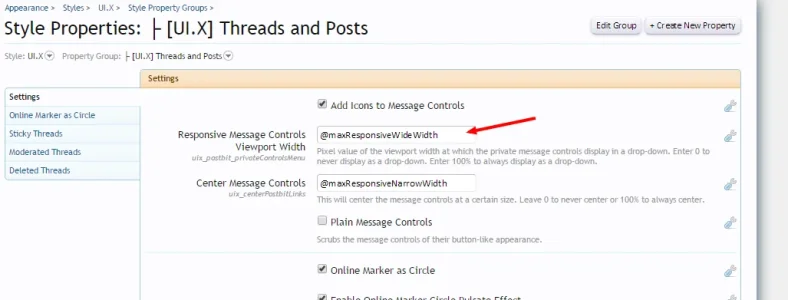
Sticky nav on mobile is still flickering when scrolling.
What browser are you in? Safari is giving me a headache with the flickering issue

they just fixed it on their end and now its back.
Hi
Thks for the update

BTW, I lost all icons in the tools are below each post.. Moreover, "Tools" dropdown list is completly mislocated.
Example
Any idea ? (i'm using a child self-customized UIX template (parent is UIX).
On your child theme, reset the message elements > control style property.
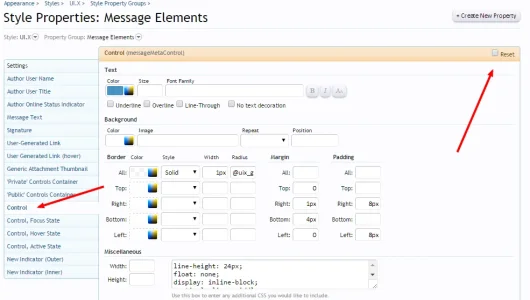
Ah, and finally, the addon that "modify template" by using TMS are not working now.. For example, "change author" addon that is adding a button "Change author" in the tool area below each post, is not doing that...
Info : i'm using 1.3.5 XF setup and 1.4.1 UIX template. Is it my mistake ?
Yes, you'll want to be using 1.4 XF if you are using 1.4.X UI.X because we are using the 1.4 XF templates in this release. That is likely the problem.
I've installed the update and merged all template changes. I still have 3 templates that wont merge, so I've sorted them out by hand with a doc diff.
It doesnt matter how many times I revert and re-apply changes, these 3 templates still show as out of date! I cant work it out. Any ideas?
Are you by chance running 1.4.0 or 1.4.1? If you are running 1.4.0 and install the 1.4.1.X UI.X, this issue will occur.
If I go to style properties and select the uix - rich text editor.... this isnt working. It prompts me to define a new style property
This is a packaging error, you will find the icon setting under Global Settings now. Im deleting that group as there was only one setting in there.