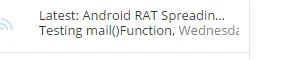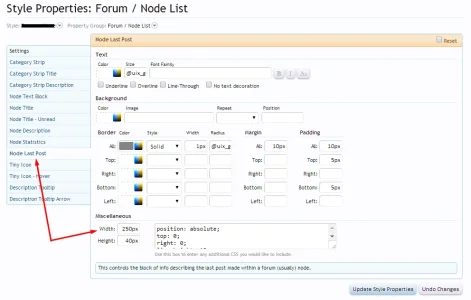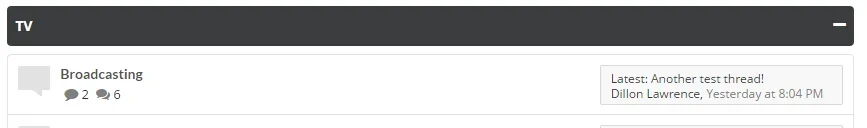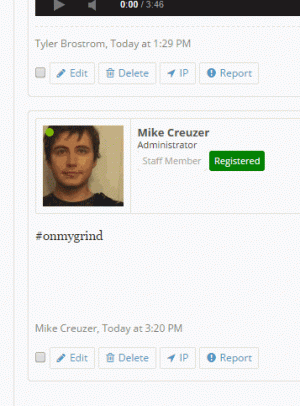Carla Birch
Well-known member
I have just debugged the problem, and its due to the search placement, if you pick to put the search box in "0" TabLinks, than it breaks the menu on mid size screens, tried this on the stock style to confirm it also.That is likely a JS issue. Its hard to say why, but this also might be caused by the userBar. Feel free to create a ticket so I can confirm or tick off the sticky userBar and see if that helps.