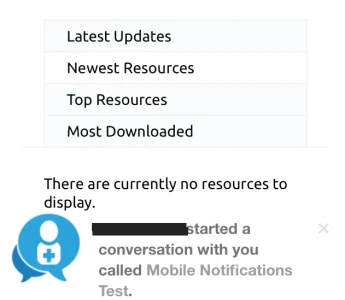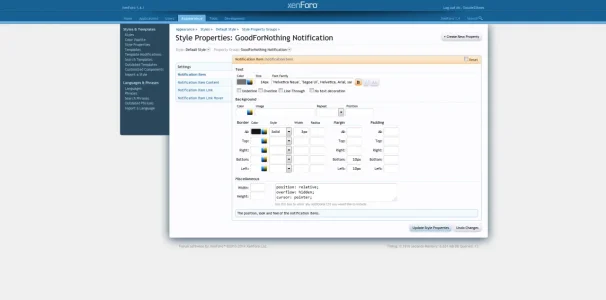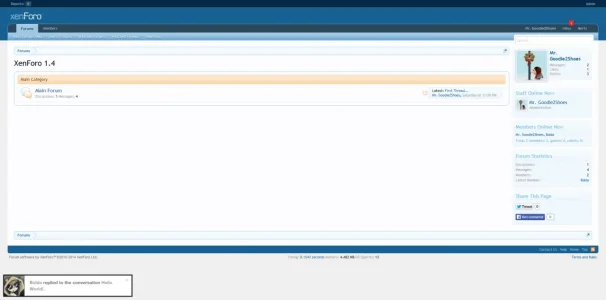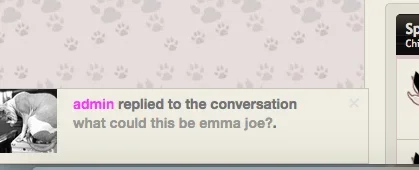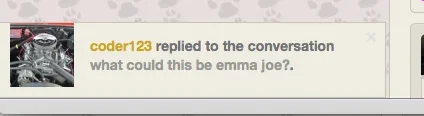You are using an out of date browser. It may not display this or other websites correctly.
You should upgrade or use an alternative browser.
You should upgrade or use an alternative browser.
GoodForNothing Notification 1.0.6 Update 3
No permission to download
- Thread starter Mr. Goodie2Shoes
- Start date
This is how it looks in the resource page. Looks fine to me only sugestion i would make is probably fit it to the screen size on the bottom..I am also hearing from my users that the notifications are HUGE on mobile and take up most of the screen.
Attachments
Lemminator
Well-known member
ok the next is :
- its work fine in safari and firefox and responsive , but not on Opera ? to you have some idea ?
- its work fine in safari and firefox and responsive , but not on Opera ? to you have some idea ?
Grizzly Adam
Active member
Did you delete everything from the first line except ? PHP?Yeah, I'm also getting the internal server error... and that's after I've moved the credits in the listener to the bottom of the file.
Mr. Goodie2Shoes
Well-known member
After installing the latest one, the notification for unread conversation will show up once to record its and wont be shown again till someone replies to that.The only problem I still have, and the reason I disabled it, is because every page reload I got notifications of all new emails in my inbox. That's very annoying.
Depends on the screen resolution... its quite small on my phone... you can change the values from the style properties...I am also hearing from my users that the notifications are HUGE on mobile and take up most of the screen.
Remove the whole credits from the files... I am still trying to figure out why some mere comments cause internal server errors...Yeah, I'm also getting the internal server error... and that's after I've moved the credits in the listener to the bottom of the file.
Didn't get you... sorry.only sugestion i would make is probably fit it to the screen size on the bottom..
I haven't tested it on opera... will look into it.- its work fine in safari and firefox and responsive , but not on Opera ? to you have some idea ?
Last edited:
Grizzly Adam
Active member
Depends on the screen resolution... its quite small on my phone... you can change the values from the style properties...
Ok, any tips on these? I am still trying to figure out how to outline the entire notification box.
Mr. Goodie2Shoes
Well-known member
By outline you mean border? Just go to the style properties page, select "Notification Item" and add values for border...Ok, any tips on these? I am still trying to figure out how to outline the entire notification box.
Attachments
Grizzly Adam
Active member
Thanks, I was looking in the CSS!By outline you mean border? Just go to the style properties page, select "Notification Item" and add values for border...
Mr. Goodie2Shoes
Well-known member
@Grizzly Adam can you check if this one still causes internal servers errors without removing the headers...
Attachments
Grizzly Adam
Active member
Wish I could my friend, I'm mobile until 15:30 central.@Grizzly Adam can you check if this one still causes internal servers errors without removing the headers...
I do appreciate all the work you are putting into this, and that you are answering my questions.
I have two more for you, btw. Resizing the notification-- where do I go to take care of that?
Do you know how to speed up notifications-- I want them closer to real time.
Mr. Goodie2Shoes
Well-known member
you can change the width from: Style Properties -> GoodForNothing Notification -> Notification Item Content -> Width which is 400px by default.I have two more for you, btw. Resizing the notification-- where do I go to take care of that?
You can use Chris D's https://xenforo.com/community/resources/live-update.274/ to enable ajax polling... my app will do the restDo you know how to speed up notifications-- I want them closer to real time.
Tested... working on Opera 25... what version are you using?but not on Opera ? to you have some idea ?
Grizzly Adam
Active member
Thanks again.you can change the width from: Style Properties -> GoodForNothing Notification -> Notification Item Content -> Width which is 400px by default.
You can use Chris D's https://xenforo.com/community/resources/live-update.274/ to enable ajax polling... my app will do the rest
Tested... working on Opera 25... what version are you using?
Lemminator
Well-known member
Tested... working on Opera 25... what version are you using?
ok i using 18 .. im updatet the opera and give report ..
Grizzly Adam
Active member
Getting ready to install it now.@Grizzly Adam can you check if this one still causes internal servers errors without removing the headers...
Grizzly Adam
Active member
@Mr. Goodie2Shoes This one just flat out does not work, even if I go in and remove comments. No errors in the log, though.
Internal Server Error
The server encountered an internal error or misconfiguration and was unable to complete your request.
Please contact the server administrator, webmaster@firewoodhoardersclub.com and inform them of the time the error occurred, and anything you might have done that may have caused the error.
More information about this error may be available in the server error log.
Apache Server at firewoodhoardersclub.com Port 80
Internal Server Error
The server encountered an internal error or misconfiguration and was unable to complete your request.
Please contact the server administrator, webmaster@firewoodhoardersclub.com and inform them of the time the error occurred, and anything you might have done that may have caused the error.
More information about this error may be available in the server error log.
Apache Server at firewoodhoardersclub.com Port 80
tommydamic68
Well-known member
Perhaps an option to disable in mobile. Will update to latest version tonight and update here.
Grizzly Adam
Active member
I get the same error on both the version you released earlier today and on the one you specifically asked me to install. I can not upgrade or fresh install.
tommydamic68
Well-known member
tommydamic68
Well-known member
It lines up oddly in different browsers when changing the width. Also, how do I fix the avatar to full size within the container as the original one did and move the entire thing up a bit?
Chrome
View attachment 87053
Safari
View attachment 87054
I dont understand why we cannot change this to our liking with EXTRA.css...
tommydamic68
Well-known member
And in Chrome - it still pops up when mail not checked on every refresh.
Similar threads
- Locked
- Replies
- 262
- Views
- 39K
- Replies
- 15
- Views
- 4K