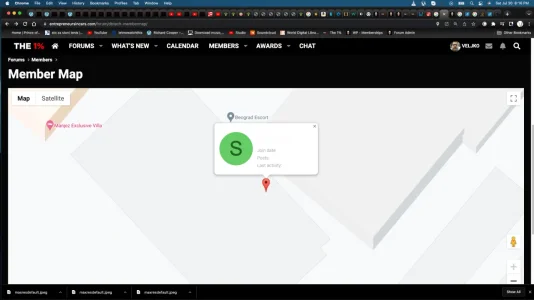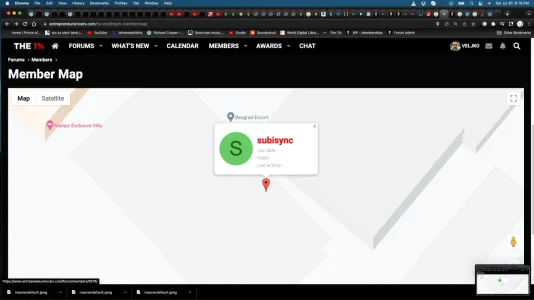You are using an out of date browser. It may not display this or other websites correctly.
You should upgrade or use an alternative browser.
You should upgrade or use an alternative browser.
[DBTech] DragonByte Member Map 3.0.1
No permission to download
- Thread starter DragonByte Tech
- Start date
SteelHouseFestivalForums
Member
Amazing free add on
Subi888
Member
@DragonByte TechHey guys, i have trouble changing the color of info tab that displays user info.
See attached.
How do i change it ?
ThanksView attachment 271858View attachment 271859
RobinHood
Well-known member
The website you've installed this add on for charges $50/minute for 'Top Shelf Human' coaching and you've made multiple posts for basic CSS support. Why not DM the developer of this free add on and offer to pay them for some Top Shelf support for your commercial enterprise?
Last edited:
DragonByte Tech
Well-known member
Unfortunately the permissions for whether someone is included doesn't work the same way as it does for other permissions at the moment. Since it would not be feasible to loop through all users on the entire website, it includes users who are member of one or more user groups that have "Included on map" set to "Yes".I have a member who has opted out of the map but they still show up. I also changed their permissions to "Included on map: Never" and they still show. Are they cached in the map and it takes some time to remove them?
That being said, there could be some improvements done by perhaps doing the "real" permissions check on the list of users after it's been trimmed down.
I'll keep this tab open and investigate further.
DragonByte Tech
Well-known member
DragonByte Tech updated [DBTech] DragonByte Member Map with a new update entry:
2.4.2
Read the rest of this update entry...
2.4.2
Update highlights
This version resolves a couple issues with regards to some members showing on the map who should not be.
Complete Change Log
Fix: The opt-out setting was not correctly applied
Fix: Users who have been excluded from the map should now more reliably be excluded
Read the rest of this update entry...
DragonByte Tech
Well-known member
DragonByte Tech updated [DBTech] DragonByte Member Map with a new update entry:
2.4.1 Patch Level 1
Read the rest of this update entry...
2.4.1 Patch Level 1
Update highlights
This version corrects the behaviour of the opt-out fix from v2.4.2.
Complete Change Log
Fix: The "opt-out" flag behaviour was reversed
Read the rest of this update entry...
Wing
Well-known member
Question - Member Map Default Zoom
Hello, is there a way to control the default zoom level of the member map when initially loading the page? As you can see here: https://www.v303rdfightergroup.com/index.php?dbtech-membermap/ when first entering the page, it is not zoomed out enough to show all users pins across the globe... Thanks!
benFF
Well-known member
The get Maxmind db cron is erroring out on both my real and test machine
I can see the tar file is downloaded there and manually extracting it shows the correct files inside.
I'm running on Windows Server machines - if that makes any difference.
Code:
PharException: phar error: attempted to extract non-existent file or directory "GeoLite2-City_20230901\GeoLite2-City.mmdb" from phar "D:/IIS/xenforo/wwwroot/internal_data/temp/GeoLite2-City.tar" in src\addons\DBTech\MemberMap\Repository\GeoIp.php at line 147
PharData->extractTo() in src\addons\DBTech\MemberMap\Repository\GeoIp.php at line 147
DBTech\MemberMap\Repository\GeoIp->geoIpUpdate() in src\addons\DBTech\MemberMap\Cron\GeoIp.php at line 35
DBTech\MemberMap\Cron\GeoIp::geoIpUpdate() in src\XF\Admin\Controller\CronEntry.php at line 114
XF\Admin\Controller\CronEntry->actionRun() in src\XF\Mvc\Dispatcher.php at line 352
XF\Mvc\Dispatcher->dispatchClass() in src\XF\Mvc\Dispatcher.php at line 259
XF\Mvc\Dispatcher->dispatchFromMatch() in src\XF\Mvc\Dispatcher.php at line 115
XF\Mvc\Dispatcher->dispatchLoop() in src\XF\Mvc\Dispatcher.php at line 57
XF\Mvc\Dispatcher->run() in src\XF\App.php at line 2487
XF\App->run() in src\XF.php at line 524
XF::runApp() in admin.php at line 13I can see the tar file is downloaded there and manually extracting it shows the correct files inside.
I'm running on Windows Server machines - if that makes any difference.
SatGuyScott
Active member
Not sure when it stopped working but when accessing the map we are now seeing the following error.
TypeError: DBTech\MemberMap\Pub\Controller\Map:BTech\MemberMap\Pub\Controller\{closure}(): Argument #1 ($user) must be of type XF\Entity\User, AL\Core\XF\Entity\SessionActivity given in src/addons/DBTech/MemberMap/Pub/Controller/Map.php at line 194
- DBTech\MemberMap\Pub\Controller\Map->DBTech\MemberMap\Pub\Controller\{closure}()
- array_filter() in src/XF/Mvc/Entity/AbstractCollection.php at line 197
- XF\Mvc\Entity\AbstractCollection->filter() in src/addons/DBTech/MemberMap/Pub/Controller/Map.php at line 202
- DBTech\MemberMap\Pub\Controller\Map->actionIndex() in src/XF/Mvc/Dispatcher.php at line 352
- XF\Mvc\Dispatcher->dispatchClass() in src/XF/Mvc/Dispatcher.php at line 259
- XF\Mvc\Dispatcher->dispatchFromMatch() in src/XF/Mvc/Dispatcher.php at line 115
- XF\Mvc\Dispatcher->dispatchLoop() in src/XF/Mvc/Dispatcher.php at line 57
- XF\Mvc\Dispatcher->run() in src/XF/App.php at line 2487
- XF\App->run() in src/XF.php at line 524
- XF::runApp() in index.php at line 20
DragonByte Tech
Well-known member
Looks like there's a bug with the "Show all users" setting being disabled. You can turn it back on for now until a fix is available.Not sure when it stopped working but when accessing the map we are now seeing the following error.
SatGuyScott
Active member
Great that worked, thanks!
Will Franco
Active member
I have installed the add-on and set up the API keys. I ran the cron, but the map is not loading. Instead, I just see a blank box. I'm sure I missed a step along the way. Does anyone know what that might be?
Last edited:
DragonByte Tech
Well-known member
Make sure your site is using HTTPS and that you have allowed your site to use your location.I have installed the add-on and set up the API keys. I ran the cron, but the map is not loading. Instead, I just see a blank box. I'm sure I missed a step along the way. Does anyone know what that might be?
Will Franco
Active member
@DragonByte Tech Thanks for the fast response. Our website is HTTPS and has GeoIP lookup enabled in the add-on. The registered user group has permissions to use the map.
DragonByte Tech
Well-known member
Have you allowed your site to use your browser’s location?@DragonByte Tech Thanks for the fast response. Our website is HTTPS and has GeoIP lookup enabled in the add-on. The registered user group has permissions to use the map.
Will Franco
Active member
Probably not. Where can I find those settings, please?Have you allowed your site to use your browser’s location?
Last edited:
DragonByte Tech
Well-known member
In your address bar there will be an icon that looks like a compass when you access the member map.Probably not. Where can I find those settings, please?
Will Franco
Active member
Although it wasn't the solution, it helped me find the answer.In your address bar there will be an icon that looks like a compass when you access the member map.
In the Google Maps API, I had initially applied website restrictions to our domain,
https://www.mydomain.com/
This action resulted in a JavaScript error.
When I changed the restriction to https://www.mydomain.com/dbtech-membermap/, the map started functioning correctly.
Similar threads
- Replies
- 42
- Views
- 594
- Replies
- 36
- Views
- 1K
- Replies
- 230
- Views
- 8K
- Replies
- 1
- Views
- 406