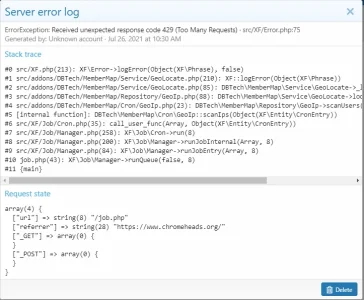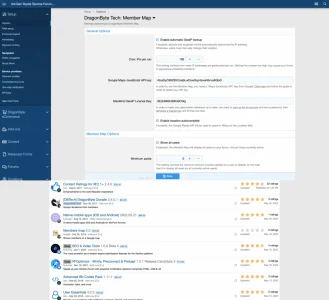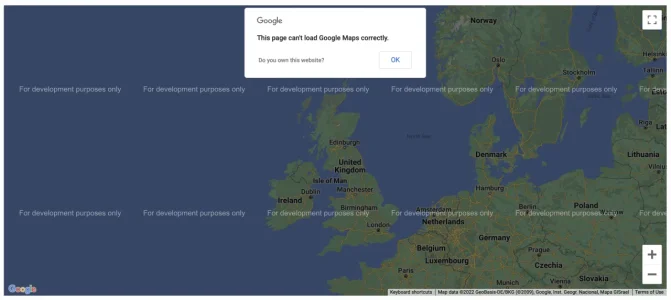JamesBrown
Well-known member
OK Thanks I get it. the location field which would be perfect for plotting you on the map is not used at all. Somehow the map triggers the browsers location features which then drops a pin where it thinks you are, which can then be dragged. Except for lots of people, it doesn't drop a pin, or maybe it drops a pin among thousands of others and they can't find it. Must be something to do with their browser settings maybe. Thanks