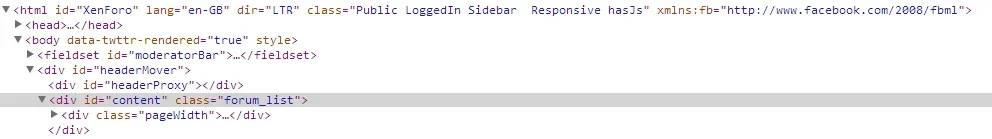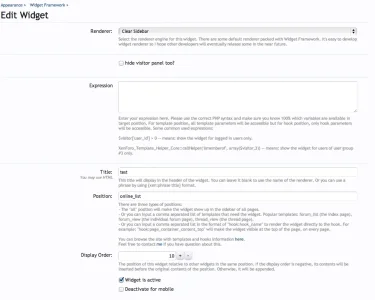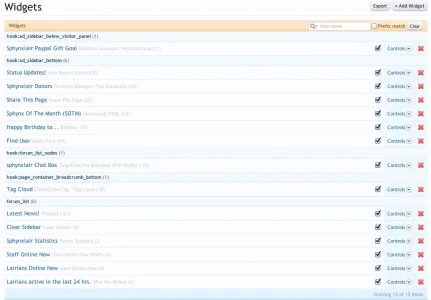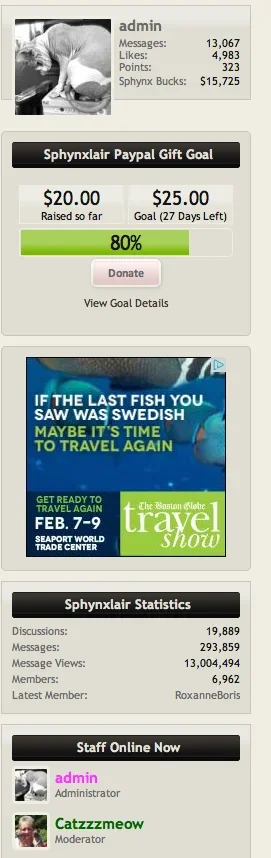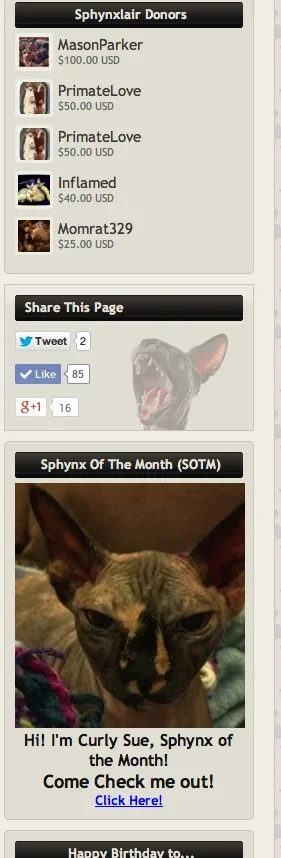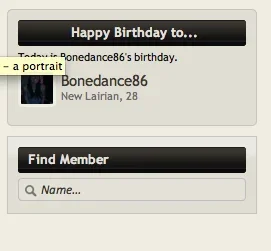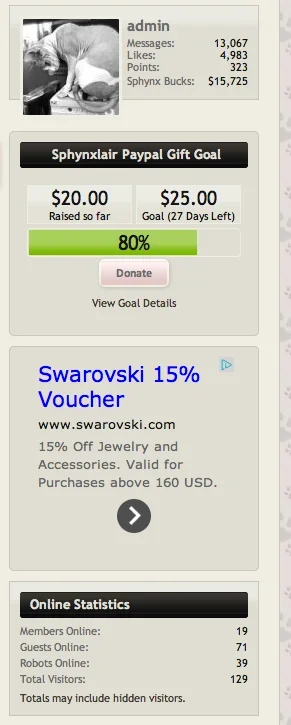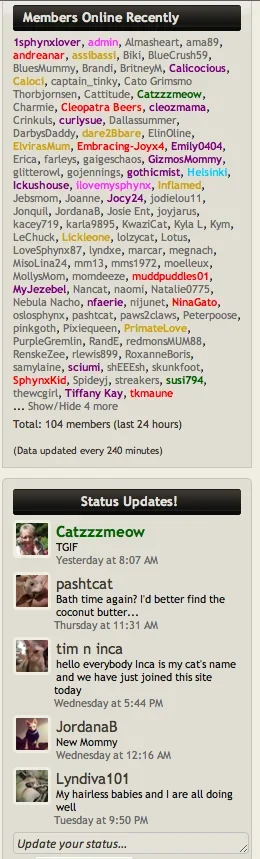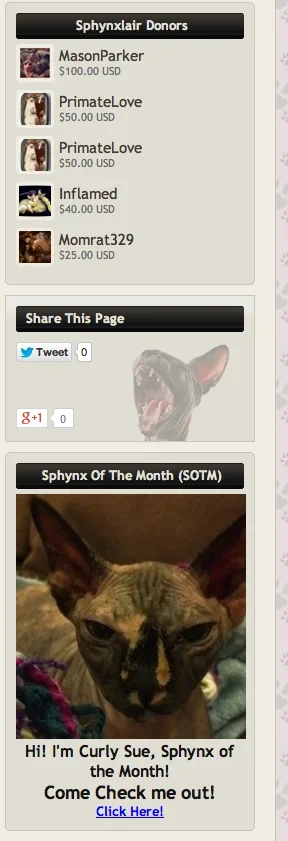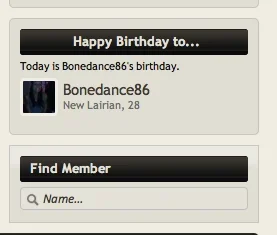Yes you are on the right track and no, it isn't very confusing. It just requires a bit of thought and a little understanding.

Adding them to forum_list will only show them on the forum_list template (the main page of your forums), it won't show them on any other pages unless you add them to the template for that page.
You need to use Inspect Elements in Chrome (or similar in other browsers - possibly not in Safari as that's crap

) It's your friend, you can learn a lot from it and find out many answers to what you need using this.
If you use it on any page, you can find out the template that page uses. If you look at the main forums page and use this, you will see that it tells you that the template is forum_list
View attachment 66815
Xenforo is nicely built like this, the class it uses for content is the same name as the template. If you go into a forum and try the same there, you'll see that it tells you that it is forum_view.
So, give it a go, try it out on the page you linked to above and you'll then see what template that uses.

Once you've seen how this works, Widget Framework is a doddle to use. You simply decide on which pages you want your widgets to show on and in the Position box for each one you add all of the templates for all of these pages. Once you do that, it's done.