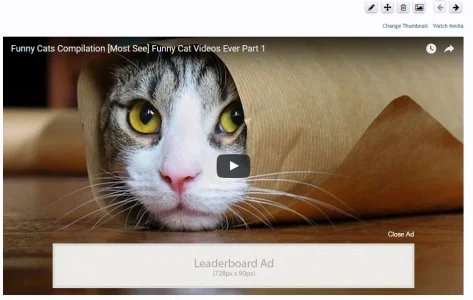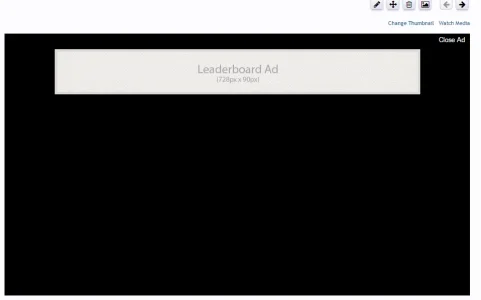No, just load all their existing banners in a somewhat unified way..With advertiser's banners or their logo?
You are using an out of date browser. It may not display this or other websites correctly.
You should upgrade or use an alternative browser.
You should upgrade or use an alternative browser.
Ads Manager by Siropu [Paid] 1.26.9
No permission to buy (€49.99)
- Thread starter Siropu
- Start date
Cool. Reason I want this is I have over 30 advertisers. Quite often people are refreshing the site to find a certain advertiser they saw. Also, due to that I manually keep a list of current advertisers in our advertisers forum. This would give my members one page to see all the ads, and in my advertisers forum I can have a single link "Click here to view our current advertisers". I could always get it custom coded but think it would be a nice addition to the core system.We'll see.
Kintaro
Well-known member
With this update is possible to ad banner to media, right? On Videos, too?Siropu updated Ads Manager by Siropu with a new update entry:
New Features
Read the rest of this update entry...
Combined with the timed hide/display is possible a sort of pre-roll advertisement for videos?
Joeychgo
Well-known member
Position: After Post x Container (Can be used with "Item ID" option)
Item ID: 1
How is that not working for you?
I dont know - but I have it set up exactly that way and I only get the ad at the bottom of the last post on the page.
Joeychgo
Well-known member
And on desktop it shows correctly?
No, its the same on all three... desktop, tablet and mobile
Kintaro
Well-known member
Great! Thank you.Yes, but with the timer option, you can't use the full media size position because that one adds a background over the media event if the ad is not visible.
Do you think that in the future you will able to solve this problem? Maybe adding pre and post roll ads?
It could become very powerful with that feature!
Siropu
Well-known member
It's not a problem, the full media position it's just not meant to be used with timers. It's best for when the media it is first loaded. The other position however, can be used with timers with no problems as it doesn't add a background over the media like the other one.
Attachments
Joeychgo
Well-known member
Ok, please submit a support ticket providing an admin account to take a look.
done
Kintaro
Well-known member
So to have that feature it needs to be developed from scratch, I hope in a future release with pre and post roll ads :-(It's not a problem, the full media position it's just not meant to be used with timers. It's best for when the media it is first loaded. The other position however, can be used with timers with no problems as it doesn't add a background over the media like the other one.
Kintaro
Well-known member
I meant full sizeActually, you can have pre-roll ads with the existing settings as you can see from the screenshots.
Kintaro
Well-known member
full size = that cover the whole media (both full screen and "regular" size)What do you mean by "full size"? Full screen mode in videos?
like youtube's pre-roll
Similar threads
- Replies
- 6
- Views
- 429
- Replies
- 2
- Views
- 298
- Replies
- 1
- Views
- 600