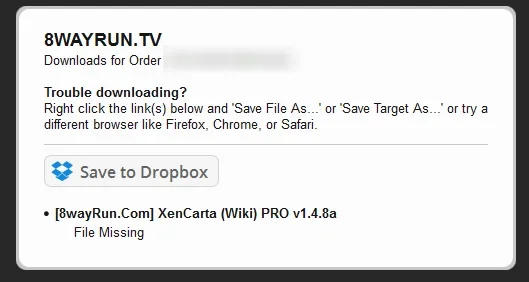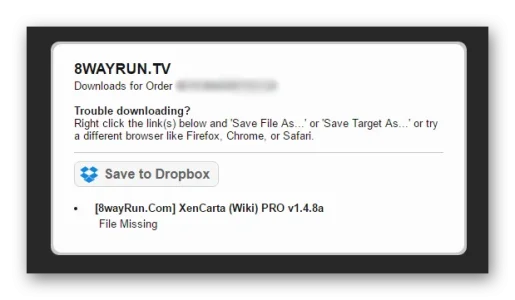@beanfan, you define the name of a variable inside the curly braces as a placeholder for where you want to insert content within your template. For example, if I had a template called
my_template:
<div class="box">{{{foo}}}</div>
then I would use the template as follows:
[template=[B]my_template[/B]]foo=Some kind of content here[/template]
Of course, specifying the class ("box") in my template allows me to control its format via a relevant entry in EXTRA.css. For example, I might have:
.box {
display: block;
float: right;
width: 200px;
margin-left: 10px;
background: white;
border: 1px solid gray;
}
Which would give me a box floating to the right, 200 pixels wide with a white background and thin gray border. I could use a box like this to show a side note, for example.
Try reading this (unmaintained, but still highly applicable)
XenCarta FAQ. It's what I used to get my start in XenCarta authoring and administration many years ago. Pay particular attention to the section on templates, and once you start to get an understanding of how to put them together, feel free to look through the templates on my and Jaxel's sites again.