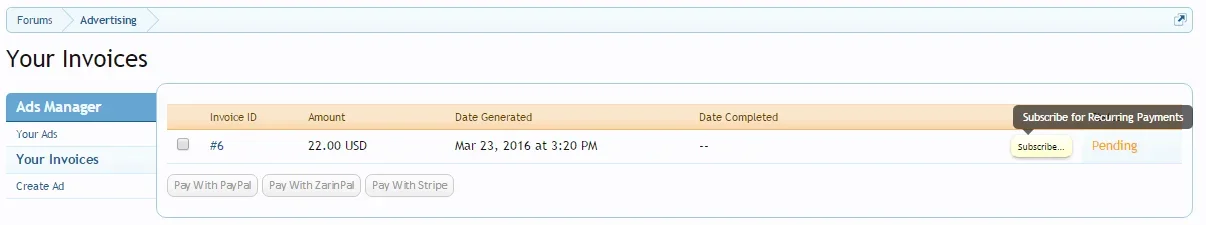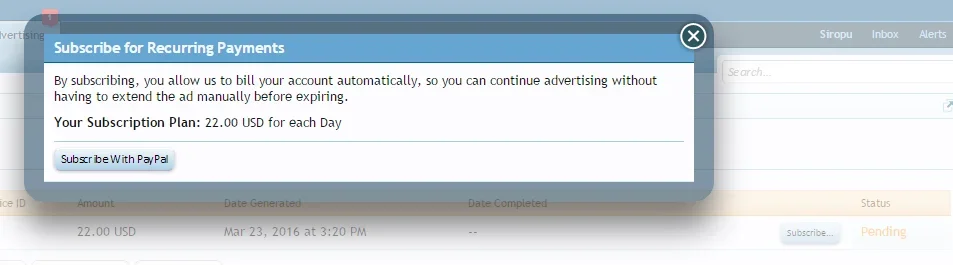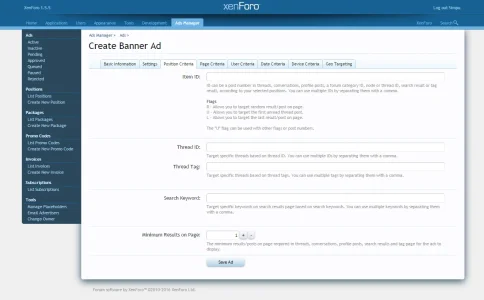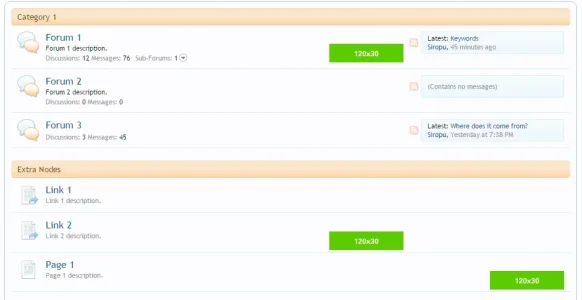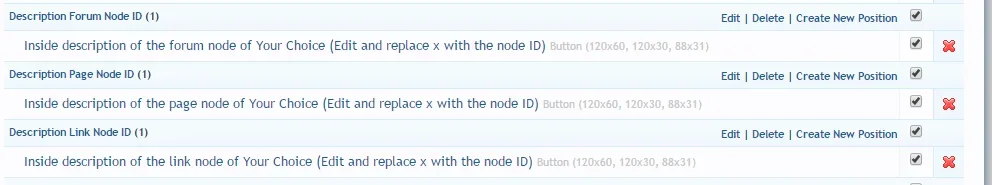You are using an out of date browser. It may not display this or other websites correctly.
You should upgrade or use an alternative browser.
You should upgrade or use an alternative browser.
Ads Manager by Siropu 1.26.9
No permission to buy (€49.99)
- Author Siropu
- Creation date
Subscriptions (PayPal)
Allows your advertisers to subscribe for recurring payments.
You can view the subscriptions in the new "List Subscriptions" section in Ads Manager ACP.
You can search subscriptions based on the username, subscription id and package.
To enable subscriptions, check the new admin option "Allow Subscriptions", under PayPal options.
This option works with Invoices.
Position Criteria
A new criteria tab has been added with the following options:
Item ID (This feature was introduced in version 1.20.0)
This option has now 3 flags:
R - Allows you to target random result/post on page.
U - Allows you to target the first unread thread post.
L - Allows you to target the last result/post on page.
The "U" flag can be used with other flags or post numbers.
The "R" flag works with most of the positions designed for "Item ID" option.
Thread ID
Allows you to target specific threads based on thread ID. You can use multiple IDs by separating them with a comma.
Thread Tag
Allows you to target specific threads based on thread tags. You can use multiple tags by separating them with a comma.
This option also works with the new position "Tag results after x result", which can be used with "Item ID" option.
Search Keyword
Allows you to target specific keywords on search results page based on search keywords. You can use multiple keywords by separating them with a comma.
This option works with the new position "Search results after x result", which can be used with "Item ID" option.
Minimum Results on Page (This feature was introduced in version 1.20.0 as global option)
Now you can set minimum results for each ad. This option will overwrite the global option if is set to a value grater than 1.
New Positions
Thread list after x thread
Search results after x result
Tag results after x result
New Date Criteria
Day of the week is - Allows you to display the ads on certain days only.
New Payment Option: Stripe
Since I don't use Stripe, I haven't tested the integration.
Attachments
Improvements
Option to display ads only if there are minimum x number of posts in threads and conversations. This option works with the custom thread and conversation positions added by Ads Manager and XenForo positions "Thread View Above/Below Messages".
Option to display ads in/after the last post in conversations and threads, no metter how many posts are displayed. This works with the existing option "Item ID" by using the letter "l".
Bug Fixes
Template errors on Ads Manager admin home page and when trying to delete an invoice.
Some other small code issues.
New Payment Option: ZarinPal
Placeholders
Special package ads used for displaying an "advertise here" ad on empty package positions, in order to attract advertisers. Placeholders can be managed from the Tools section under "Manage Placeholders". They can be generated for active packages that have a set price. They don't work with sticky or keyword ads.
Placeholders are enabled automatically when there are no active ads and disabled when there are active ads.
Banner and code ads are using a banner image placeholder that can be customized (background and text color) from the admin options.
Advertise Here Link
This is a new package option that allows you to display an "Advertise Here" link below the ad unit when there are slots available in the package.
Item ID Position Option
Allows you to display ads after/in any thread and conversation post(s), after any profile post, after any forum category, inside any node description or thread list thread item, without having to create new positions. All you have to do is select the position and set the Item ID(s).
So for example, using the position "[Thread] After Post Container x" or "[Conversation] After Post Container x" or "[Profile] After Post Container x" with Item ID 1,3,6 will display the ads after the 1st, 3rd and 6st post of every thread/conversation/profile post.
Additional Banners Upload
Permission based option that allows you to upload additional banners to the main banner. If additional banners are uploaded, they will rotate randomly on each page load.
New Nodes Criteria: Page is NOT Within Nodes
Allows you to hide the ad on certain nodes.
Package Statistics
View total ad views and clicks, avg. CTR and a list of all the ads and their statistics.
Top Performing Packages
A list of top performing packages based on the ads avg. CTR statistics. The list is displayed on the Ads Manager ACP main page.
New Position
Display ads on thread list, in certain thread items, on the right side of the title.
Currency Code Translate
Allows you to set a different text for the currency code displayed.
Admin Home Menu
Allows you to display on the ACP home page sidebar a "Create New Ad" menu with links for each ad type.
Bugs Fixed
Keyword ads not working with foreign characters.
Some other code issues has been fixed as well.
Attachments
-
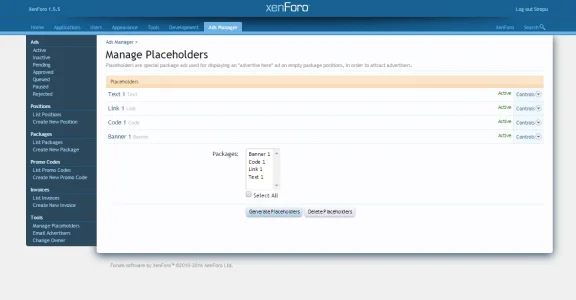 Placeholders.webp34.9 KB · Views: 41
Placeholders.webp34.9 KB · Views: 41 -
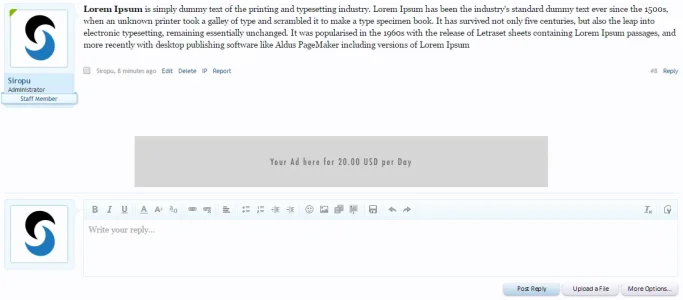 PlaceholderThread.webp44.4 KB · Views: 41
PlaceholderThread.webp44.4 KB · Views: 41 -
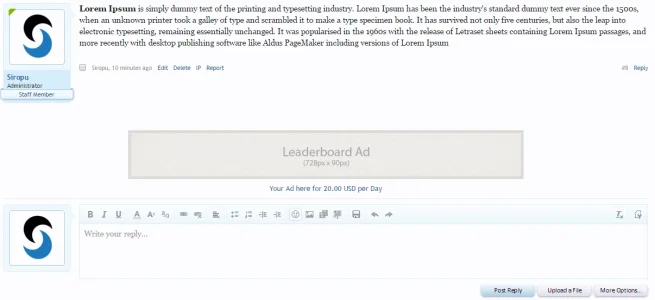 advertiseHereLink.webp54.3 KB · Views: 41
advertiseHereLink.webp54.3 KB · Views: 41 -
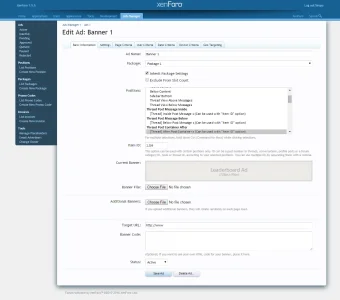 itemId.webp69.6 KB · Views: 40
itemId.webp69.6 KB · Views: 40 -
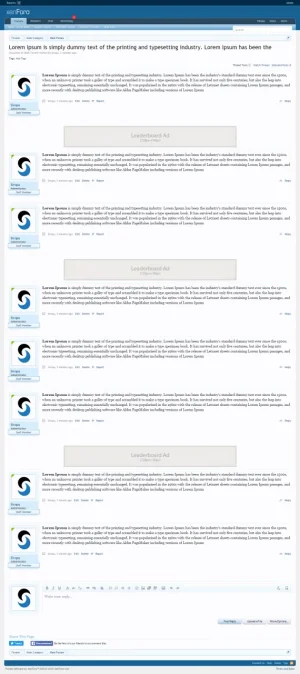 itemIdThreadDemo.webp80 KB · Views: 43
itemIdThreadDemo.webp80 KB · Views: 43 -
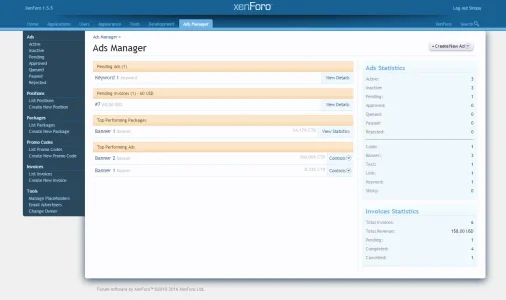 AdsManagerMainPage.webp39.1 KB · Views: 39
AdsManagerMainPage.webp39.1 KB · Views: 39 -
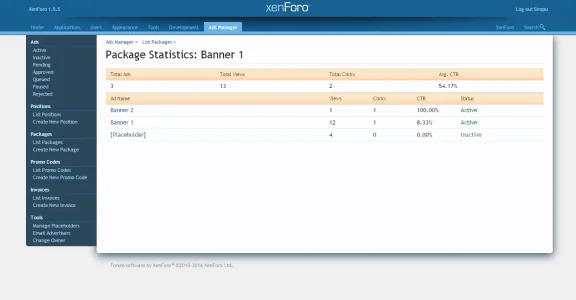 packageStats.webp30.1 KB · Views: 41
packageStats.webp30.1 KB · Views: 41 -
 adminHomeMenu.webp20.3 KB · Views: 41
adminHomeMenu.webp20.3 KB · Views: 41
Improvements
Option to target packages to certain user groups. Users can still see all packages but they will get an error message when they try to create an add.
Bug Fix
Ad extend URL issue when using index.php
New Positions
- Inside forum node description.
- Inside page node description.
- Inside link node description.
Bugs Fixed
- Keyword ads not working in conversations.
- Keyword ads issue with some characters.
Attachments
New Features
Global options can be found in Ads Manager [General].
- Package & ad option to set keyword limit per post.
- Global option to set keyword limit per post. This option applies only for ads that don't have a limit set.
- Global option to exclude certain forums from having keyword ads.
Bug Fix
Issue with maximum ads display in package option with keyword ads.
Improvements
Added the option to manually generate invoices.
When changind ad owner, added option to include invoices as well.
Bug Fixes
Ads order not working when using JavaScript rotation.
Removed option to approve ads created from ACP.
This version fixes an error when upgrading Ads Manager on XF 1.5.3
In this version the features "Unique View Count Condition" and "Unique Click Count Condition" in admin options "Ads Manager [General]" have been improved for better performance.
A bug in keyword ads has been fixed.