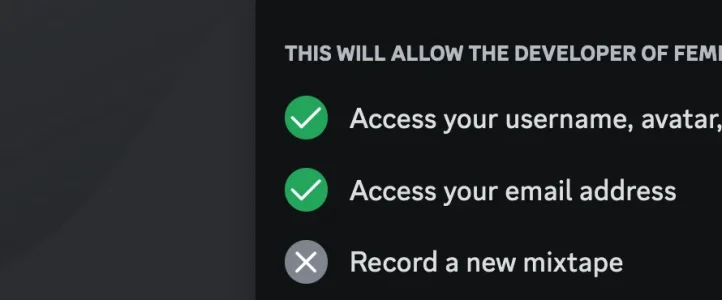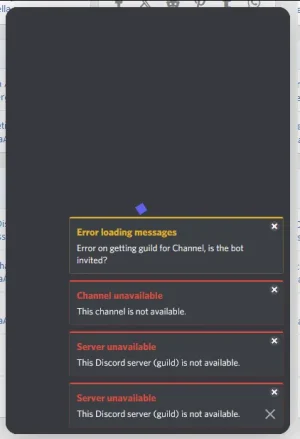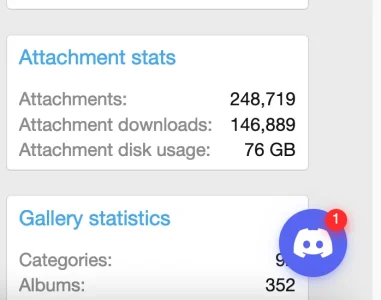First off I just want to say thank you a great addon. I watched your video but did have to bounce around the thread a bit as the discord bot page is very different now than from when you made your video and I had no idea I needed to go to the OAuth2 tab for the redirects, but so far everything seems to be working well and the rest of the video was easy to follow but again there are some differences now as options are in there now that weren't when you made the video.
With this said I never got this to have a discord tab but I do see now under that tab it looks like it shows how many people are in the discord server and that is why I am here asking a question. Mine just shows 0 members online and I am wondering what I need to do to get that to work. Also can this page be customized because clicking the link doesn't really do anything for me and I wouldn't mind just adding some details here and manually putting the invite link if i need to.
I read the FAQ and I watched the video and have browsed through these threads so I apologize in advance if I overlooked the answer to this.