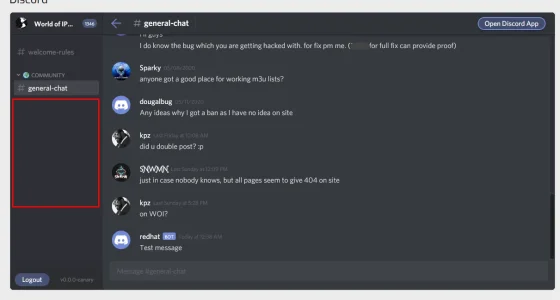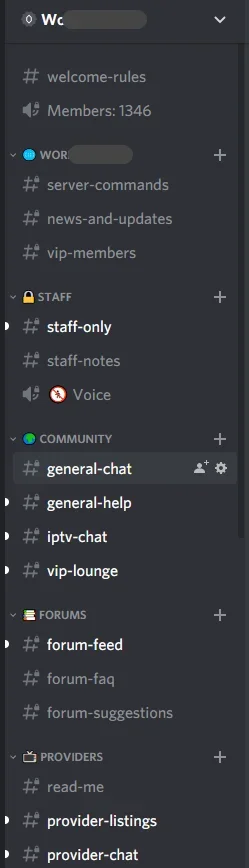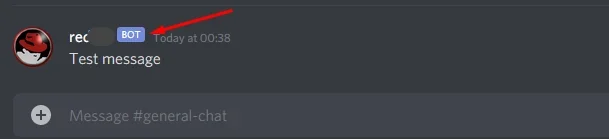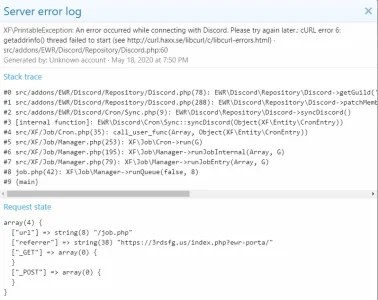You are using an out of date browser. It may not display this or other websites correctly.
You should upgrade or use an alternative browser.
You should upgrade or use an alternative browser.
XF2 [8WR] Discord Integration [Paid] 2.3.0.4
No permission to buy ($30.00)
- Thread starter Jaxel
- Start date
gOOvER
Member
Hi, I just purchased this app this morning and i wasn't able to download it... I need the link please.
You get or got a email with DL Link
Laura65
Member
You get or got a email with DL Link
I may have accidently deleted it like a dumb arse and i can't find the invoice on my PayPal recite
SFFNetwork
Member
Our forum is currently on 2.1.0.9, in part because an update a while ago had some language stating that, post-update, all forum users would have to re-link their Discord account. Given how disruptive that would be, we deferred updating. Upon checking back in with this add-on I see that there has been a healthy number of updates, but that this warning is no longer present. At this point the only evidence of that issue/warning is in this post – the Changelog no longer contains any mention of this need for re-linking.
If we are to update to the latest version now, will users still be required to perform that re-linking? Or does the removal of that warning reflect that the need to re-link has been remedied/avoided with subsequent updates?
If we are to update to the latest version now, will users still be required to perform that re-linking? Or does the removal of that warning reflect that the need to re-link has been remedied/avoided with subsequent updates?
Summit
Active member
Is the bug still going on?I think, it's a Bug
USY
Active member
Okey i just found a friend with PayPal account which has paid the amount for me:
PayPal transaction ID: 0AN76130AR720792G
I am just woundering that i can't see any download button, instead of that there is still the Buy Button: https://prnt.sc/sj2nlb
PayPal transaction ID: 0AN76130AR720792G
I am just woundering that i can't see any download button, instead of that there is still the Buy Button: https://prnt.sc/sj2nlb
USY
Active member
Okey, i get the download link.
I have install the Plugin according the installation video.
No i have following questions:
1. If under plugin settings the WidgetBot.io is disabled, that i get this Window on the chat. If i click to Link nothing happens.
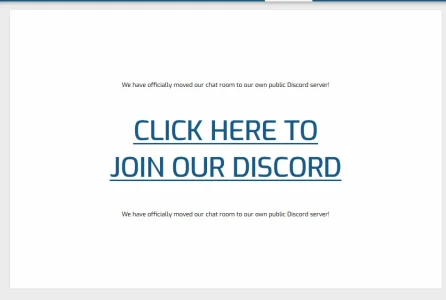
Also this window is empty (and is it possible to remove this widget ?):
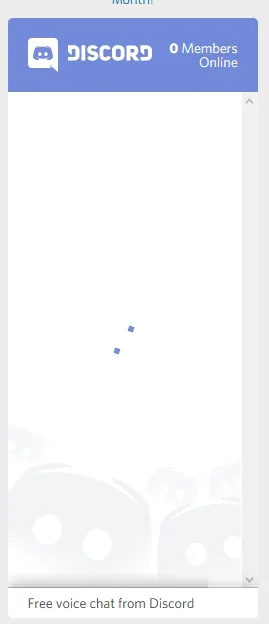
2. If under plugin settings the WidgetBot.io is a channel is selected:
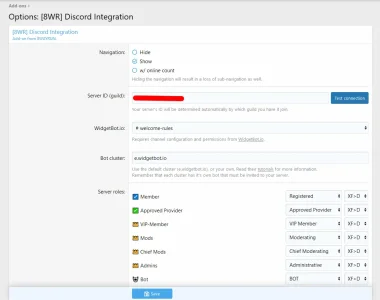
the chat plugin doesn't connect to my discord Server and it is still required to login as user !?
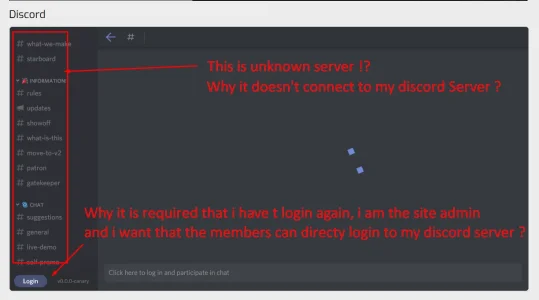
and after time time waiting, i get those errors:
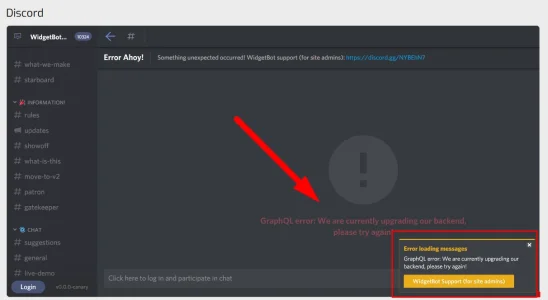
I also have problems here
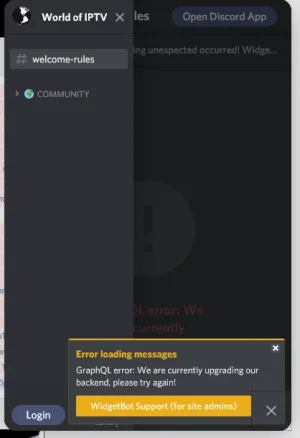
Please help me fix those issues. What i am doing wrong ?
Thanks and best regrads.
I have install the Plugin according the installation video.
No i have following questions:
1. If under plugin settings the WidgetBot.io is disabled, that i get this Window on the chat. If i click to Link nothing happens.
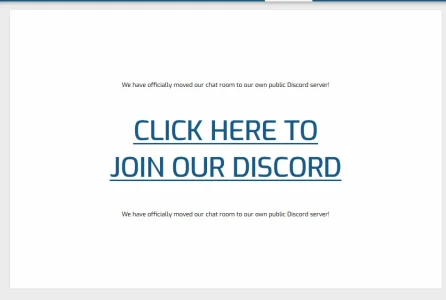
Also this window is empty (and is it possible to remove this widget ?):
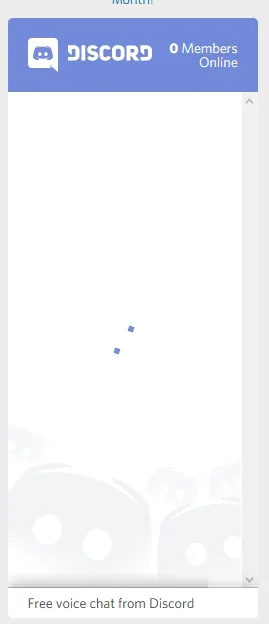
2. If under plugin settings the WidgetBot.io is a channel is selected:
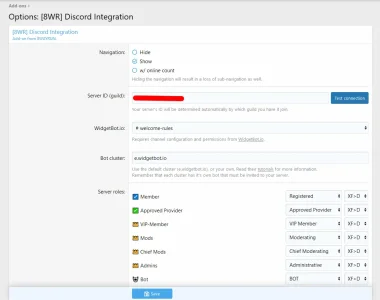
the chat plugin doesn't connect to my discord Server and it is still required to login as user !?
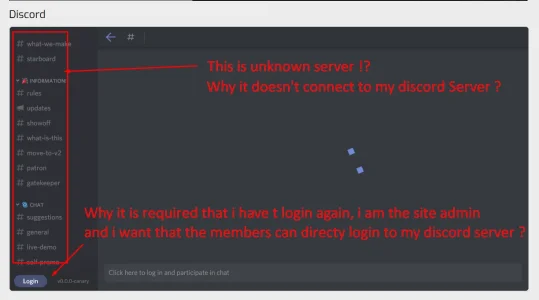
and after time time waiting, i get those errors:
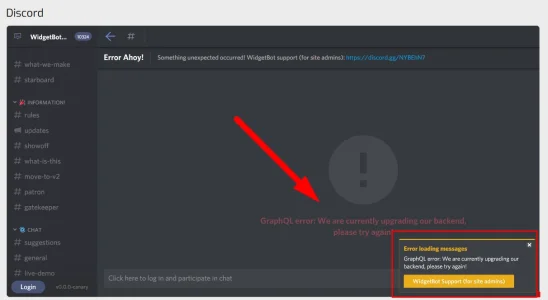
I also have problems here
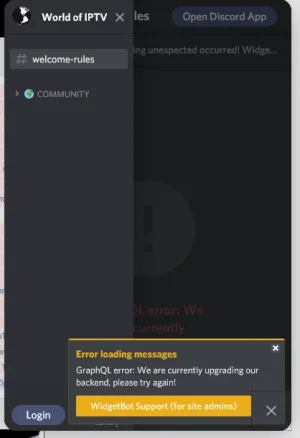
Please help me fix those issues. What i am doing wrong ?
Thanks and best regrads.
Last edited:
This is the exact issue I'm getting.Okey, i get the download link.
I have install the Plugin according the installation video.
No i have following questions:
1. If under plugin settings the WidgetBot.io is disabled, that i get this Window on the chat. If i click to Link nothing happens.
View attachment 225416
Also this window is empty (and is it possible to remove this widget ?):
View attachment 225417
2. If under plugin settings the WidgetBot.io is a channel is selected:
View attachment 225418
the chat plugin doesn't connect to my discord Server and it is still required to login as user !?
View attachment 225419
and after time time waiting, i get those errors:
View attachment 225421
I also have problems here
View attachment 225422
Please help me fix those issues. What i am doing wrong ?
Thanks and best regrads.
SFFNetwork
Member
@Jaxel Any clarification on:
?
Our forum is currently on 2.1.0.9, in part because an update a while ago had some language stating that, post-update, all forum users would have to re-link their Discord account. Given how disruptive that would be, we deferred updating. Upon checking back in with this add-on I see that there has been a healthy number of updates, but that this warning is no longer present. At this point the only evidence of that issue/warning is in this post – the Changelog no longer contains any mention of this need for re-linking.
If we are to update to the latest version now, will users still be required to perform that re-linking? Or does the removal of that warning reflect that the need to re-link has been remedied/avoided with subsequent updates?
?
Similar threads
- Replies
- 1
- Views
- 620
- Replies
- 485
- Views
- 38K
- Replies
- 384
- Views
- 26K
- Replies
- 65
- Views
- 6K