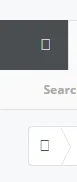There is no setting for this in this version, which we should have made so I apologize for that. We have this in the next release already built as well as an icon manager, its quite awesome really. You'll be able to change icons from the ACP per node and use inheritance as well.
But for now, here is some code for EXTRA.css:
Code:
.node .forumNodeInfo.unread .nodeIcon:before,
.node .forumNodeInfo .nodeIcon:before {
content: '\f086';
}
.node.node_X .forumNodeInfo.unread .nodeIcon:before,
.node.node_X .forumNodeInfo .nodeIcon:before {
content: '\f05a';
}
Where '086' is the entity value of the character. You can find FontAwesome's here:
http://fortawesome.github.io/Font-Awesome/cheatsheet/
And where node_x, the x specifically, is the node ID if you want to do icons per node differently.
You can also do .pageNodeInfo, linkNodeInfo, categoryNodeInfo if you want to do those icons respectively.
Also note this all controlled by clean classes like fa fa-folder in the next release, so apologies for the confusing code required for this version.
Thanks,
Mike