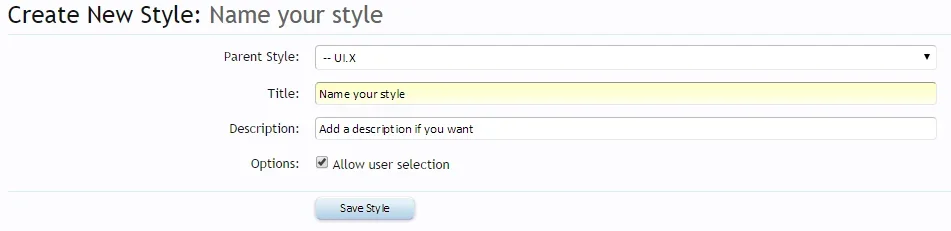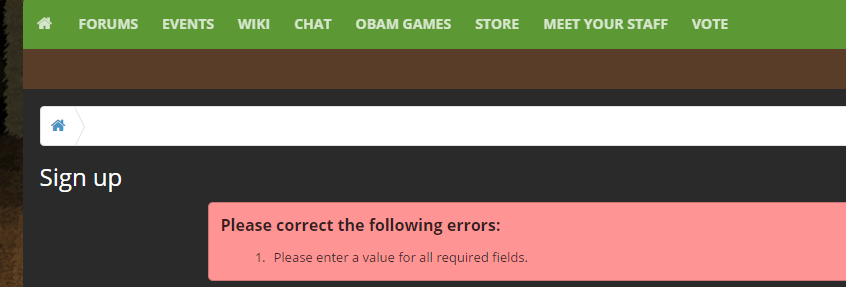DistortedDorian
Active member
What?!https://www.audentio.com/documentation/uix/ui.x#installation
Now that you have UI.X as a parent you need to create a new style based on that, then any customisation is done in that newly created style
It just says to import UI.X and make a parent to that style..??
The guy above says that I have to create another parent?Actually, you set it to Parent style: UIX... it's not a parent of UI.X, it's a child of UI.X.
But since you can't create a new style and set it as a parent, only a child... yes, you did the right thing. Now when you make edits, make sure you're changing that child style.