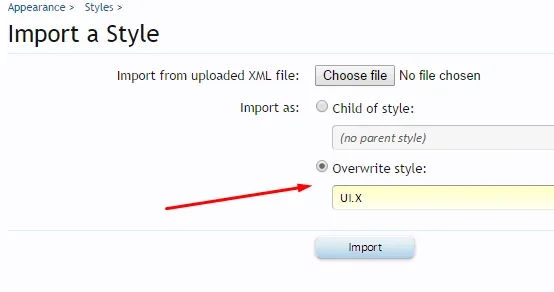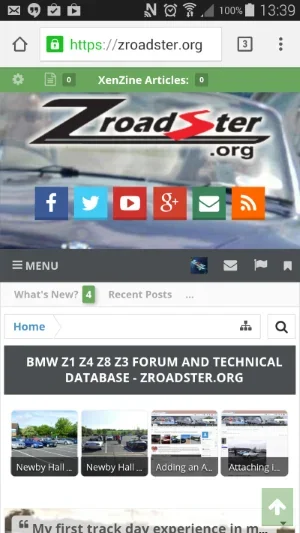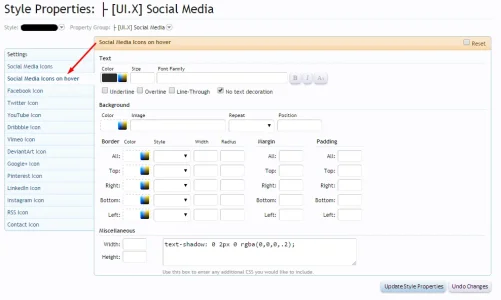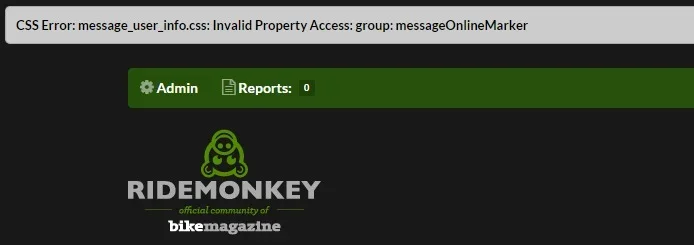Thanks for the update. I just wish there was a better way for updating rather than it overwriting the entire theme. I did some modifications for some of my plugins to work with the theme, and when I ran the update, everything was back to its default state. Nonetheless, wonderful theme. I've been getting people asking me where I got it.
That is definitely not normal behavior. We've upgraded a few boards and no issues so far. Make sure to backup your child theme.
Did you by chance upgrade your child theme? That would happen. If it does happen, you need to have that backup ready as there is no undo button.
Since people have issues with upgrading, we are thinking about moving the install process of UI.X and upgrading to a plugin. So there is no risk of this happening to anyone, as it saddens me to hear this happen. I cannot explain it unless you upgraded the child theme, in which case that would be expected behavior.
Also, thanks so much so glad you like the theme. I cannot tell you how happy it makes me when people tell me this, worked so very hard to perfect everything as best we could. And that includes just about starting from scratch 3 times. If you look at v1 (1.2.0.0) and v (1.4.0.1) pretty much everything has been recoded, reoptimized, reconstructed (as far as the architecture of the application), everything. Would not be happy with a lazy product, it had to be the best it possibly could be.
Is it easy to move the social media buttons around on UI.X. I get the feeling that they are a bit lost at the bottom of the page, and would like to give them a bit more prominence.
A couple of simple mockups, although there are a few other places they might look good as well.
View attachment 83453
Glad you found out how. Whats great too is if you have centered logo on mobile turned on, it should also center these if you have centered advertisements on
Never mind... @thejackarmy sorted me out. You can add the following code to the ad_ templates, in this case ad_header. I Moved the search box to the breadcrumbs...
Code:<xen:include template="uix_socialMedia" />
View attachment 83455
Looks great