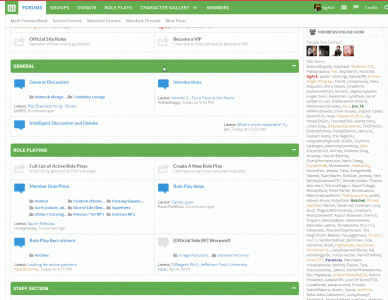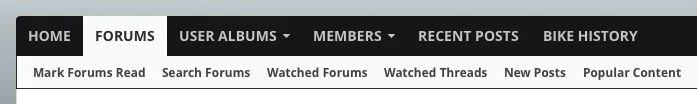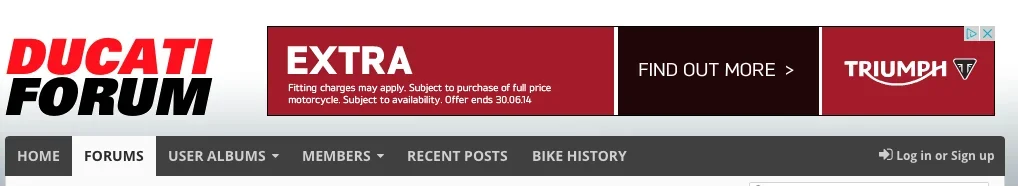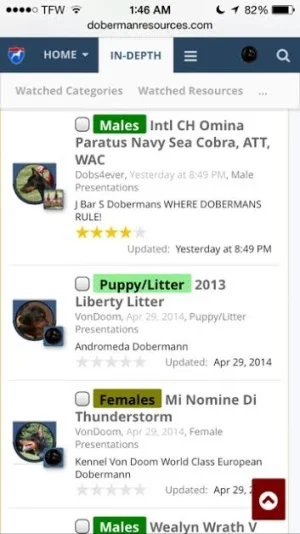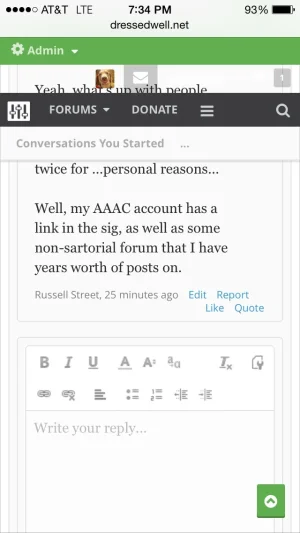brstrm
Active member
Successfully upgraded but sticky navigation will not turn on at all. Also, nag has had a black stroke around the sub links navigation?
View attachment 73092
It should be noted that if updating from 1.3.0.2 to 1.3.1.1, you must upload the package to the server as well as import the xml file via your Admin CP. Re-uploading the package will likely fix the sticky navigation issue you are having. Also the black stroke can be fixed by reverting the Navigation Tabs Container and Selected Tab style properties so that they inherit from your base UI.X installation.
is it possible to have the forum list display the nodes in 3 columns vs 2?
Currently, it is not possible to have 3 node columns.
@Audentio , I havent updated it yet but I know that Im going to have the same problem since I customized it myself.
About the social sharing widget, I have changed the social sharing icons from the sidebar loop and I would like you or anyone to help me align them on the same line centered into the widget box. Could you help me?
Im not sure if I need to modify .sidebar .sharePage .shareControl class and what I need to change exaclty. I have tried many times but the closest I got I have set them centered aligned but on different lines.
http://www.promoforum.com.br/
If you followed the installation instructions as per http://www.audentio.com/documentation/uix#installation , you should be fine. Please create a ticket for aligning the icons.