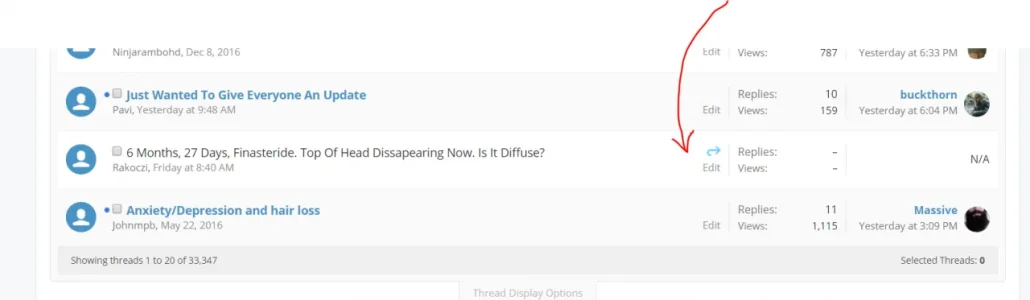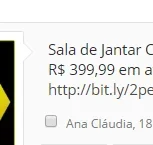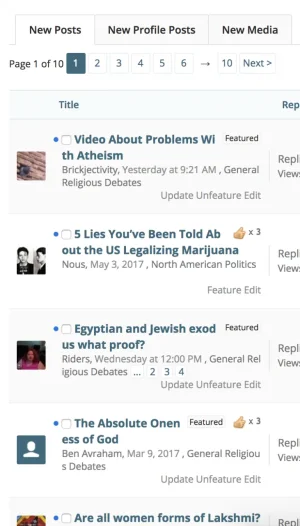Hi @Mike Creuzer
Is this how threads that have been moved (and left in original forum for a period of time with redirect) are supposed to look in your theme? (see attached).
I seem to remember the entire "Row" being a different color until the redirect expired before. After the redirect. For this one, I left a redirect for 24 hours - and I thought it didnt work ... until I noticed that tiny little blue arrow. I swear this isn't how redirects used to look, but maybe im crazy. I remember the whole row being a slightly different background color.
Is this how threads that have been moved (and left in original forum for a period of time with redirect) are supposed to look in your theme? (see attached).
I seem to remember the entire "Row" being a different color until the redirect expired before. After the redirect. For this one, I left a redirect for 24 hours - and I thought it didnt work ... until I noticed that tiny little blue arrow. I swear this isn't how redirects used to look, but maybe im crazy. I remember the whole row being a slightly different background color.