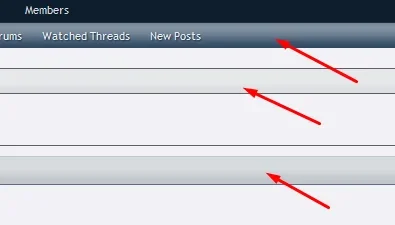Jake B.
Well-known member
The notices (not really errors) in PHP 7.1 are just from the following change in PHP 7.1:
Basically, they've deprecated using the string value of integers in mathematical functions. Nothing is actually breaking, and it still handles this -- it just shows the notice which can be disabled by turning off debug mode in XenForo (realistically, you shouldn't have it enabled on a production site anyways as it could potentially cause security issues, and definitely will degrade performance).
That said, it's a known issue and it is in our issue tracker here and is something we'll address in a future update
New E_WARNING and E_NOTICE errors have been introduced when invalid strings are coerced using operators expecting numbers (+ - * / ** %<< >> | & ^) or their assignment equivalents. An E_NOTICE is emitted when the string begins with a numeric value but contains trailing non-numeric characters, and an E_WARNING is emitted when the string does not contain a numeric value.
Basically, they've deprecated using the string value of integers in mathematical functions. Nothing is actually breaking, and it still handles this -- it just shows the notice which can be disabled by turning off debug mode in XenForo (realistically, you shouldn't have it enabled on a production site anyways as it could potentially cause security issues, and definitely will degrade performance).
That said, it's a known issue and it is in our issue tracker here and is something we'll address in a future update