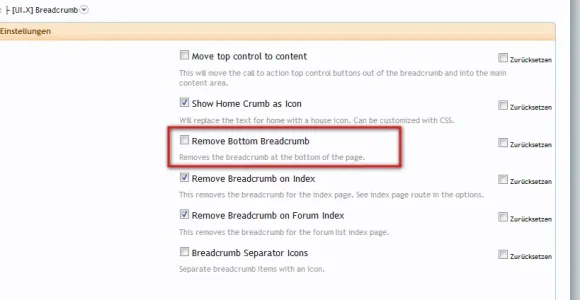Hey, my forum is running UI.X Dark. I am coming here because i haven't gotten support in that thread. I updated the style maybe a week ago, now im faced with this error that is messing with alot of stuff
Uh Oh! It looks like the version of your javascript functions file does not match the version of your page_container_js_head template.
Your javascript functions file is version "1.5.9.1_public".
Your page_container_js_head is version "1.5.8.1".
If your functions file version number is higher, ensure that you have merged all templates (especially page_container_js_head). If your page_container_js_head version number is higher, ensure that you have correctly uploaded the latest version of the javascript functions file and that you have cleared anything that could cache an old version of the javascript (CDN / Cloudflare / etc.).
This issue could cause parts of your forum to not display or function correctly. If this does not resolve the issue contact Audentio support. This error has also been logged to the javascript console.